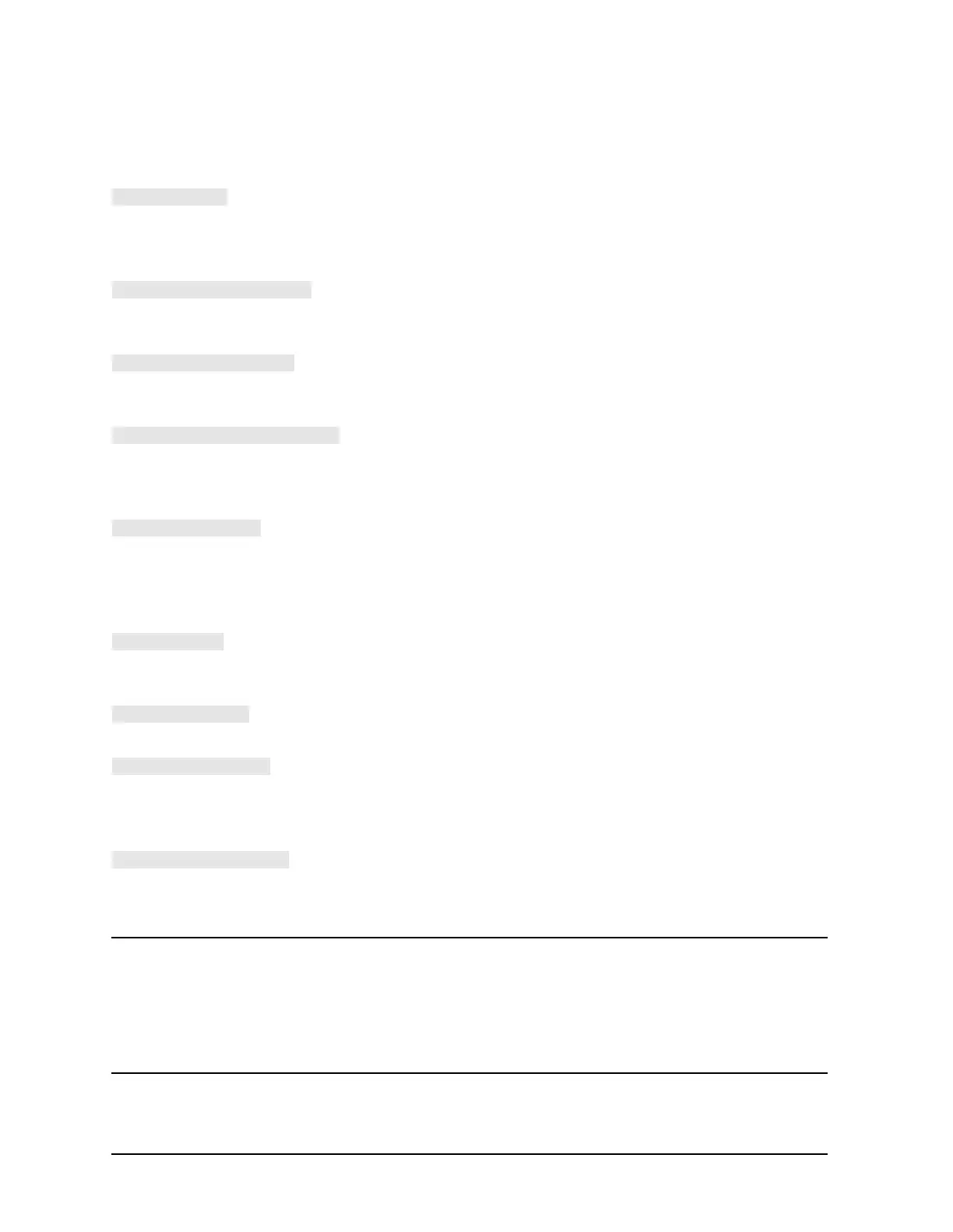5-18
Supplement for the Reference Guide (Firmware Revision 7.68)
Hardkey/Softkey Reference
New Softkeys
Added new softkeys that refer to electronic calibration (ECal) and enhanced reflection.
is displayed during ECal dual module operation and
during manual thru operation as a pause in the process of
measurement. Press this softkey to stop the process and
return to the main ECal menu.
provides access to the ECal confidence menu. This menu
contains choices to compare current measurements of the
selected ECal module against factory measurements.
provides access to the configure menu. This menu contains
softkeys to control raw offsets, spur avoidance, the test set
transfer switch, and user preset settings.
provides access to the ECal module configure menu. This
menu contains softkeys to check the operation of the
module, to get information about the module, and to set
isolation parameters.
is displayed during ECal dual module operation and
during manual thru operation as a pause in the process of
measurement. After you have inserted the next module or
connected the thru, press this softkey to continue the
process.
provides access to the calibration menu for ECal correction
routines and other menu choices that pertain to ECal
operation.
provides access to the service menu for ECal. In this menu
you can check the operation of the ECal module.
is located in the ECal service menu. This softkey allows
you to check ECal module parameters. The choices are:
CONF (confidence state), THRU, ISOL, S11 REFL, and
S22 REFL.
selects the enhanced reflection calibration. This
calibration improves the response of an enhanced response
calibration.
NOTE Use enhanced reflection only on a bilateral device. A bilateral device has
similar forward and reverse transmission characteristics. Examples of
bilateral devices are passive devices (filters, attenuators, and switches). Most
active devices (amplifiers) and some passive devices (isolators and
circulators) are not bilateral. If this calibration is used for a non-bilateral
device, errors may occur in the resulting measurement.
