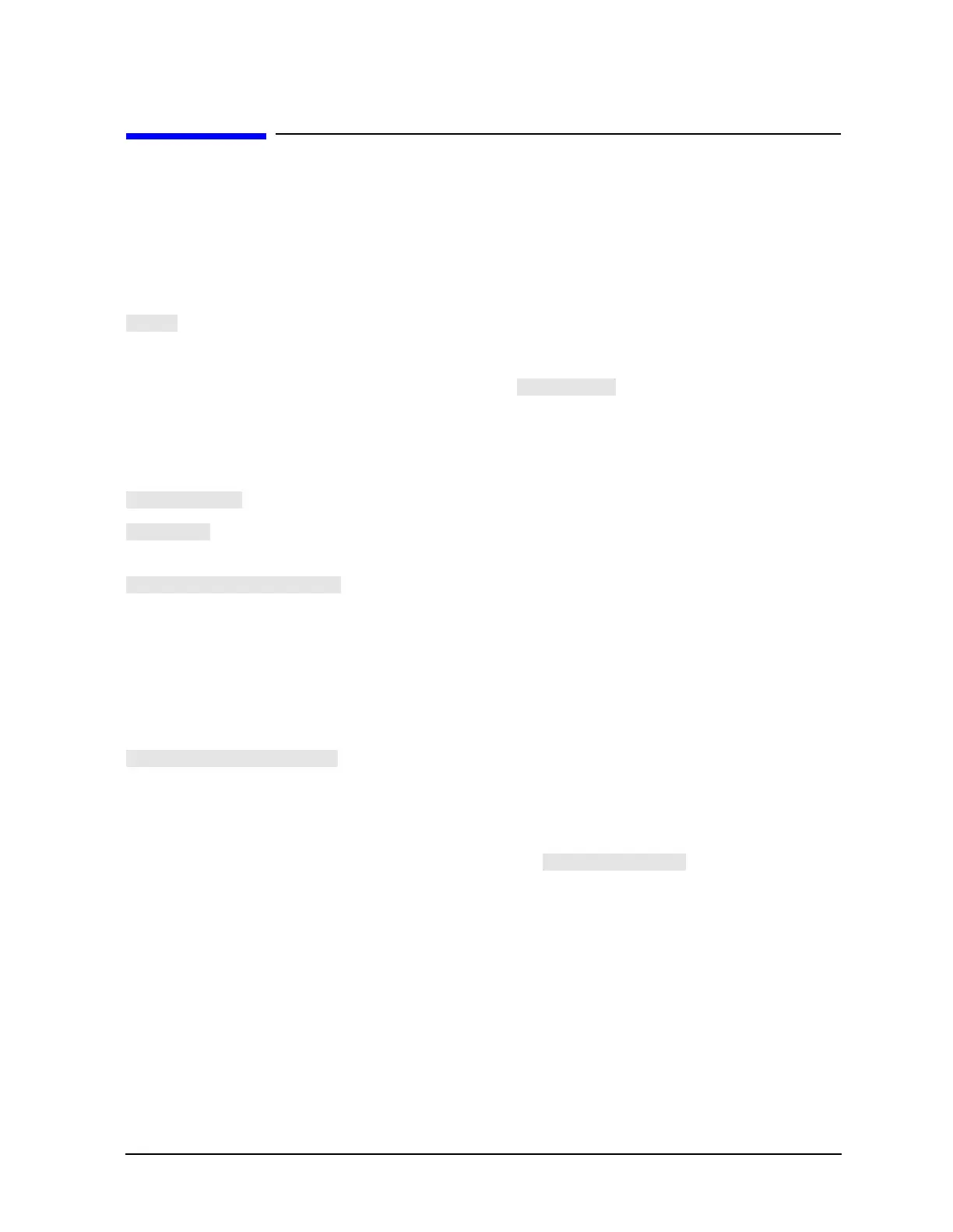2-9
Supplement for the Reference Guide (Firmware Revision 7.66)
Hardkey/Softkey Reference
Hardkey/Softkey Reference
Analyzer Functions
Existing Softkeys
The description of these softkeys changed for reference guides printed prior to July 2000:
1) displays the edit segment menu and adds a new
segment to the end of the list. The new segment is initially
a duplicate of the segment indicated by the pointer > and
selected with the softkey.
2) adds a new frequency band to the Ripple Limit list
which is indicated by the pointer >. The new frequency
band is a duplicate of the most recently selected frequency
band.
deletes all segments or bands in the list.
deletes the segment or the frequency band indicated by
the > pointer.
is used to:
1) define the highest frequency at which a calibration kit
standard can be used during measurement calibration. In
waveguide, this is normally the upper cutoff frequency of
the standard.
or
2) set the maximum frequency of the selected frequency
band when setting up ripple test parameters.
is used to:
1) define the lowest frequency at which a calibration kit
standard can be used during measurement calibration. In
waveguide, this must be the lower cutoff frequency of the
standard, so that the analyzer can calculate dispersive
effects correctly (see ).
or
2) set the minimum frequency of the selected frequency
band when setting up ripple test parameters.
