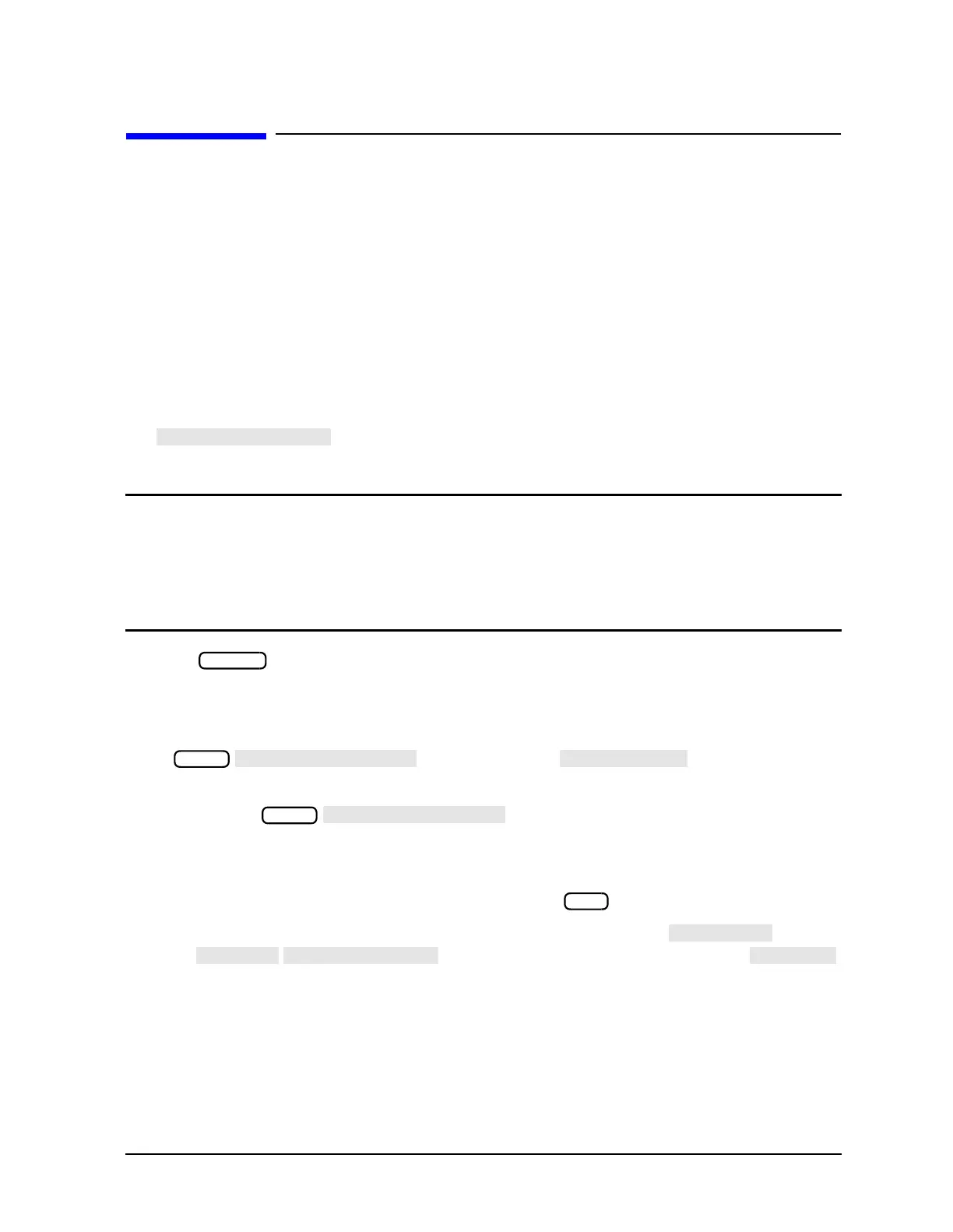4-9
Supplement for the User’s Guide (Firmware Version 7.68)
Enhanced Frequency Response Error Correction
Enhanced Frequency Response Error Correction
The enhanced frequency response error correction removes the following errors in the
forward direction in ET models or in both the forward and reverse directions in ES models:
• removes directivity errors of the test setup
• removes source match errors of the test setup
• removes isolation errors of the test setup (optional)
• removes frequency response of the test setup
The enhanced reflection error correction may be used to remove load match from the test
setup when measuring bilateral devices. Enhanced reflection terms are mathematically
derived during all enhanced response calibrations but are not applied unless initiated by
the softkey. Enhanced reflection correction is applied after the
enhanced frequency response error correction is finished.
IMPORTANT Use enhanced reflection error correction only on bilateral devices. A bilateral
device has similar forward and reverse transmission characteristics.
Examples of bilateral devices are passive devices (filters, attenuators, and
switches). Most active devices (amplifiers) and some passive devices
(isolators and circulators) are not bilateral. If this error correction is used for
a non-bilateral device, errors will occur in the resulting measurement.
1. Press .
2. Select the type of measurement you want to make.
❏ If you want to make measurements in the forward direction (S
21
S
11
), press:
or on ET models:
❏ For ES analyzers, if you want to make measurements in the reverse direction (S
12
S
22
), press .
3. Set any measurement parameters that you want for the device measurement: power,
format, number of points, or IF bandwidth.
4. To access the measurement correction menus, press .
5. If your calibration kit is different than the kit specified under the softkey,
press , then select your type of kit, and press .
If your type of calibration kit is not listed in the displayed menu, refer to the “Modifying
Calibration Kits” section in this chapter.
Preset
Meas
Meas
Cal
