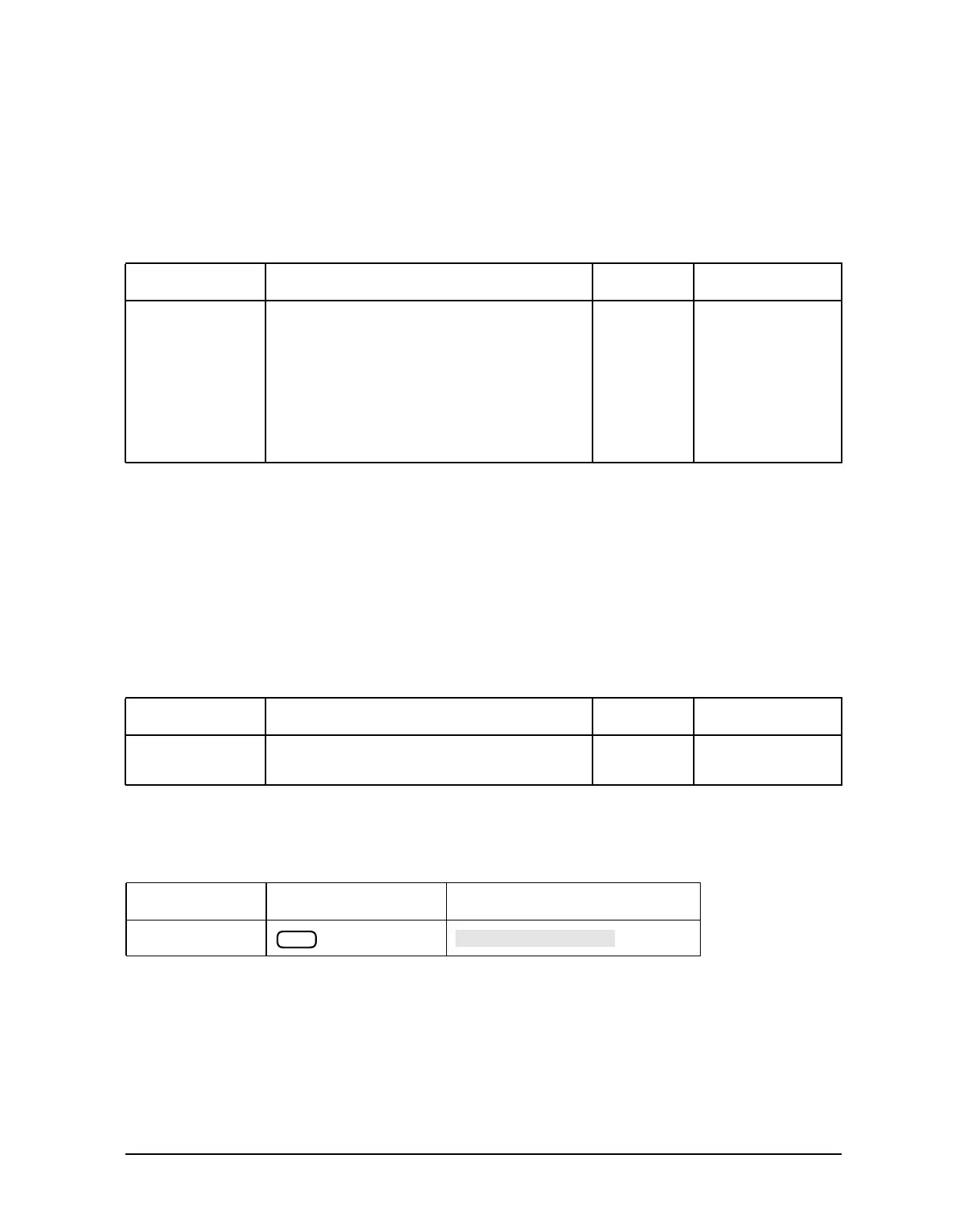6-13
Supplement for the Programmer’s Guide (Firmware Revision 7.68)
Alphabetical Command Reference
ECALPAUSED
Syntax
ECALPAUSED;
Description
Front Panel Equivalents
GPIB only: no front panel equivalent
ECALRERC
Syntax
ECALRERC;
Description
Front Panel Equivalents
Command Description Range Query Response
ECALPAUSED This command is designed to be used in a
polling loop to determine if the ECal
operation is in the pause stage of a manual
thru and a dual module calibration. Used
with the command “ECALCONT” on
page 6-5. Returns the integer “1” if the
ECal is paused or returns the integer “0” if
the ECal is not paused.
N/A N/A
Command Description Range Query Response
ECALRERC
a
a. For ES analyzers, an S
22
/S
12
enhanced response is performed. This command is not valid
with ET analyzers.
Starts an ECal reverse enhanced response
calibration.
N/A N/A
Command Hardkey Softkey
ECALRERC
Cal
