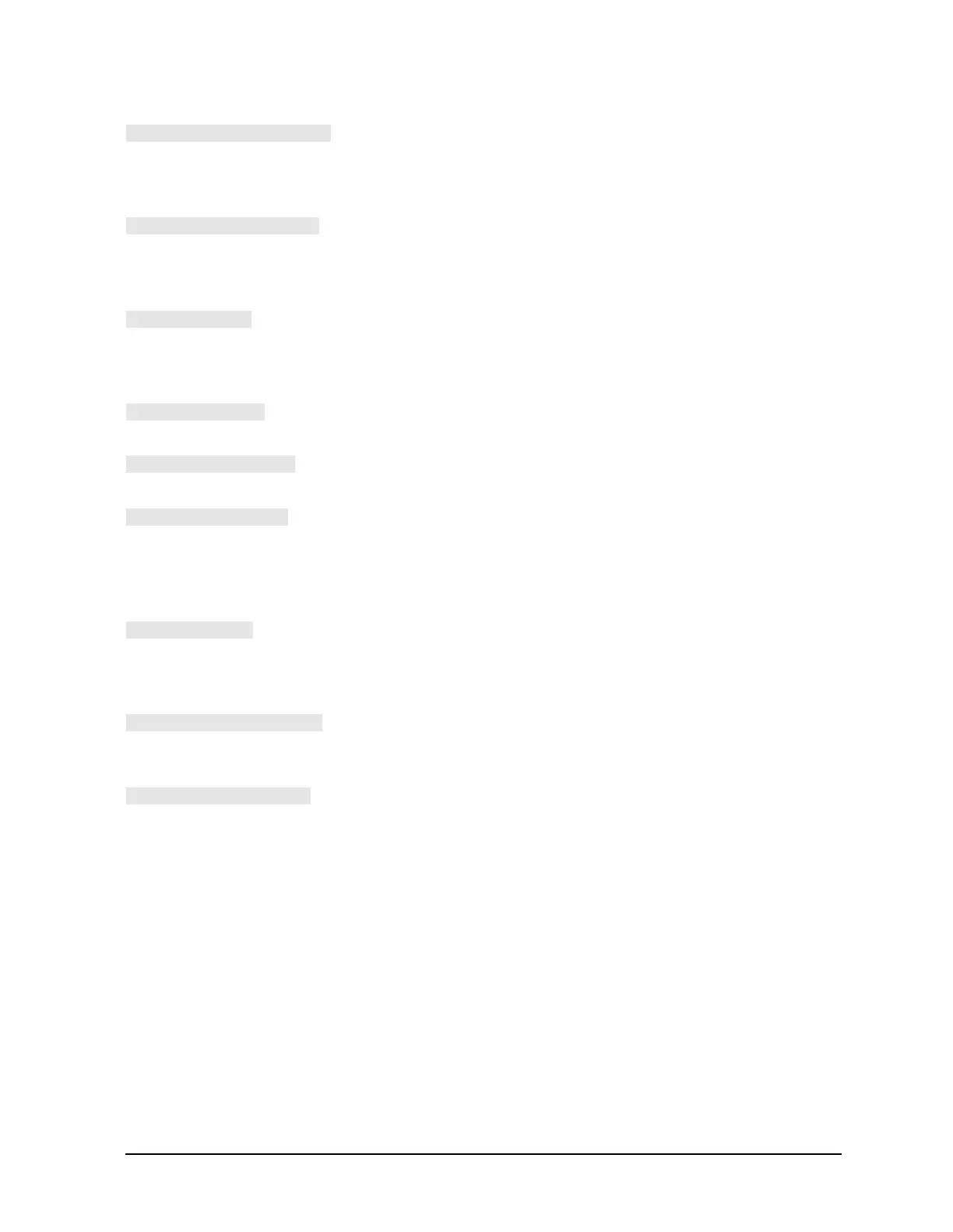5-19
Supplement for the Reference Guide (Firmware Revision 7.68)
Hardkey/Softkey Reference
allows the number of isolation averages taken in the ECal
correction to be set manually. Use the number keypad to
set the number of averages. The number of averages can
be set from 1 to 999. The default number of averages is 10.
allows the insertion of a different thru during the ECal
correction routine. When turned ON, the routine will
pause for the insertion of the thru and display a menu that
contains a continue and abort softkey.
selects the module to be used in the ECal operation. Select
the module according to frequency range and connector
type of the DUT. In some cases the Module B selection will
not be used.
presents a text window that contains information about
the selected module.
is used to toggle the isolation portion of the calibration for
the ECal correction routine.
is located in the ECal confidence and ECal service menus.
In ES models you can display the S11, S22, S21, or S12
ECal module factory response and the actual
measurement response. In ET models, you can display the
TRN or RFL responses.
is located in the ECal service menu. This allows you to
select different reflection standards in the ECal module.
The number of reflection standards varies with ECal
module type.
sets the ECal module back the confidence state. Used after
exiting the ECal service menu to reset the Ecal module
back to the confidence state.
is located in the ECal confidence menu and ECal service
menu. This softkey allows you to display the ECal module
factory response and measurement datain different forms.
The choices include: DATA, DATA&MEM, DATA/MEM,
DATA-MEM, and MEM.
