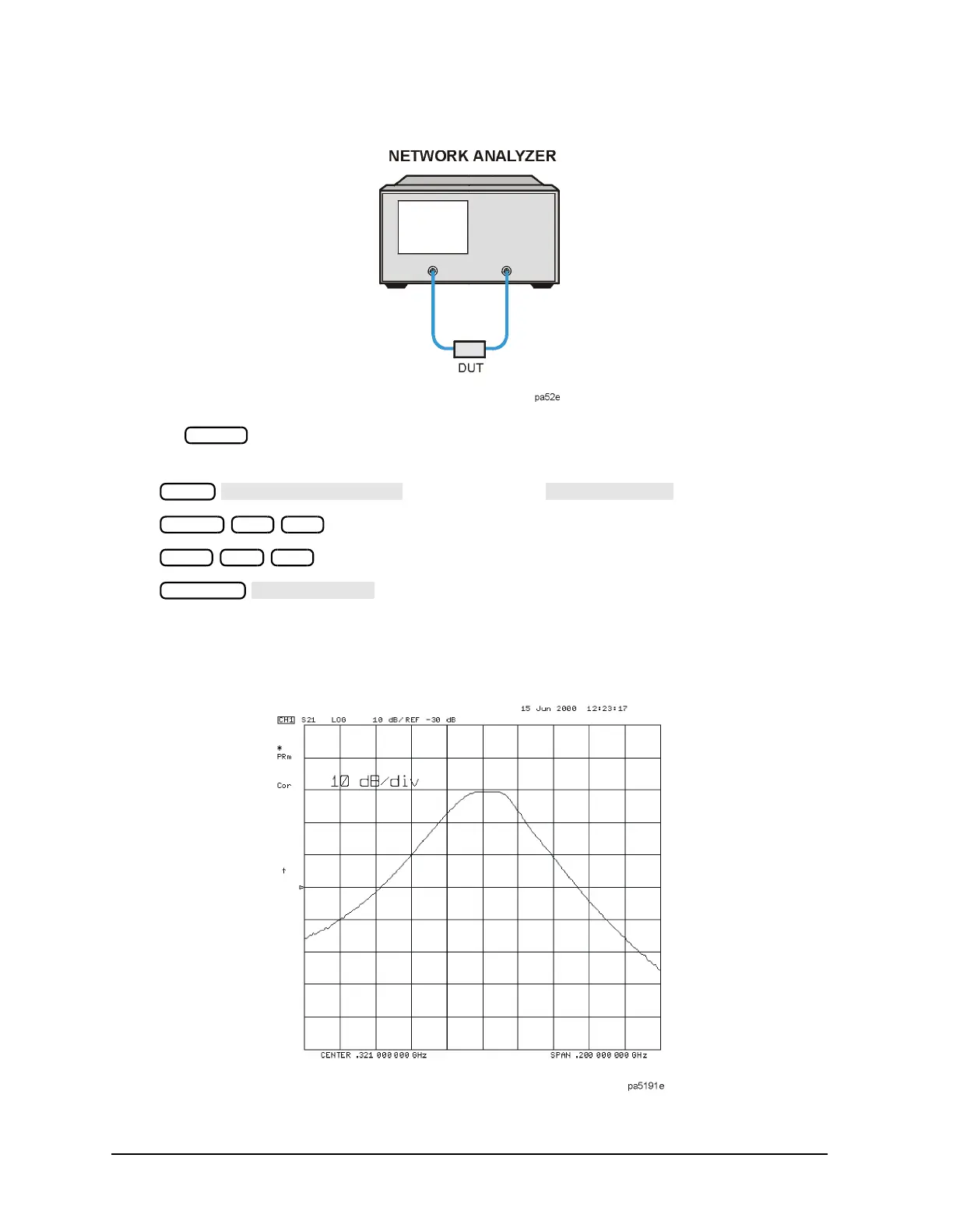1-18
Supplement for the User’s Guide (Firmware Version 7.66)
Using Bandwidth Limits to Test a Bandpass Filter
Figure 1-9 Connections for a Bandpass Filter Example Measurement
2. Press and choose the measurement settings. For this example, the
measurement settings are as follows:
a. or on ET models:
b.
c.
d.
You may also want to select settings for the number of data points, power, averaging,
and IF bandwidth.
Figure 1-10 Filter Pass Band Before Bandwidth Test
Preset
Meas
Center 321 M/µ
Span 200 M/µ
Scale Ref
