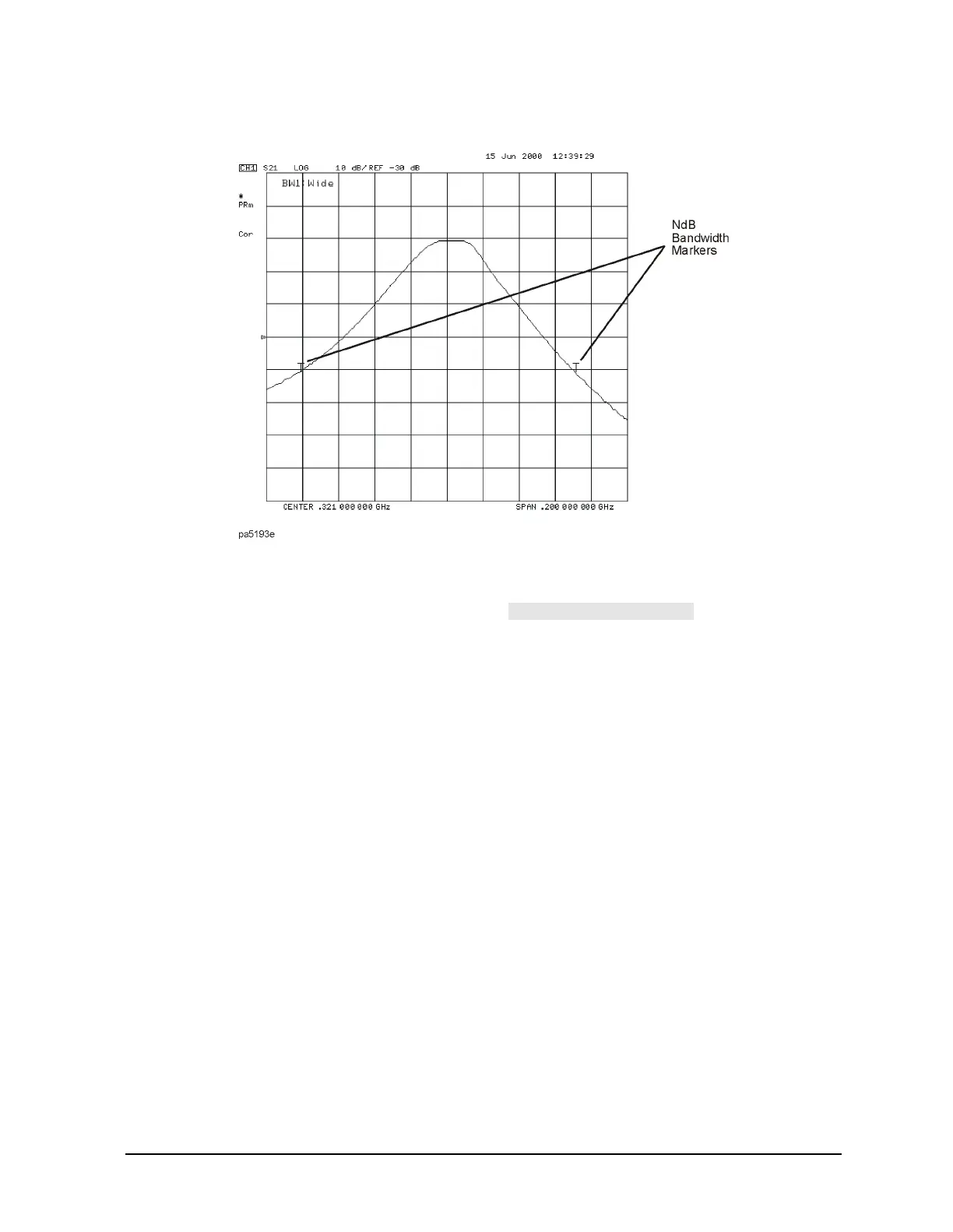1-21
Supplement for the User’s Guide (Firmware Version 7.66)
Using Bandwidth Limits to Test a Bandpass Filter
Figure 1-12 Bandwidth Markers Placed 40 dB Below the Bandpass Peak
Displaying the Bandwidth Value
1. Display the bandwidth value by pressing the softkey until ON
is displayed on the softkey.
When this softkey is set to the ON position, the measured bandwidth value is displayed
in the upper left corner of the display, to the right of the bandwidth Pass/Wide/Narrow
message. This value changes as the analyzer continues measuring the bandwidth. The
bandwidth value is displayed in Figure 1-13.
If the filter is failing the bandwidth test, the color of the bandwidth value is red, the
same color as the failure (Wide) message of Figure 1-11. If the filter is passing the
bandwidth test, the displayed bandwidth value is green (the same color as the
bandwidth test Pass message).
