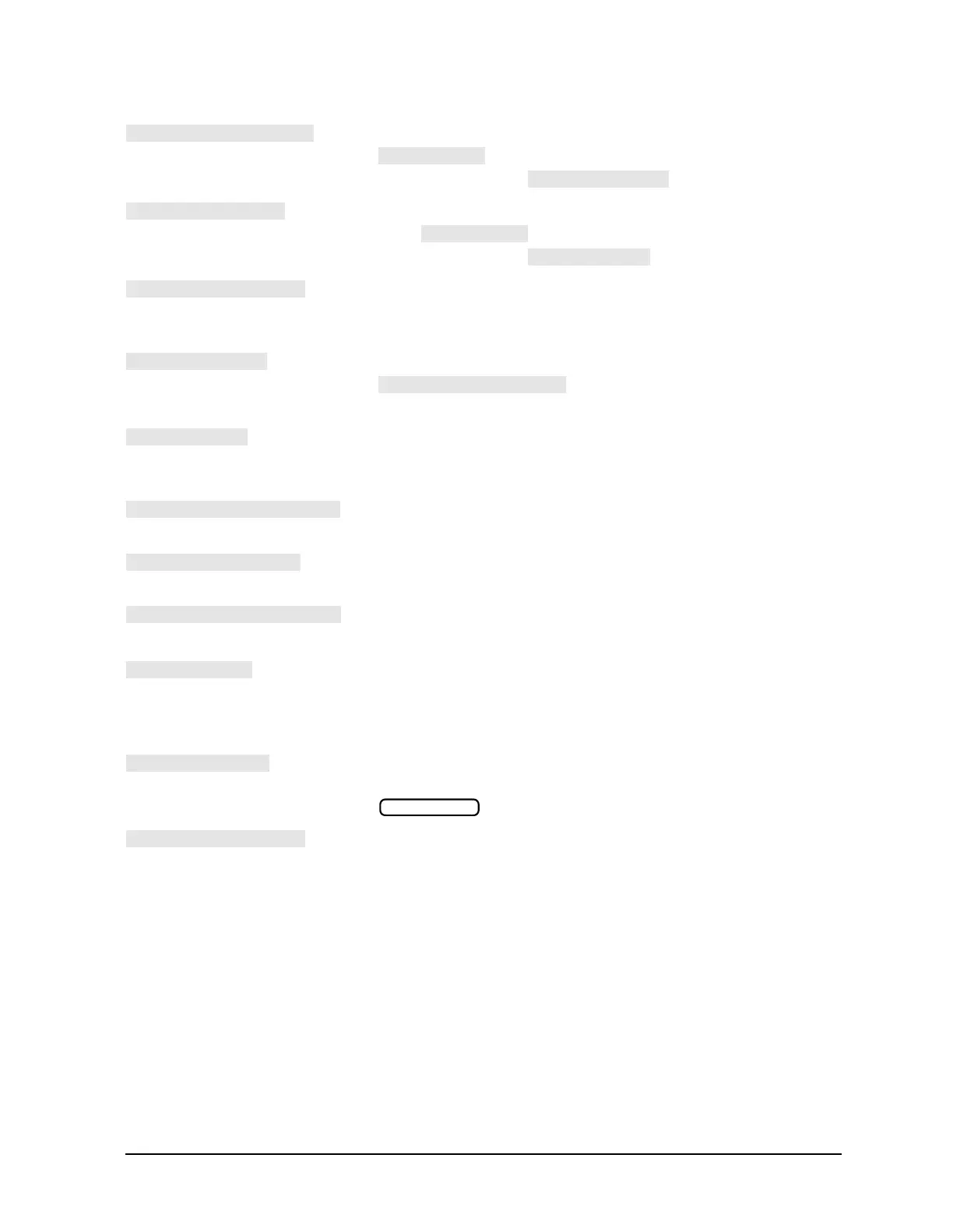2-11
Supplement for the Reference Guide (Firmware Revision 7.66)
Hardkey/Softkey Reference
saves the display to the disk drive as a graphic file when
is pressed. The format of the graphic file is
determined by the selection.
saves the display to the disk drive as a text file
when is pressed. The form of the text file is
determined by the selection.
selects an existing frequency band to be reviewed, edited,
or deleted. The maximum number of frequency bands is 12
(numbered 1 to 12).
sets the format of the graphic file when
is selected. The only graphic
selection currently available is the JPEG format.
accesses the menu that allows you to set up the three limit
line types: standard limit lines, ripple limit lines, and
bandwidth limit lines.
sets the maximum bandwidth value of the bandwidth test
limits.
sets the maximum ripple allowed of the selected frequency
band. The maximum allowable ripple is 100 dB.
sets the minimum bandwidth value of the bandwidth test
limits.
sets the N dB point which is used to determine the
bandwidth test cutoff frequencies. Enter the number of
decibels below the peak of the bandpass that the filter is
specified.
accesses two recall keys which allows you to set the recall
keys menu as the initial menu displayed when
is pressed or select specific registers to recall.
displays lines that represent the ripple limits when the
ripple test is set to ON.
Save/Recall
