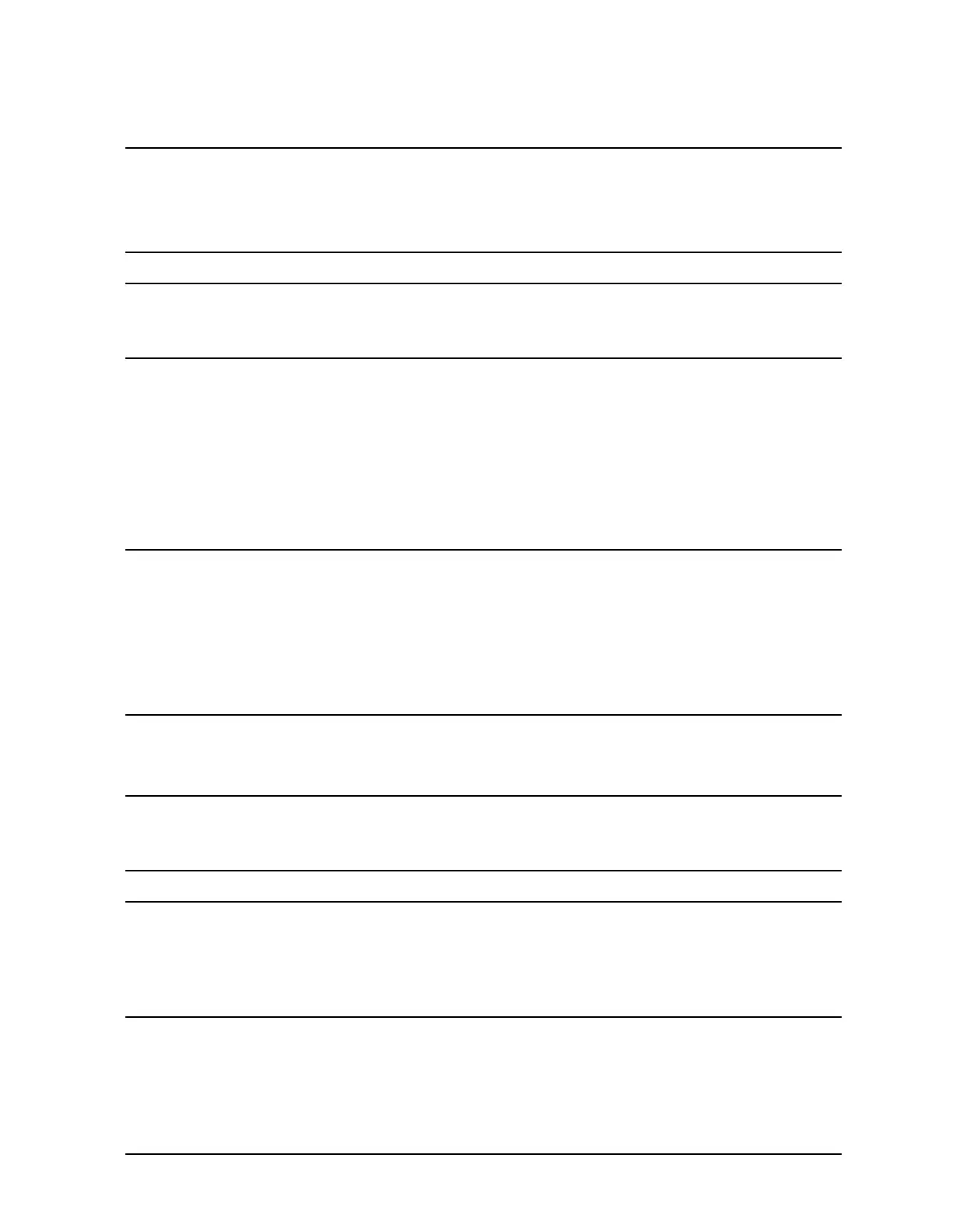4-19
Supplement for the User’s Guide (Firmware Version 7.68)
Calibrating Using Electronic Calibration (ECal)
CAUTION Only connect the DB25 cable to the Parallel Port connector of the network
analyzer.
If the cable is connected to the Test Set - I/O Interconnect connector, damage
to the PC interface unit could occur.
NOTE For steps 3 through 5, use the three DB25 cables (part number 8120-8710)
shipped with the 85097A Electronic Calibration System. Other cables may
not give reliable results.
4. Connect one end of a DB25 cable to the connector on the PC interface unit labeled
"DB25 Interface to ECal Module A." Connect the other end of the DB25 cable to the
parallel cable connector on the ECal module.
5. If you need to calibrate with a second ECal module, connect one end of another DB25
cable to the connector on the PC interface unit labeled "DB25 Interface to ECal
Module B." Connect the other end of the DB25 cable to the parallel cable connector on
the ECal module.
NOTE Why Use a Second ECal Module?
If the frequency span of the measurement that you set up earlier exceeds the
span of a single ECal module, you need to use another ECal module whose
frequency range allows the rest of the measurement span to be calibrated.
The frequency range of the ECal modules is listed in the “General
Information” chapter of the 85097A Electronic Calibration System User's
Guide.
6. Using an RF cable (or a microwave cable, as appropriate), connect one port of the ECal
module to test port 1 of the analyzer. Refer to Figure 4-5 (or Figure 4-6).
CAUTION RF ECal modules can be damaged if you apply excessive torque to the
connectors. Do not exceed the recommended torque indicated in the
Electronic Calibration Module Reference Guide (part number 85091-90009).
NOTE It is not critical which ECal module port (Port A or Port B) is connected to the
network analyzer test ports. The network analyzer detects where each ECal
module port is connected and uses the appropriate module data. If Port A is
connected to Port 1 of the analyzer, the calibration will be performed slightly
faster.
7. Using an RF cable (or a microwave cable, as appropriate), connect the other port of the
ECal module to test port 2 of the analyzer.
