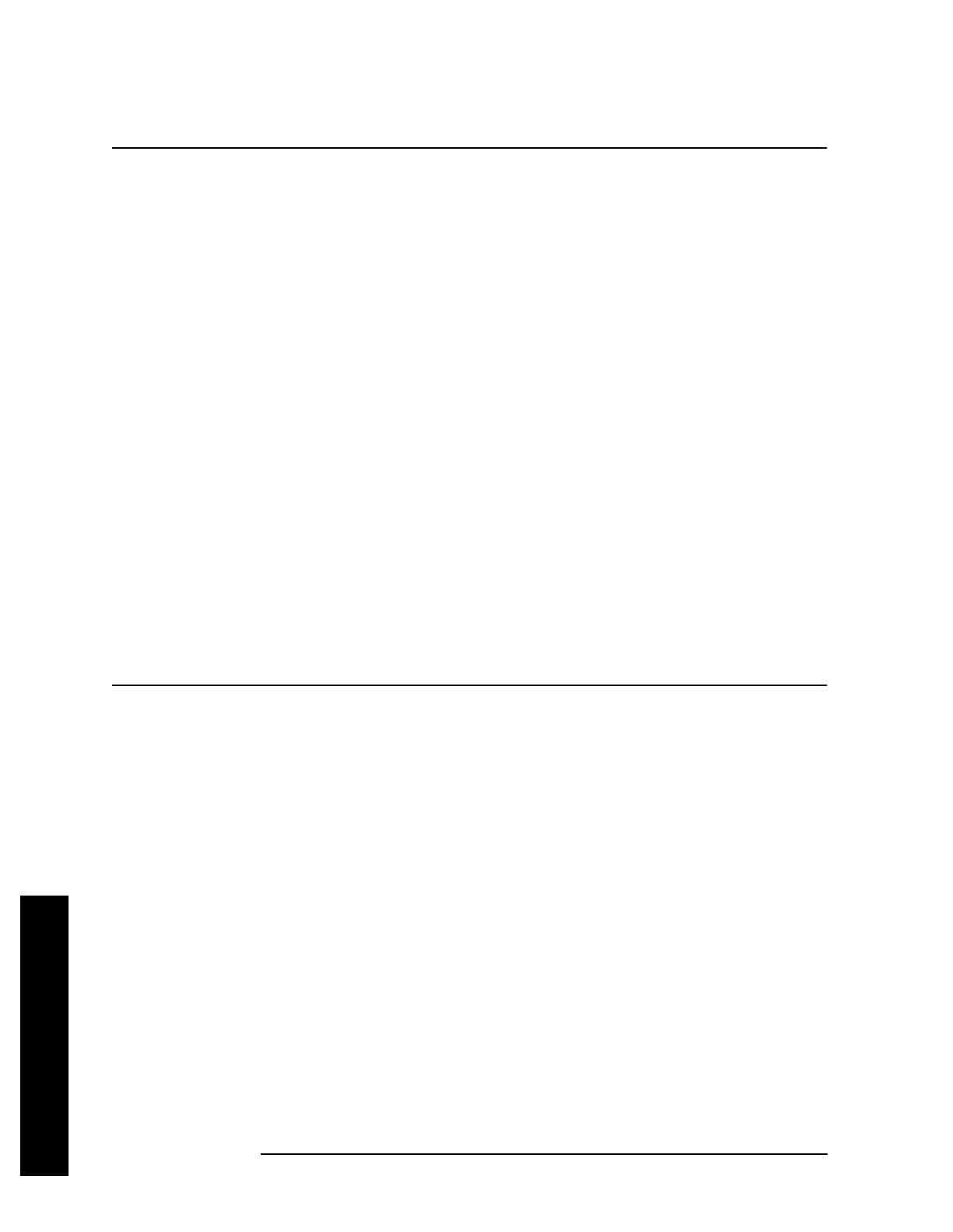106 Chapter 2
Instrument Functions: A - L
Display
Instrument Functions: A - L
NOTE If two amplitude values are entered for the same frequency, a single vertical line is
the result. In this case, if an upper line is chosen, the amplitude of lesser frequency
(amplitude 1) is tested. If a lower line is chosen, the amplitude of greater frequency
(amplitude 2) is tested.
For linear amplitude interpolation and linear frequency interpolation, the
interpolation is computed as:
For linear amplitude interpolation and log frequency interpolation, the interpolation
is computed as:
For log amplitude interpolation and linear frequency interpolation, the interpolation
is computed as:
For log amplitude interpolation and log frequency interpolation, the interpolation is
computed as:
Key Path: Display, Limits, Limit 1
Display
, Limits, Limit 2
State Saved: Persistent; retains settings, even through a power cycle.
Factory Preset
and *RST: Log
History: Added with firmware revision A.03.00
Remote Command:
:CALCulate:LLINe[1]|2:CONTrol:INTerpolate:TYPE LOGarithmic|LINear
:CALCulate:LLINe[1]|2:CONTrol:INTerpolate:TYPE?
Example: :CALC:LLIN2:CONT:INT:TYPE LIN sets limit line 2 frequency
interpolation to linear.
y
y
i1+
y
i
–
f
i1+
f
i
–
----------------------
ff
i
–()y
i
+=
y
y
i1+
y
i
–
log f
i1+
log f
i
–
---------------------------------------
log f log f
i
–()y
i
+=
log y
log y
i1+
log y
i
–
f
i1+
f
i
–
-----------------------------------------
ff
i
–()log y
i
+=
log y
log y
i1+
log y
i
–
log f
i1+
log f
i
–
-----------------------------------------
log f log f
i
–()ylog
i
+=