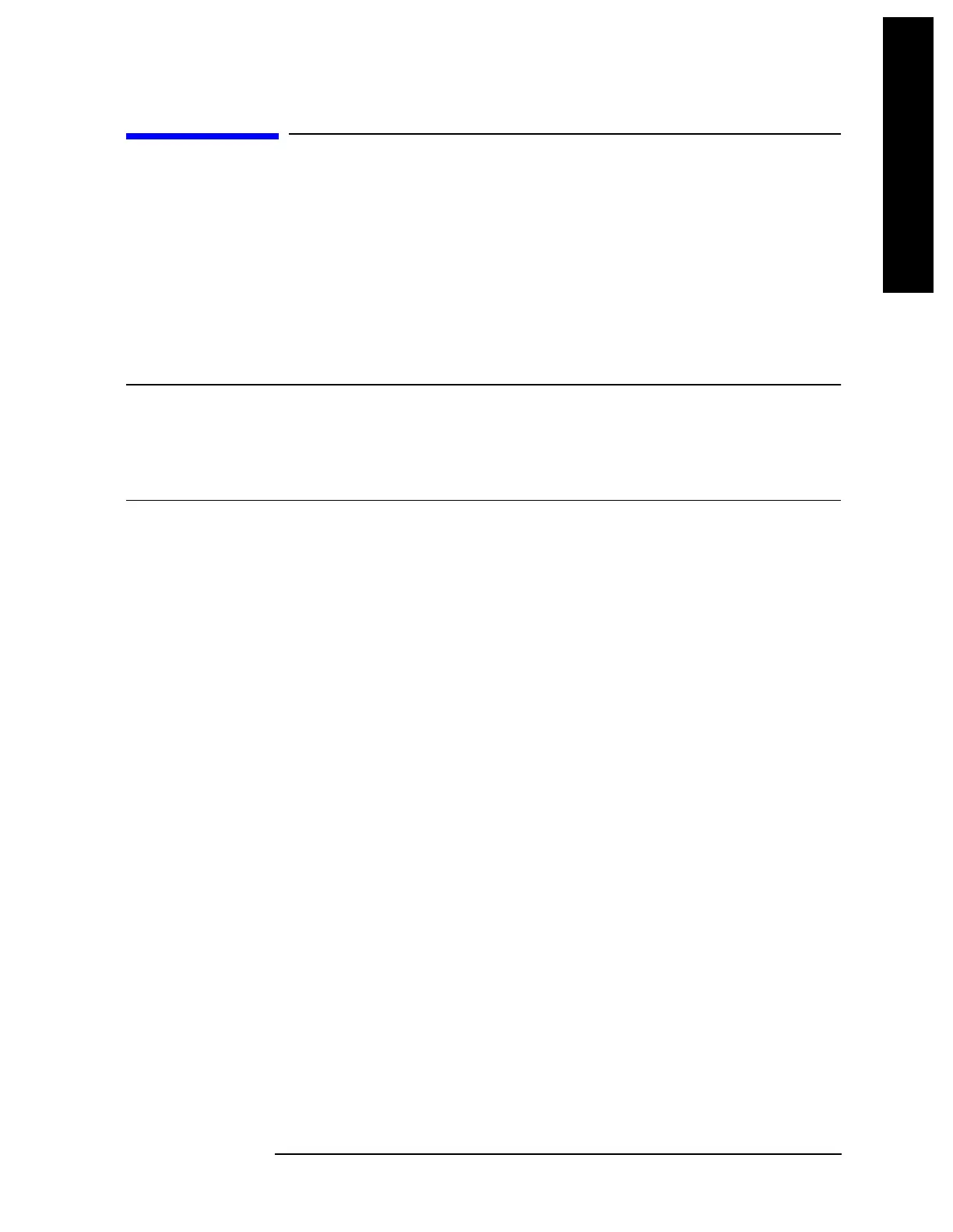Chapter 3 189
Instrument Functions: M - O
MEASURE (Spectrum Analysis Mode)
Instrument Functions: M - O
3.4 MEASURE (Spectrum Analysis Mode)
In the Spectrum Analysis mode (see the Mode key), this key displays a menu that lets you
make transmitter power measurements such as adjacent channel power, occupied
bandwidth, and harmonic distortion measurements, refer to Volume 2, One-Button Power
Measurements User’s and Programmer’s Reference for more information about these
measurements. If other modes are available and have been selected, the measurements for
that particular mode will be displayed. Some common settings can be made for these
measurements using the function under the
Mode Setup key. For example, you may select
one of several radio standards available by pressing
Mode Setup, Radio Std.
NOTE The measurements described in Volume 2, One-Button Power Measurements
User’s and Programmer’s Reference are available in SA mode (see
Mode key).
Other measurements are available in other modes if an optional personality
is installed, use the appropriate user’s guide for information about those
modes.