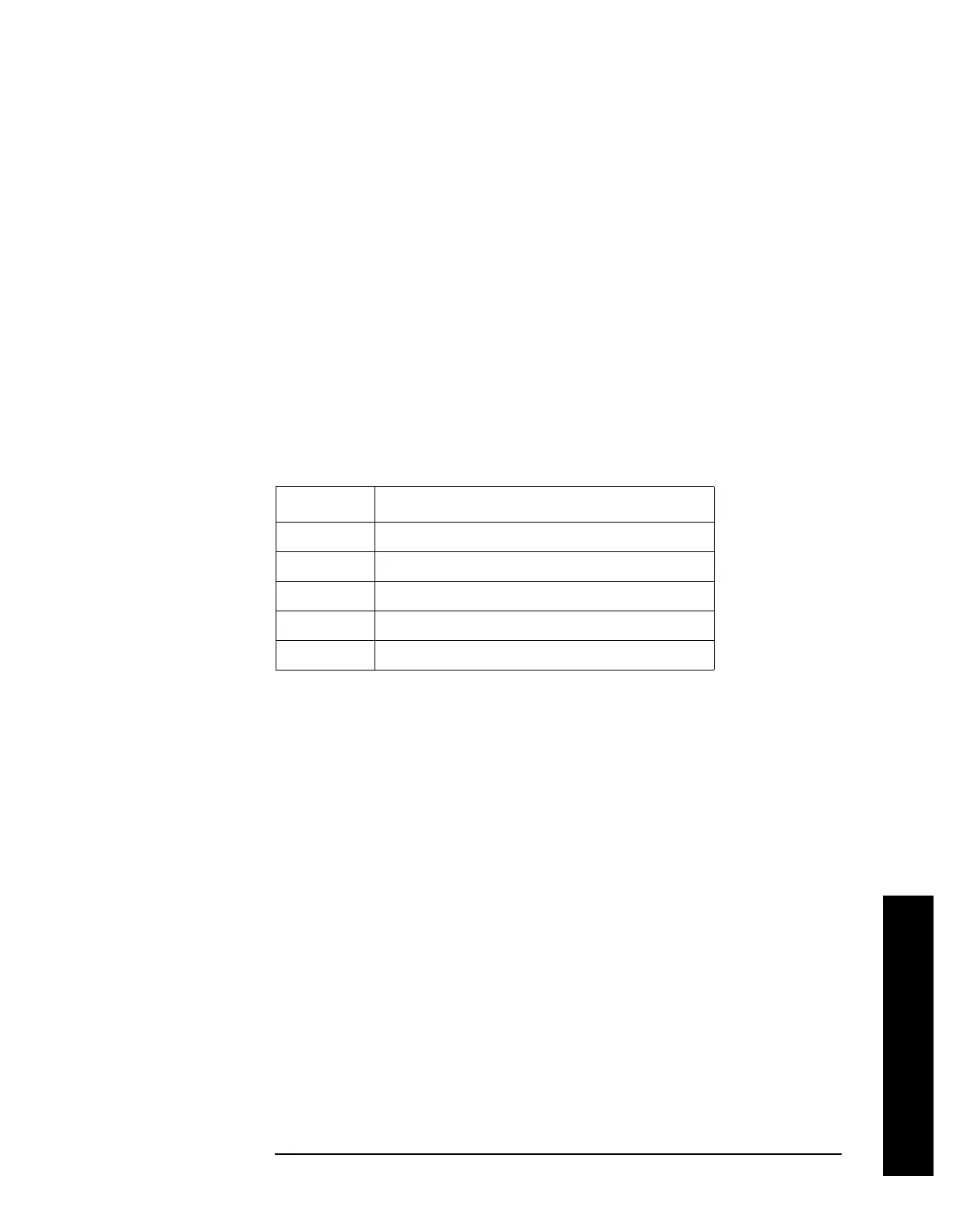Chapter 2 145
Instrument Functions: A - L
FREQUENCY / Channel
Instrument Functions: A - L
2.7.2 Start Freq
Sets the frequency at the left side of the graticule and sets the frequency entry mode to
Start/Stop. When the Start/Stop Frequency entry mode is activate, the start and stop
frequency values are displayed below the graticule in place of center frequency and span.
The left and right sides of the graticule correspond to the start and stop frequencies.
When
Start Freq reaches the upper frequency limit, the stop frequency is set to the highest
available frequency and the start frequency is changed to be less then the stop frequency
by the minimum span (10 Hz).
Center Freq will be updated to the stop frequency minus
one-half of the span, or to the stop frequency minus 5 Hz, and
Res BW and VBW will be set
to 1 Hz.
Key Path:
FREQUENCY
State Saved: Saved in Instrument State
Factory Preset: 10 MHz
Range:
Remote Command:
[:SENSe]:FREQuency:STARt <freq>
[:SENSe]:FREQuency:STARt?
Example: FREQ:STAR 200 MHz
FREQ:STAR?
Model Frequency Range
E4440A –100.0000000 MHz to 26.99999999 GHz
E4443A –100.0000000 MHz to 7.19999999 GHz
E4445A –100.0000000 MHz to 13.69999999 GHz
E4446A –100.0000000 MHz to 44.49999999 GHz
E4448A –100.0000000 MHz to 50.99999999 GHz