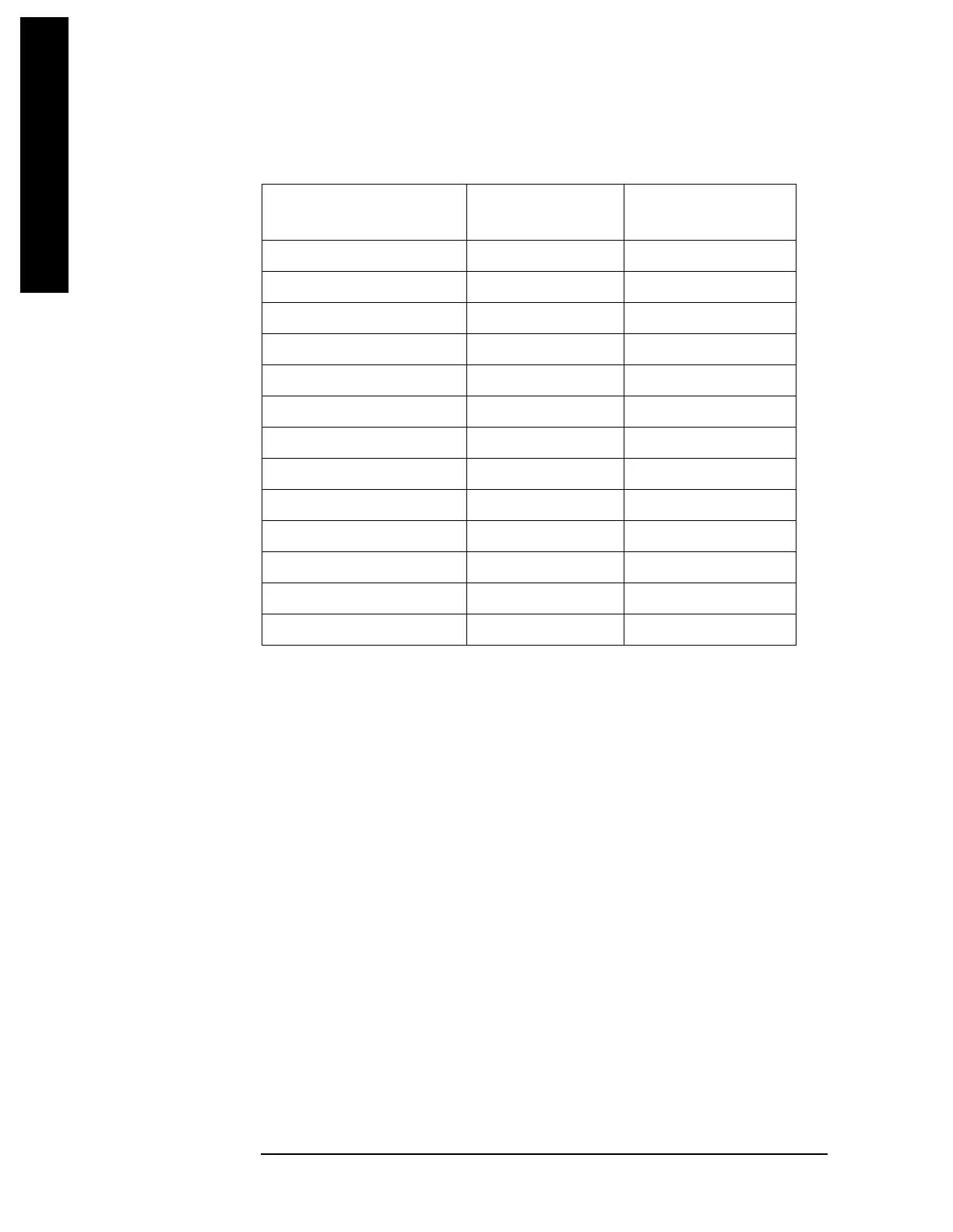198 Chapter 3
Instrument Functions: M - O
MODE and Mode Setup
Instrument Functions: M - O
Remote Command Notes: Enter one of the following integers in the command to set the
analyzer mode.
Example: INST:NSEL 4
3.6.3 Application Mode Catalog Query (Remote command only)
Returns a comma separated list of strings that contain the names of all the installed
applications/modes. These names can only be used with the INST:SELECT command.
Remote Command:
:INSTrument:CATalog?
Example: INST:CAT?
Query response: ”SA”,”CDMA”,”PNOISE”
Mode NSELect
Number
Mode Keyword
Basic 8 BASIC
cdmaOne 4 CDMA
CDMA1xEV-DO 15 CDMA1XEV
cdma2000 10 CDMA2K
EDGE with GSM 13 EDGEGSM
89600 VSA Link Software 231 LINK
NADC 5 NADC
Noise Figure 219 NFIGURE
PDC 6 PDC
Phase Noise 14 PNOISE
Spectrum Analysis 1 SA
TD-SCDMA ?? TDSCDMA
W-CDMA for 3GPP 9 WCDMA
