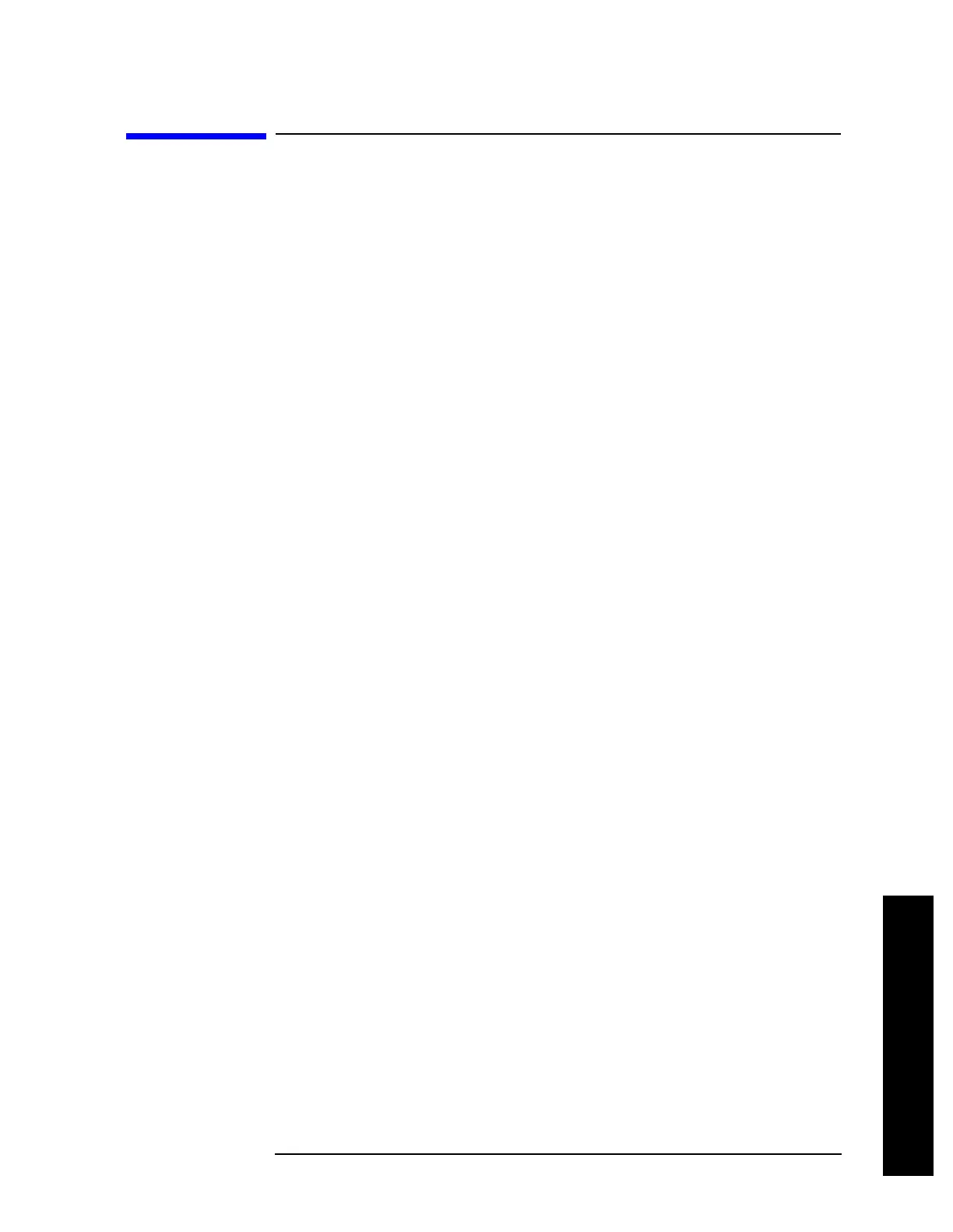Chapter 6 363
Using the STATus System
Common Using the STATus System IEEE Commands
Using the STATus System
Common Using the STATus System IEEE
Commands
These commands are specified in IEEE Standard 488.2-1992, IEEE
Standard Codes, Formats, Protocols and Common Commands for Use
with ANSI/IEEE Std 488.1-1987. New York, NY, 1992.
Numeric values for bit patterns can be entered using decimal or
hexidecimal representations. (i.e. 0 to 32767 is equivalent to #H0 to
#H7FFF) See the SCPI Basics information about using bit patterns for
variable parameters.
Calibration Query
*CAL?
Performs a full alignment and returns a number indicating the success
of the alignment. A zero is returned if the alignment is successful. A one
is returned if any part of the alignment fails. The equivalent SCPI
command is CALibrate[:ALL]?
Front Panel
Access:
System, Alignments, Align All Now
Clear Status
*CLS
Clears the status byte. It does this by emptying the error queue and
clearing all bits in all of the event registers. The status byte registers
summarize the states of the other registers. It is also responsible for
generating service requests.
Key Type: There is no equivalent front-panel key.