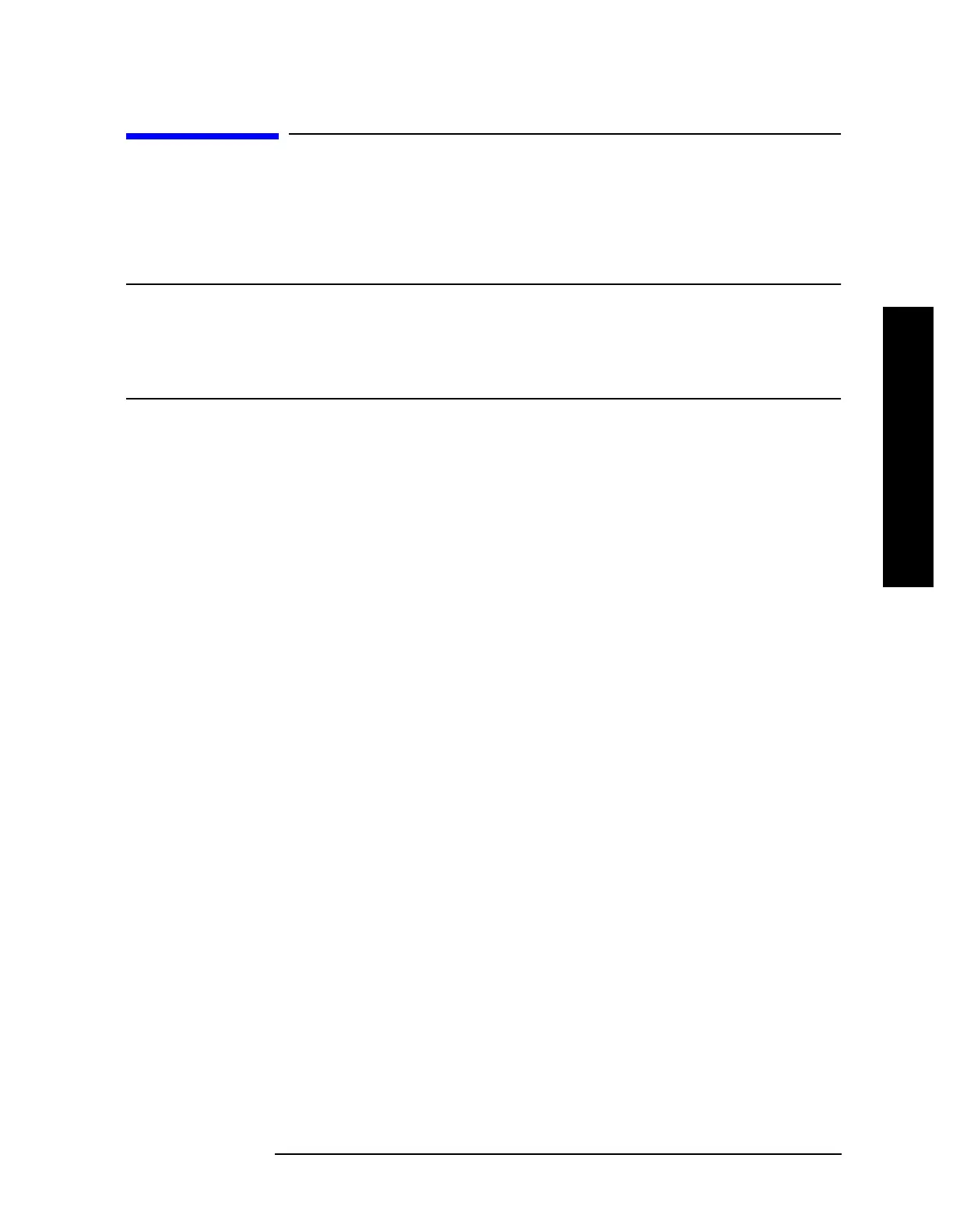Chapter 4 277
Instrument Functions: P - Z
Trace/View
Instrument Functions: P - Z
4.10 Trace/View
Displays menu keys that enable you to set how trace information is stored and displayed.
Each trace is comprised of a series of data points in which x and y axis information is
stored. The analyzer updates the information for the active trace with each sweep.
NOTE If you have selected ACP, Burst Power, Channel Power, Harmonic Distortion,
Multi-Carrier Power, Power Stat CCDF, or Spectrum Emission Mask in the
MEASURE menu, refer to the Trace/View sections specific to those
measurements in Volume 2, One-Button Measurements User’s and
Programmer’s Reference.
Key Path: Front-panel key
Factory Default: Trace 1: Clear Write
Trace 2: Blank
Trace 3: Blank
Remote Command:
:TRACe[1]|2|3:MODE WRITe|MAXHold|MINHold|VIEW|BLANk
WRITe =
Clear Write
MAXHold = Max Hold
MINHold = Min Hold
VIEW = View
BLANk = Blank
:TRACe[1]|2|3:MODE?
Example: TRAC:MODE WRIT
TRAC:MODE MAXH
TRAC:MODE MINH
TRAC:MODE VIEW
TRAC:MODE BLANk
TRAC:MODE?