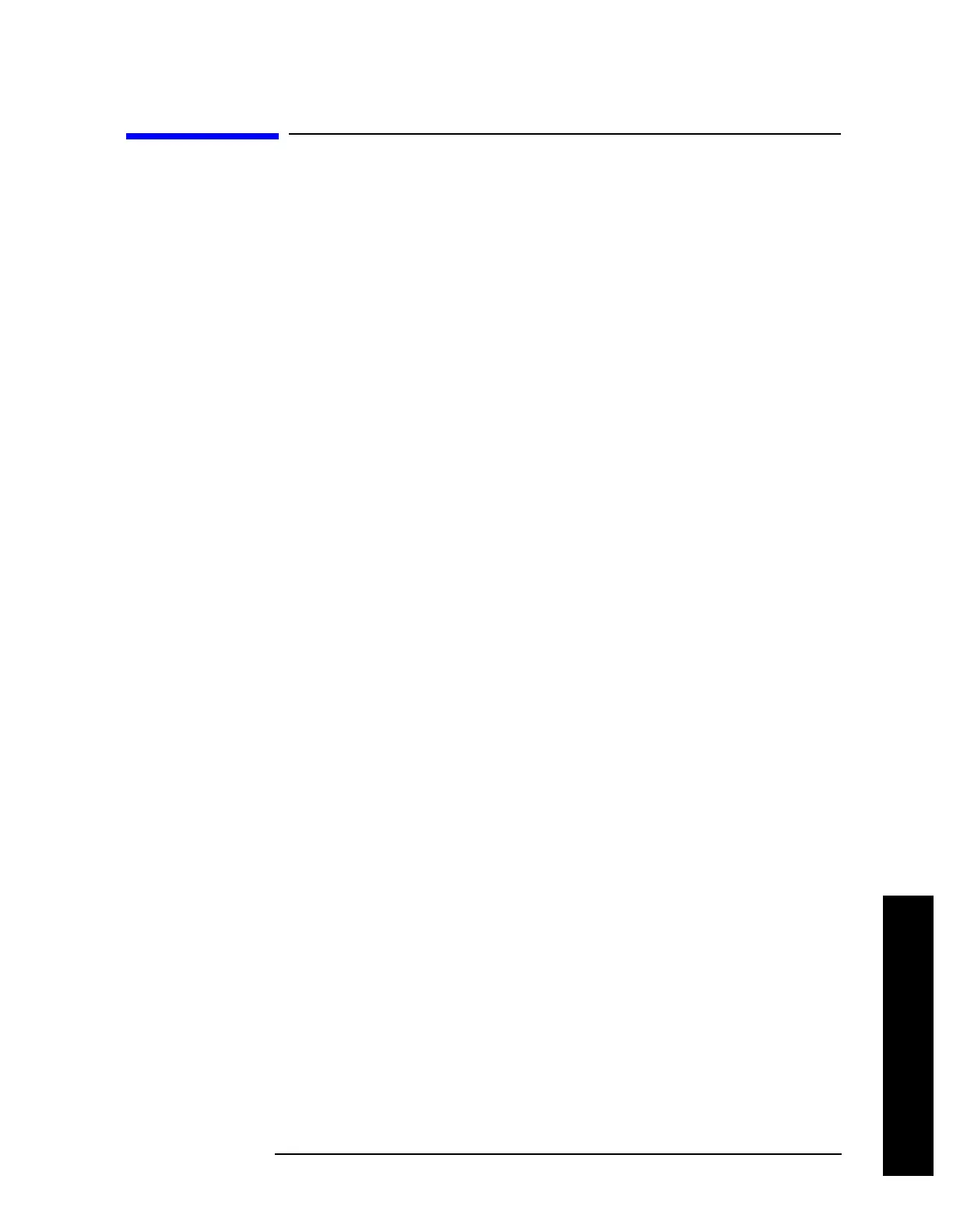Chapter 2 113
Instrument Functions: A - L
File
Instrument Functions: A - L
2.6 File
Displays a menu of functions that enable you to load, save, and manage data on either a
floppy disk (A:) or the analyzer’s internal drive (C:); you can recall, save, copy, delete, or
rename files of instrument states, trace data, and screen captures. The menu keys display
dialog boxes appropriate for the selected function.
Agilent analyzers use different types of mass storage devices:
• 3.5 inch disk drive (high density, 1.44 MBytes formatted) designated “A:” (Saving
directly to drive A:\ can be slow. Try saving first to internal drive C:\ and then
transfering the file.)
• Part of flash memory and treated as a device designated “C:”
• Part of flash memory and treated as a device for internal use only to store personality
option firmware, designated “I:”
The MMEMory command syntax term <‘file_name’> is a specifier having the form:
‘DRIVE:\DIRECTORY\NAME.EXT’, where the following rules apply:
• “DRIVE” is “A:” or “C:”
• “\DIRECTORY\” is the path name.
• “NAME” is a DOS file name of up to eight characters, letters (A-Z, a-z) and numbers
(0-9) only.
• “EXT” is an optional file extension using the same rules as “name,” but consists of up to
three characters total