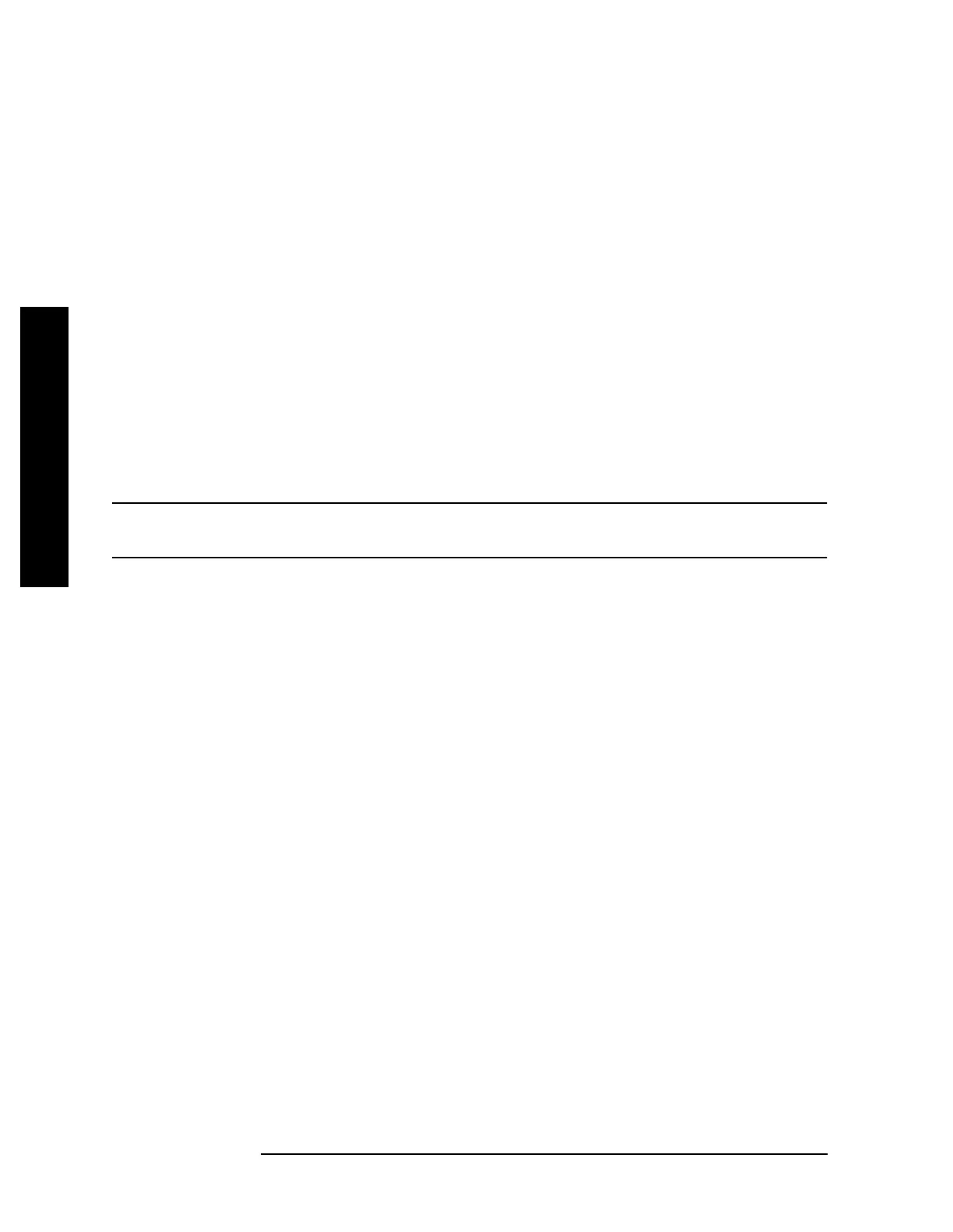206 Chapter 4
Instrument Functions: P - Z
Peak Search
Instrument Functions: P - Z
4.1.6 Mkr->CF
See “Mkr->CF” on page 185 for the command to select this function.
Key Path:
Peak Search
4.1.7 Continuous Pk
When a marker is placed on a signal and Continuous Pk is pressed, the marker will remain
on the signal even if the signal frequency changes, as long as the amplitude of the signal
does not change by more than 3 dB from one sweep to another.
If the signal is lost, an attempt will be made to find it again and maintain the marker on
the signal peak. If there are other signals on screen near the same amplitude, one of them
may be found instead. Signals near 0 Hz cannot be maintained effectively, because they
cannot be distinguished from the LO feedthrough, which is excluded by intent from the
search algorithm.
NOTE This function is intended to maintain the marker on signals with a frequency
that is changing, and an amplitude that is not changing.
Key Path:
Peak Search
State Saved: Saved in instrument state.
Factory Preset: Off
Remote Command:
:CALCulate:MARKer[1]|2|3|4:CPEak[:STATe] OFF|ON|0|1
:CALCulate:MARKer[1]|2|3|4:CPEak[:STATe]?
Remote Command Notes: This command may not be used to activate a given marker.
Example:
CALC:MARK:CPE ON
4.1.8 Search Param
Displays the search parameter criteria menu that enables you to adjust the parameters for
the peak search functions. These parameters mean that only peaks that rise above the
peak threshold by at least the peak excursion and then drop by at least the peak excursion,
are identified as peaks.
Key Path:
Peak Search
Remote Command:
There is no remote command for this key.