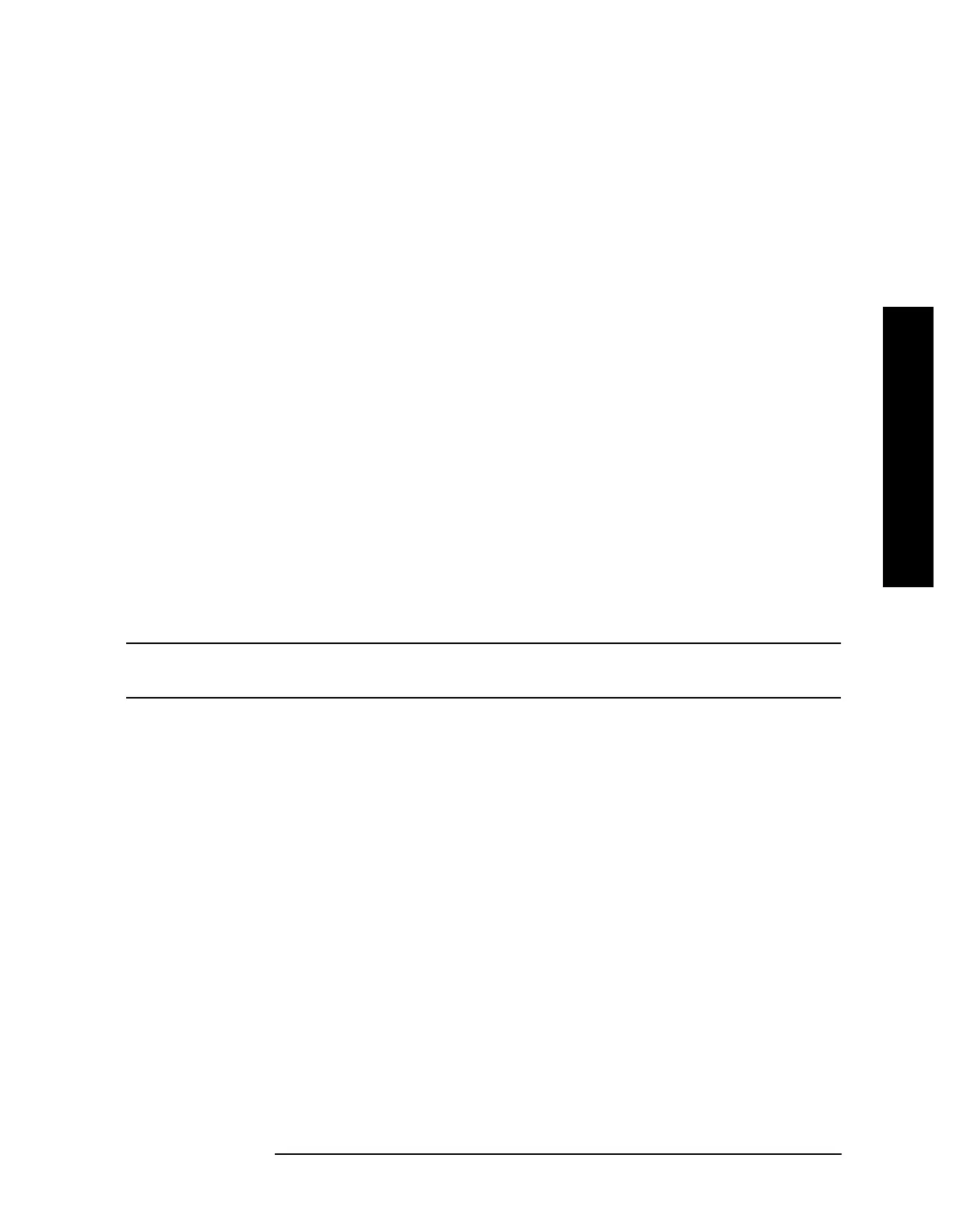Chapter 4 217
Instrument Functions: P - Z
Print
Instrument Functions: P - Z
Key Path: Print Setup
Remote Command:
There is no remote command for this key.
4.3.2.1.1 Language Lets you define your printer language as a PCL3 (Deskjet) or PCL5
(Laserjet) printer.
Key Path:
Print Setup, Printer Setup
State Saved: Persistent, survives Preset and power cycle, but not saved in Instrument
State.
Remote Command:
:HCOPy:DEVice:LANGuage PCL3|PCL5
:HCOPy:DEVice:LANGuage?
Example: HCOP:DEV:LANG PCL5
4.3.2.1.2 Color Capable Allows you to define whether you printer is color capable (
Yes)
or not (
No).
NOTE Color Capable does not specify whether you want a printout in color. See
“Color” on page 220 for information.
Key Path:
Print Setup, Printer Setup
State Saved: Persistent, survives Preset and power cycle, but not saved in Instrument
State.
Remote Command:
:HCOPy:DEVice:COLor NO|YES
:HCOPy:DEVice:COLor?
Example: HCOP:DEV:COL YES