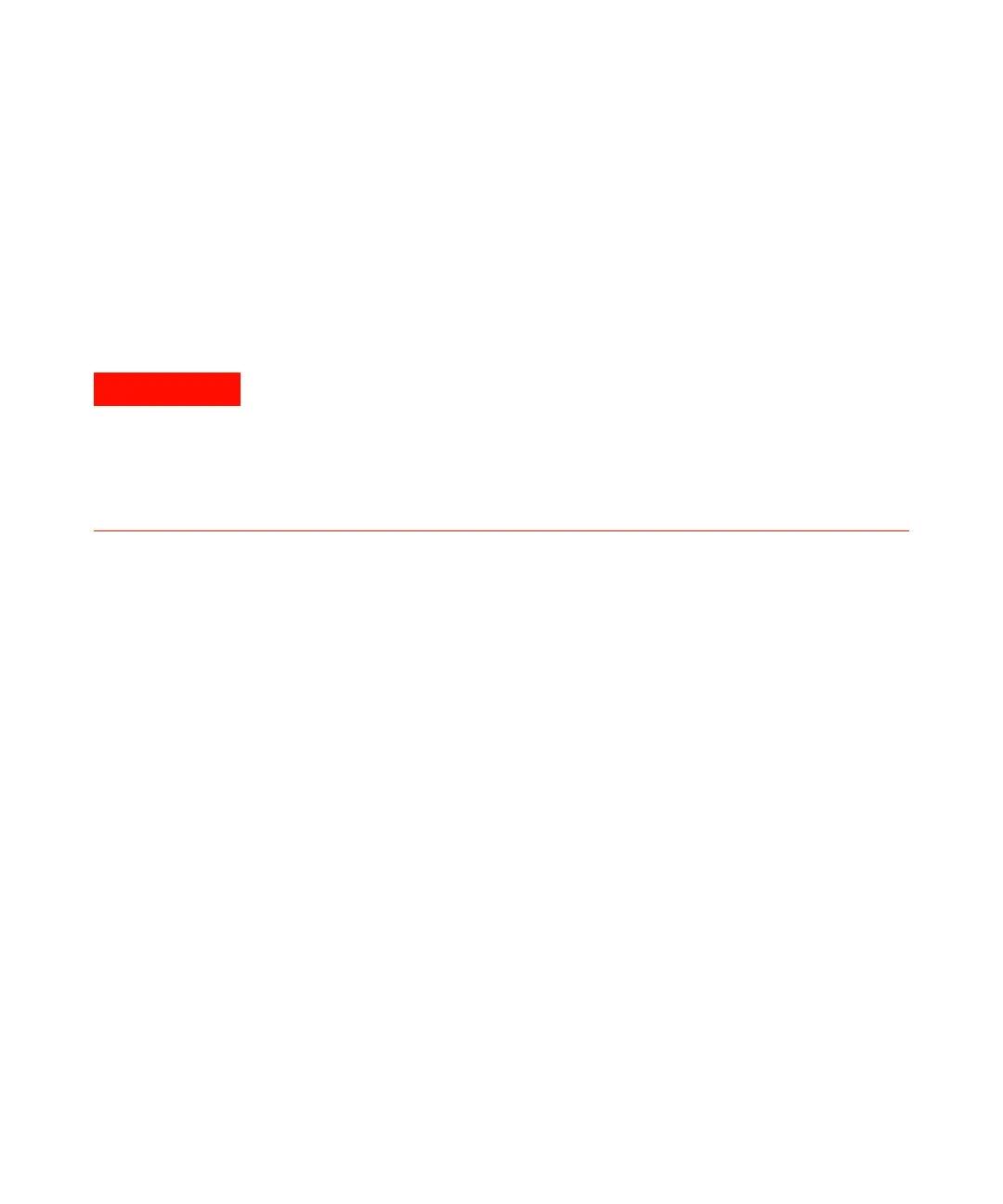112 Agilent 1260 Infinity II Preparative Autosampler User Manual
7
Troubleshooting and Diagnostics
Maintenance Functions
Back
Completes the needle, needle seat procedure.
Using the Change Needle Function
1 Select Start. Ensure the safety cover is removed
2Next moves the needle arm to the top level. Flap the safety wash port out of
its origin position.
3Next moves the needle slowly down and positions the needle approximately
5 mm above the needle seat.
4 In this maintenance position remove the needle assembly first. Then
replace the needle seat assembly. After the exchanging of the needle seat
reinstall the new needle assembly. See “Exchange the Needle Assembly” on
page 154 and “Exchange the Needle Seat Assembly” on page 159.
5Next positions the needle to the top level. Flap the safety wash port back in
its origin position.
6 Reinstall the safety cover and complete the procedure.
7 Select Next to move the needle into the needle seat.
8 Select Back to complete the procedure.
For the needle exchange procedure, the needle arm moves slowly down while the
safety cover is removed.
Risk of personal injury due to moving needle.
➔ Keep fingers off the moving needle.
➔ Wear safety goggles, when removing the needle assembly.
