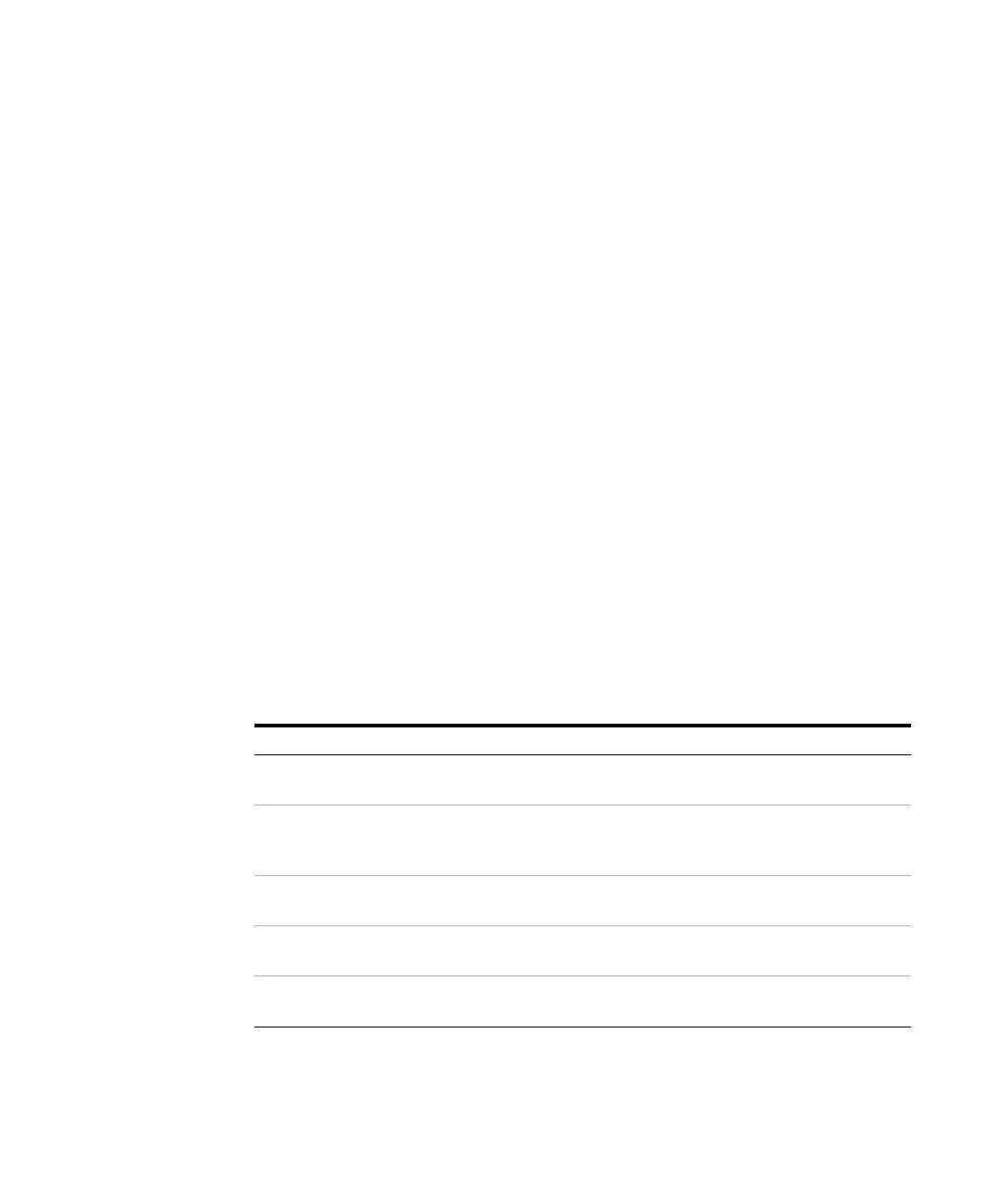Agilent 1260 Infinity II Preparative Autosampler User Manual 75
Preparing the Module
5
Preparing the Module
Preparing the Module
For best performance of the module
• When using the module in a system with a vacuum degassing unit, shortly
degas your samples before using them in the module.
• Filter samples before use in a 1200 Infinity Series system. Use High
pressure filter kit (5067-4638) for inline filtering.
• When using buffer solutions, flush the system with water before switching
it off.
• Check the module plungers for scratches, grooves and dents when changing
the piston seal. Damaged plungers cause micro leaks and will decrease the
lifetime of the seal.
• Solvent Information - Observe recommendations on the use of solvents, see
“Solvent Information” on page 76.
• Priming and Purging the System - When the solvents have been exchanged
or the system has been turned off for a certain time (for example,
overnight) oxygen will re-diffuse into the solvent channel. Therefore
priming and purging of the system is required before starting an
application.
Table 6 Choice of Priming Solvents for Different Purposes
Activity Solvent Comments
After an installation Isopropanol Best solvent to flush air out of the
system
When switching between
reverse phase and normal
phase (both times)
Isopropanol Best solvent to flush air out of the
system
After an installation Ethanol or methanol Alternative to isopropanol (second
choice) if no isopropanol is available
To clean the system when
using buffers
Bidistilled water Best solvent to re-dissolve buffer
crystals
After a solvent change Bidistilled water Best solvent to re-dissolve buffer
crystals
