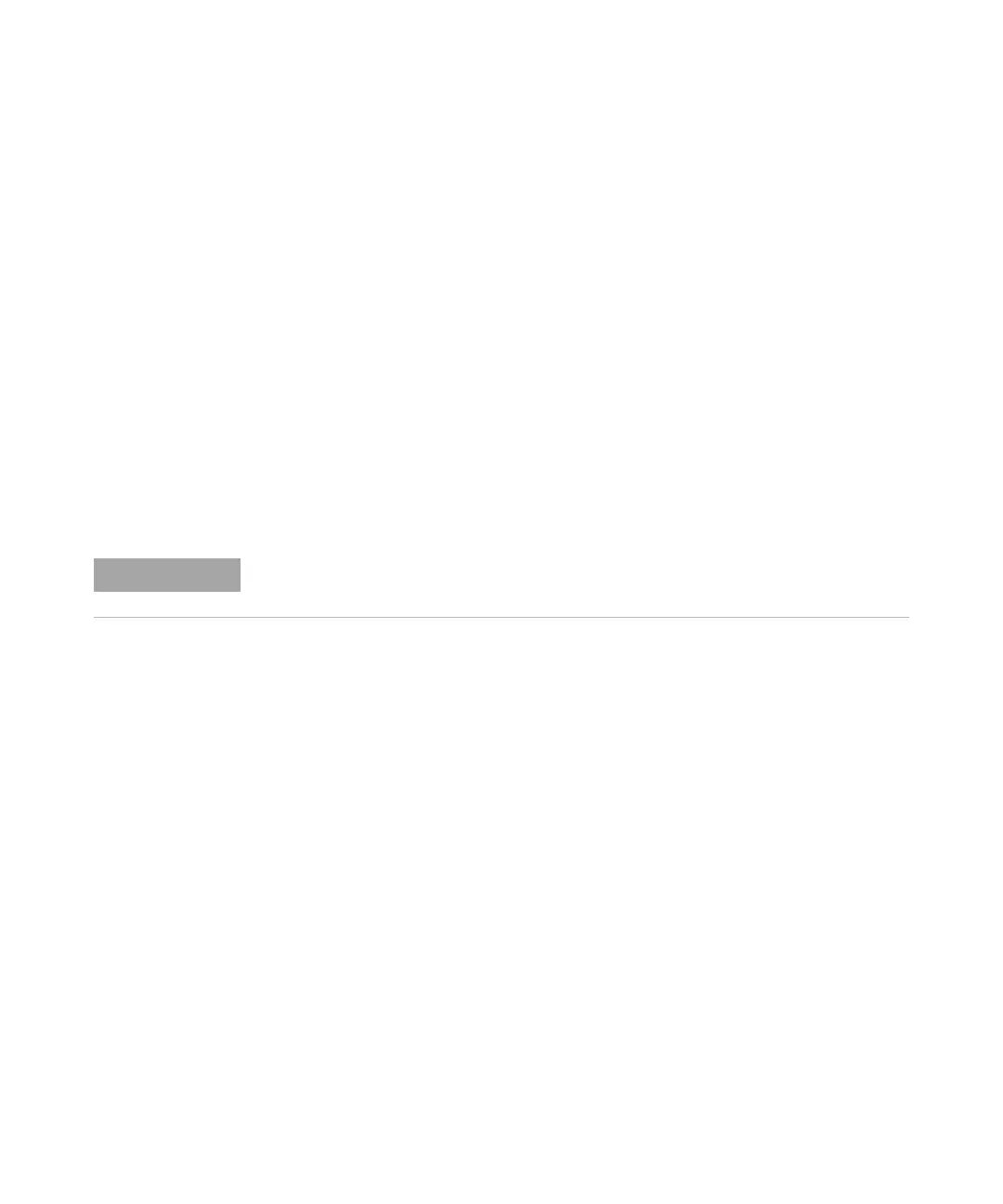116 Agilent 1260 Infinity II Preparative Autosampler User Manual
7
Troubleshooting and Diagnostics
Maintenance Functions
Change Gripper
The change gripper function moves the gripper to the front of the autosampler
enabling easy access to the gripper release mechanism.
User Interface
The commands for the control software are:
Start
Moves the transport assembly and gripper arm to the position required to
change the gripper arm.
Next
Repositions the transport assembly and gripper arm to the home position.
Back
Completes the procedure.
Using the Change Gripper Function
1 Select Start to move the gripper arm to the maintenance position.
2 Exchange the gripper arm (see “Exchange the Gripper Arm” on page 177).
3 Select Next to move the gripper arm to the home position.
4 Select Back to finish the gripper procedure.
Read carefully the description in the LabAdvisor user interface.
