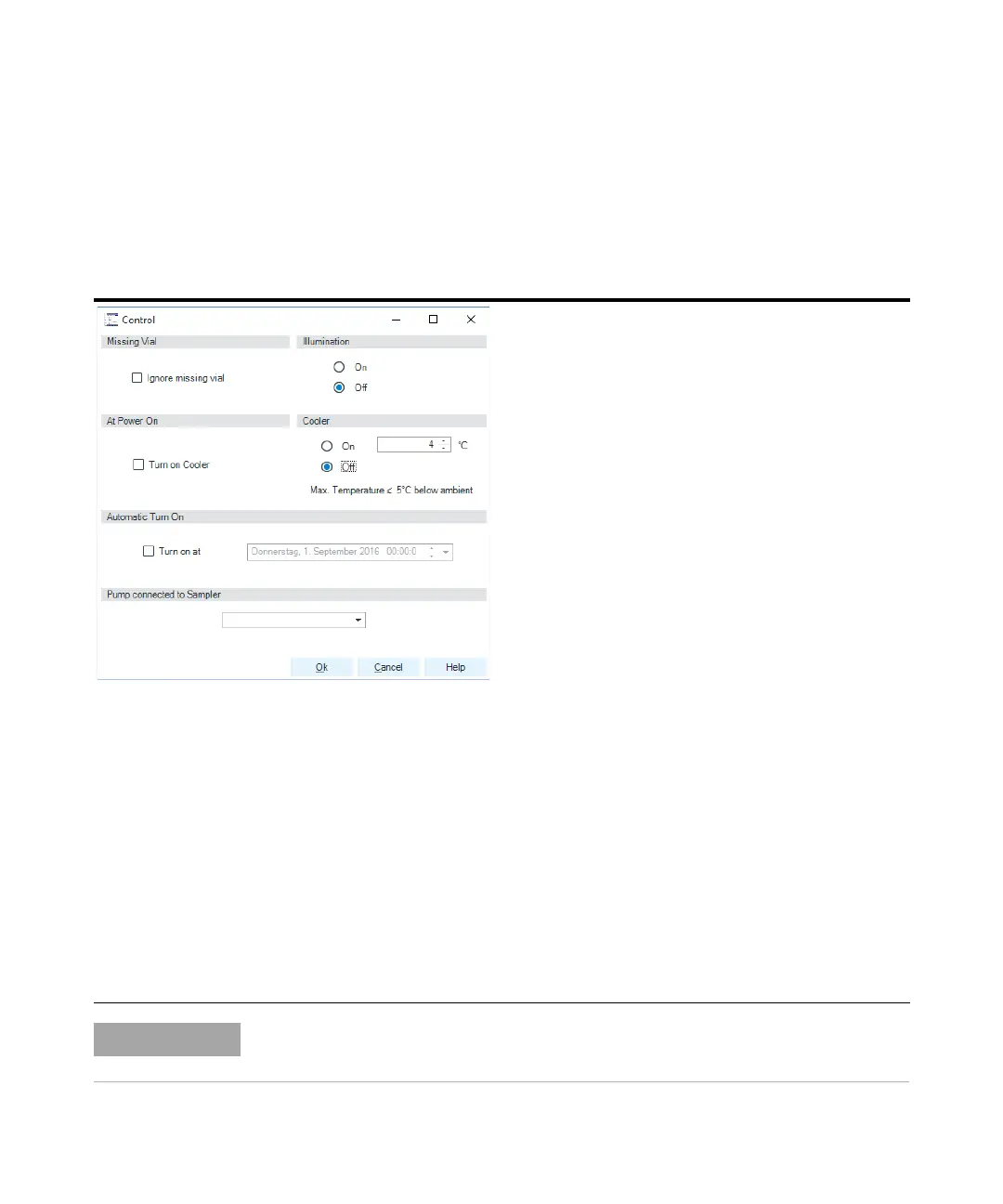90 Agilent 1260 Infinity II Preparative Autosampler User Manual
5
Preparing the Module
Setting up the Sampler
Control Settings
The control settings are available via right click on the active area of the
grafical user interface, see Table 7 on page 87.
Table 8 Control settings
Figure 18 Control settings
The Vialsampler control parameters are in six sections:
• Missing Vial
Mark the Ignore missing vial check box to specify that,
if a vial is missing, the injector ignores it and continues
with a 6-second dummy run. The message "Missing
vial <x>" is logged, and the system continues with the
next injection.
• Illumination
Toggles the illumination of the sample area, On or Off.
•At Power On
The section is available when a cooler is installed and
configured. Mark the Turn on Cooler check box to
specify that the cooler is switched on automatically
when the instrument is switched on.
• Cooler
The section is available when a cooler is installed and
configured and the Constant temperature mode is
selected.
Select On to switch on the cooler. Specify the required
temperature in the adjacent field. The specified
temperature must be at least 5 °C below ambient for
proper temperature control.
Select Off to switch off the cooler.
• Automatic Turn On
You can set a date and time at which the cooler
switches on automatically.
• Pump connected to Sampler
Use this section to specify the pump that is used with
the Vialsampler. If more than one pump is configured,
display the drop-down list and select the appropriate
pump from the list.
For additional help and support, highlight the desired area and press the F1 key. A help
screen will open with additional information and documentation about the topic.
