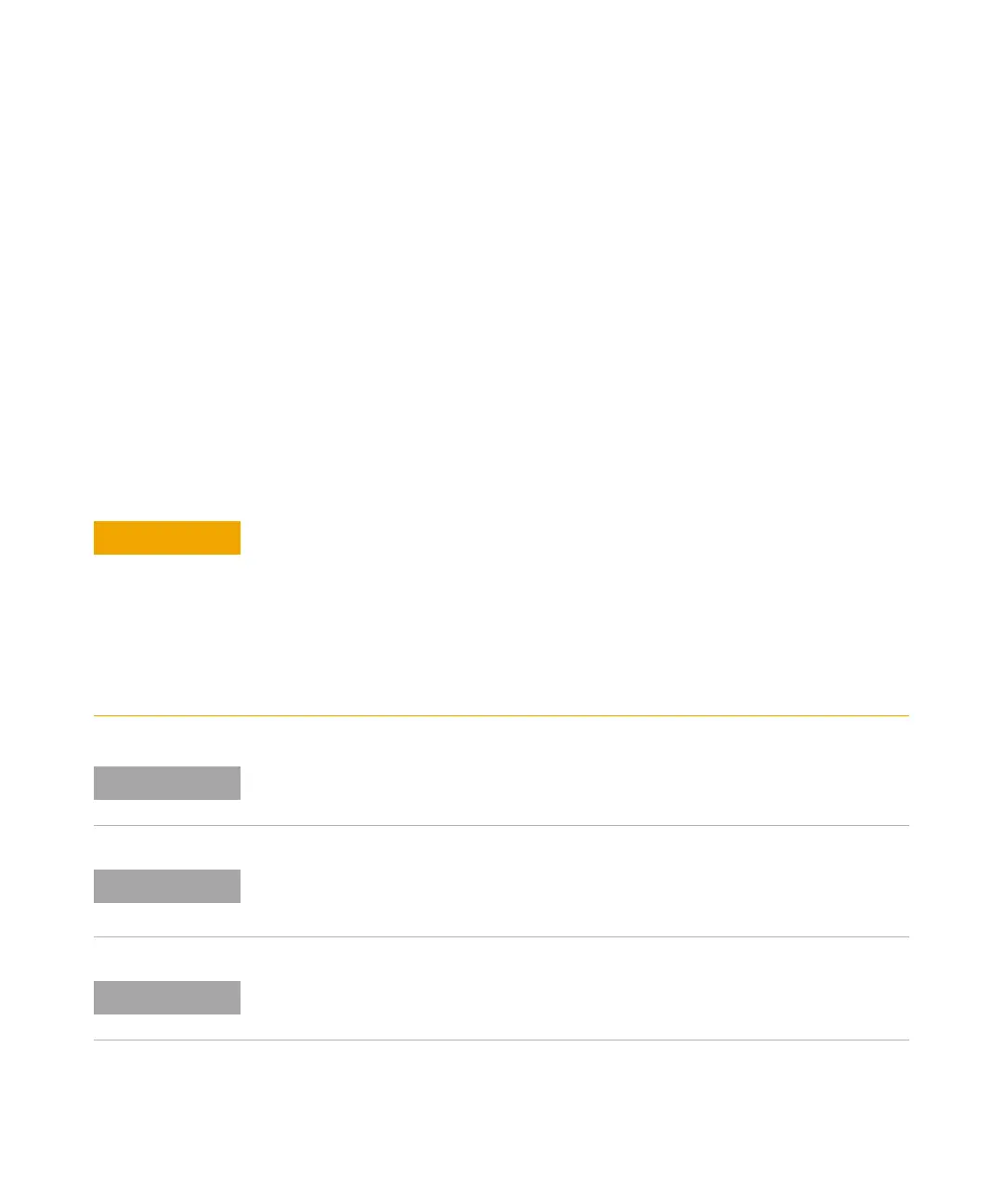60 Agilent 1260 Infinity II Preparative Autosampler User Manual
4
Installation of the Optional Sample Cooler
Install the Sample Cooler
Install the Sample Cooler
Parts required p/n Description
Sampler
G7167-60005 Sample cooler
Power cord
5067-6208 Condensate Drainage Kit
G7167-90170 Technical Note - Installation of the Infinity II Cooler Condensate Drainage
Tubing Kit
Preparations Sampler is installed in the stack.
Condensate inside the sample cooler
Damage to the electronics of the module
➔ Before dismounting the sample cooler: For new installation, wait at least 30 min
before switching on the compressor of the sample cooler.
➔ Make sure the power cords are disconnected
➔ Make sure there is no condensate inside the module
If the sample cooler is disconnected from the power supply, you should wait for at least
five minutes before replugging and switching on the compressor again.
Even under average humidity conditions, a significant amount of condensed water gathers
every day. A suitable container must be provided and emptied regularly in order to avoid
overflow.
For best cooling performance of the sampler all drawers must be installed in the module.
