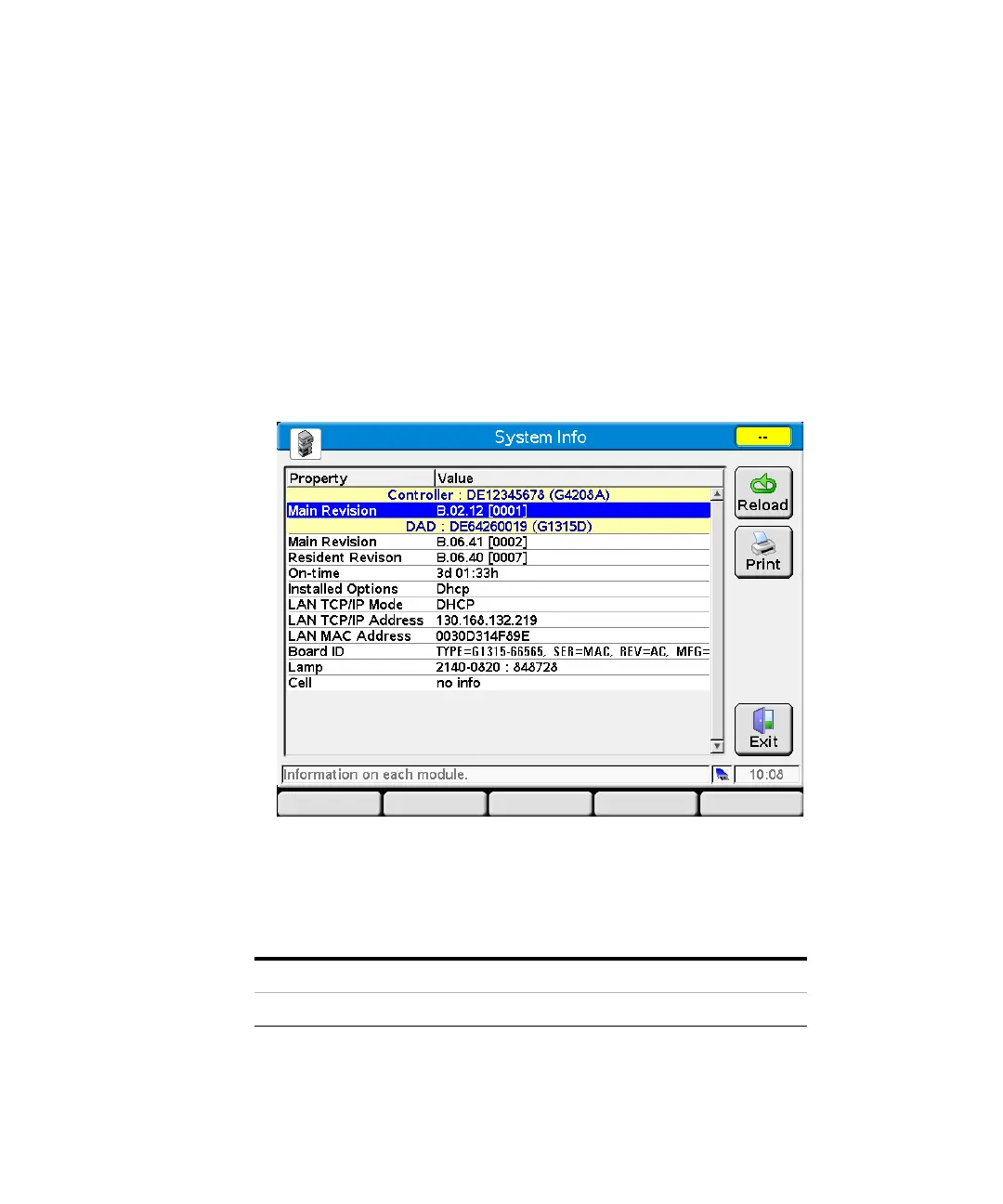238 Agilent 1260 Infinity II Preparative Autosampler User Manual
13
LAN Configuration
Dynamic Host Configuration Protocol (DHCP)
Setup (DHCP)
The DHCP functionality is available on all Agilent HPLC modules with on-board LAN
Interface or LAN Interface Card G1369C, and “B”-firmware (B.06.40 or above) or modules
with "D"-firmware. All modules should use latest firmware from the same set.
1 Note the MAC address of the LAN interface (provided with G1369C LAN
Interface Card or Main Board). This MAC address is on a label on the card
or at the rear of the main board, e.g. 0030d3177321.
On the Local Controller the MAC address can be found under Details in the
LAN section.
Figure 37 LAN Setting on Instant Pilot
2 Set the Configuration Switch to DHCP either on the G1369C LAN Interface
Card or the main board of above mentioned modules.
Table 1 9 G1369C LAN Interface Card (configuration switch on the card)
SW 4SW 5SW 6SW 7SW 8Initialization Mode
ON OFF OFF OFF OFF DHCP
