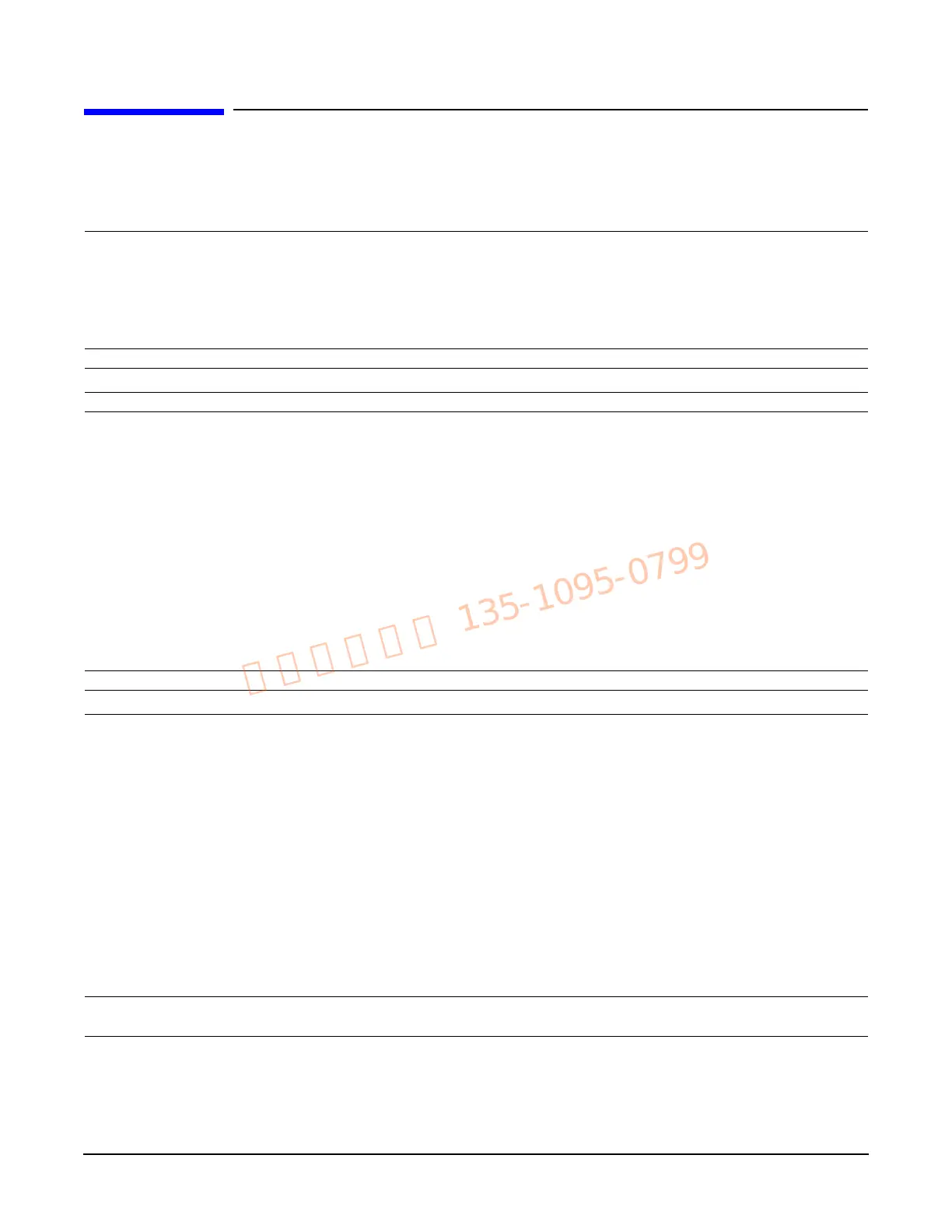Agilent N5161A/62A/81A/82A/83A MXG Signal Generators Service Guide
1- 1
1 Troubleshooting
Before Troubleshooting
WARNING These troubleshooting instructions are for use by qualified personnel. To avoid electrical shock, do not perform any
troubleshooting unless qualified.
The opening of covers or removal of parts is likely to expose dangerous voltages. Disconnect the instrument from all
voltage sources before it is opened.
The following techniques related to ESD and static-safe workstations should not be used when working on circuitry
with a voltage potential greater than 500 volts.
WARNING Keep fingers and all other objects away from the fans when the signal generator is plugged in.
CAUTION Powering up the MXG ATE while holding the LAN Preset hard key, causes the instrument to boot up in a diagnostic mode
(indicated by the three flashing LEDs on the front panel).
You are entering the service (diagnostics) menu.
• If you are not a qualified service technician, you should press
Abort now.
• The service menu can be used to recover from severe instrument failure.
• If you choose to use the service (diagnostics) menu, do not select any menu items which you do not fully understand. If
you are SURE you want to use the service menu, press
Continue. Otherwise press Abort.
Before removing any instrument assembly, the instrument’s static and dynamic arrays must be configured for the exchange of
assemblies. The process to do the appropriate configuration is performed automatically by the MXG with the Assembly
Installation and Removal Overview front panel softkeys. Refer to the Assembly Installation and Removal Overview and to
the “Hardware Assembly Installation and Removal Softkeys” on page 4-2.
For the instrument to meet performance specifications and for accurate self-test results, allow a warm up period of 45 minutes
within an operational temperature range of 0 to 55 °C. For more information, refer to the MXG signal generator Data Sheet.
NOTE When a procedure instructs you to preset the signal generator, press the Preset hardkey, not the User Preset hardkey.
ESD Information
Protection from Electrostatic Discharge
Electrostatic discharge (ESD) can damage or destroy electronic components. All work on electronic assemblies should be performed at a
static-safe workstation using two types of static-safe workstation protection:
• conductive table-mat and wrist-strap combination
• conductive floor-mat and heel-strap combination
Both types, when used together, provide a significant level of ESD protection. Of the two, only the table-mat and wrist-strap combination
provides adequate ESD protection when used alone. To ensure user safety, the static-safe accessories must provide at least 1 MΩ of isolation
from ground.
Handling of Electronic Components and ESD
CAUTION Always handle printed circuit board assemblies by the edges. This will reduce the possibility of ESD damage to components
and prevent contamination of exposed plating.
The possibility of unseen damage caused by ESD is present whenever components are transported, stored, or used. The risk of ESD damage
can be greatly reduced by close attention to how all components are handled.
• Keep static-generating materials at least one meter away from all components.
