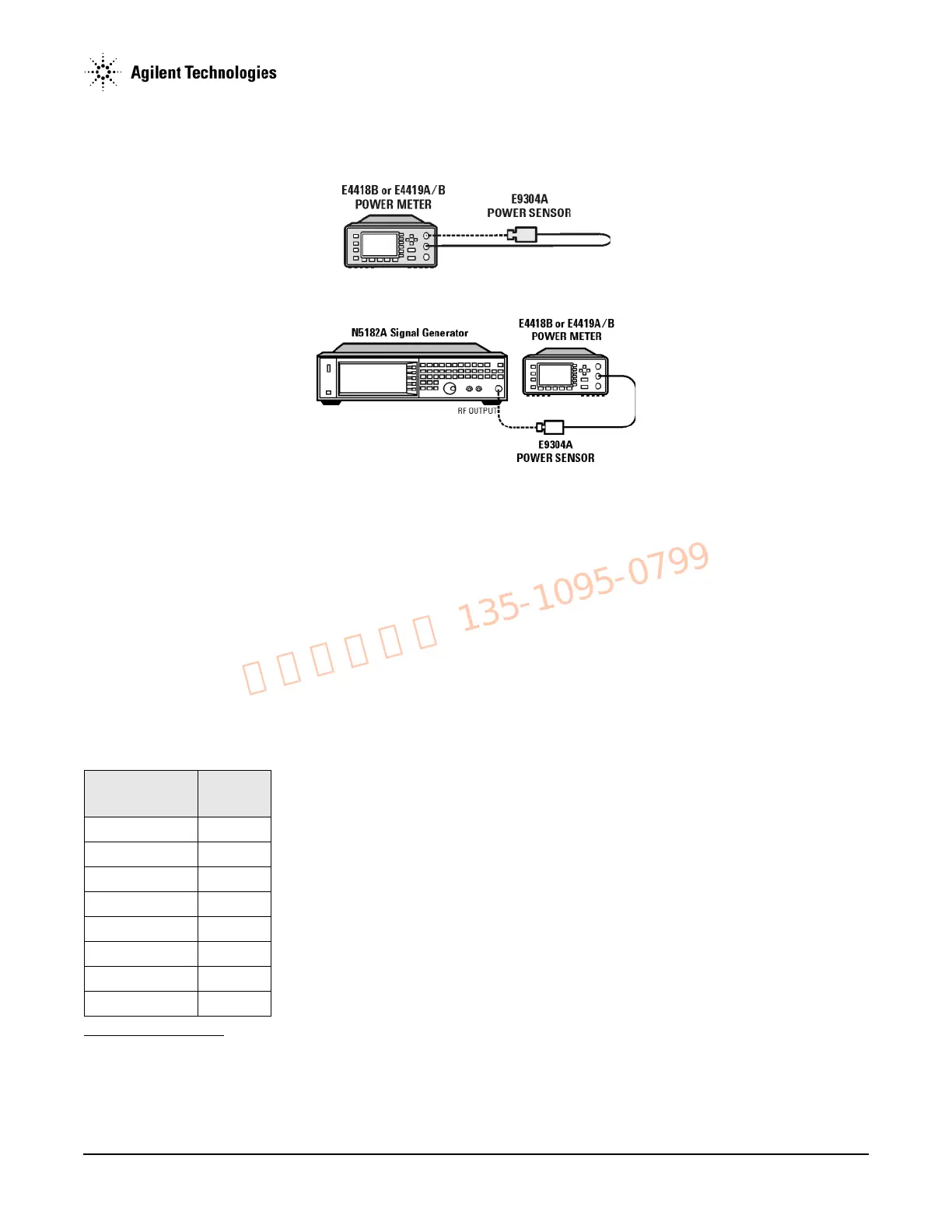Agilent Technologies N5161A/62A/81A/82A/83A MXG Signal Generators Service Guide
Post-Repair Procedures and Performance Verification
Leveled Output Power Verification (N5161A/62A
1
/81A/82A Only)
4-15
N5162A
1
/82A Output Power Test Procedure
1. Zero and calibrate the power sensor to the power meter:
2. Connect the equipment as shown below:
3. Preset the signal generator: Press
Preset.
4. Select the factory-supplied waveform SINE_TEST_WFM:
a. Press
Mode > Dual ARB > Select Waveform.
b. Highlight the SINE_TEST_WFM waveform.
c. Press
Select Waveform.
5. Turn the arbitrary waveform player on: Press the
ARB softkey to highlight On.
6. Turn RF on: Press
RF On/Off so that the RF On/Off LED lights.
7. Verify modulation is off:
Press
Mod On/Off so that the Mod On/Off LED turns off.
8. Set the signal generator frequency to the first value listed in Table 4-11:
Press
Frequency > 338 > MHz.
1
The N5161A/62A performs the identical internal tests as in the MXG via a LAN connection to a Web Server. The front panel displays all hardkeys, softkeys and test results
as depicted in the illustration. For information on Web-Enabled Control refer to
“Accessing the MXG Web-Enabled Page” on page 1-18 and to the Programming
Guide.
Table 4-11Leveled Output Power Relative to
Frequency
(MHz)
Limit Δ
(dB)
338 0.25dB
425 0.25dB
538 0.25dB
675 0.25dB
850 0.25dB
1075 0.25dB
1350 0.25dB
1700 0.25dB
