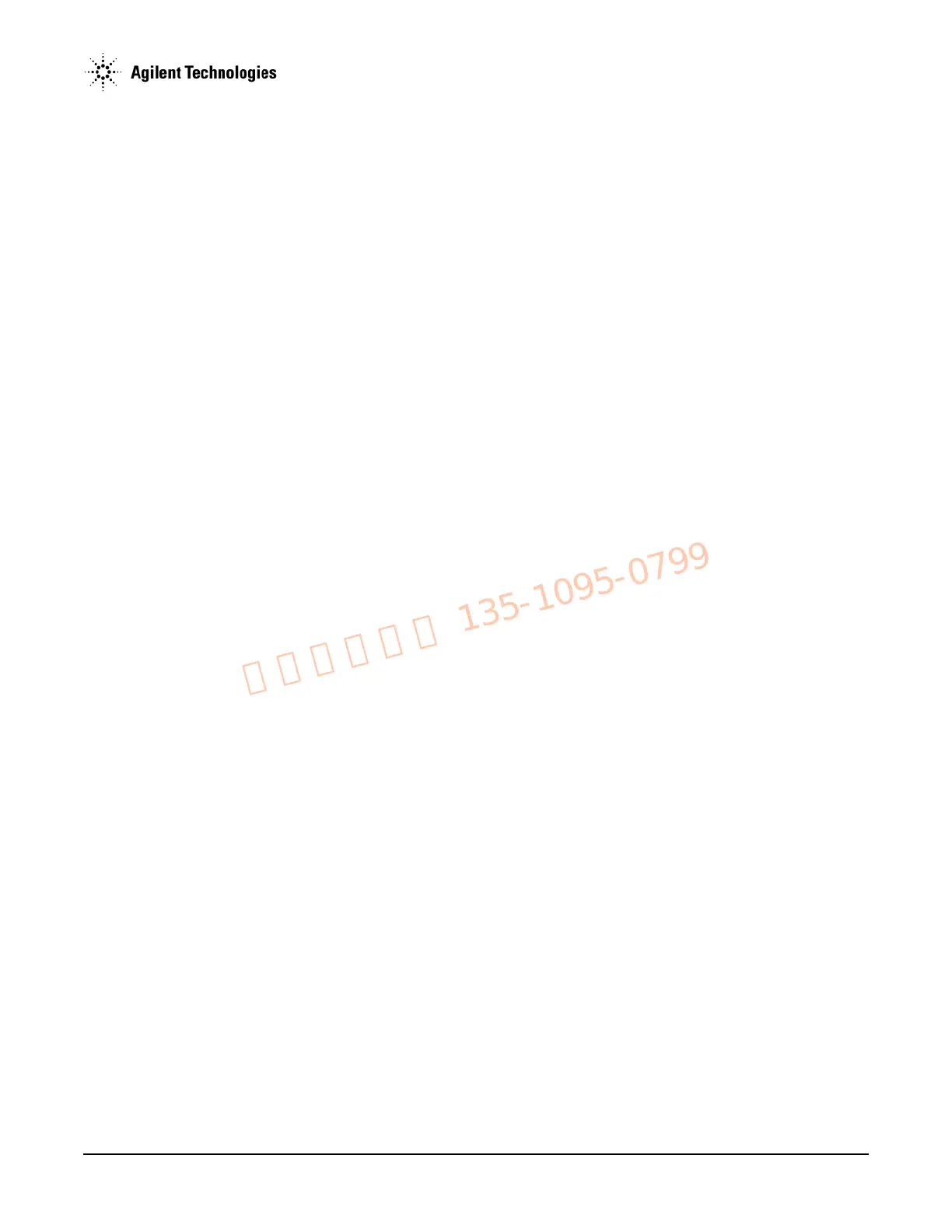Agilent N5161A/62A/81A/82A/83A MXG Signal Generators Service Guide
Troubleshooting
No Output Power or Output Power is Unleveled (N5183A)
1-41
•Press Return > Return > Sweep > Freq Off On to On.
d. Press
RF On/Off to On.
e. Press
AMPTD > ALC Off On to Off.
f. Press
AMPTD > <maximum settable power> > dBm.
4. Let the signal generator sweep until the spectrum analyzer displays a sufficient number of points to provide a good representation of
power performance across the range of frequencies in the sweep.
5. Using the marker feature on the spectrum analyzer, measure the lowest power level displayed for sweep points between 100 kHz and the
maximum signal generator frequency, and record the lowest power reading.
6. Press AMPTD > ALC Off On to On
7. Let the signal generator sweep until the spectrum analyzer displays a sufficient number of points to provide a good representation of
power performance across the range of frequencies in the sweep.
8. Using the marker feature on the spectrum analyzer, measure the lowest power level displayed for sweep points between 100 kHz and the
maximum signal generator frequency, and record the lowest power reading.
9. Compare the measured values from step 5 and step 8 with the values listed for maximum output power in the N5183A Data Sheet.
• If the measured power with the ALC off is less than the specified power shown in the N5183A Data Sheet, go to “Low Output Power
or No Output Power < 3.2 GHz (N5183A)” on page 1-41 or “Low Output Power or No Output Power >= 3.2 GHz (N5183A)” on
page 1-46.
• If the measured power with the ALC off is greater than or equal to the specified power shown in the N5183A Data Sheet, but is less
than the specified power shown in the N5183A Data Sheet when the ALC is on, perform the following steps:
a. Replace the A7 Micro Deck.
b. Go to Chapter 4, "Post-Repair Procedures and Performance Verification".
Low Output Power or No Output Power < 3.2 GHz (N5183A)
1. Connect the signal generator’s RF output through a 10 dB attenuator to a spectrum analyzer.
2. Set up the spectrum analyzer:
a. Press
Preset.
b. Set the reference level to +25 dBm.
c. Set the start frequency to 50 kHz.
d. Set the stop frequency to 3.2 GHz.
e. Set Trace to Max Hold.
3. Set up the signal generator:
a. Press
Preset.
b. Press
SWEEP > Sweep Type List Step to Step.
c. Press
Configure Step Sweep.
•Press
Freq Start > 100 > kHz.
•Press
Freq Stop > 3.1999 > GHz.
•Press
# Points > 501 > Enter.
•Press More > Step Dwell > 2 > msec.
•Press
Return > Return > Sweep > Freq Off On to On.
d. Press
RF On/Off to On.
e. Press
AMPTD > ALC Off On to Off.
f. Press
AMPTD > <maximum settable power> > dBm.
4. Let the signal generator sweep until the spectrum analyzer displays a sufficient number of points to provide a good representation of
power performance across the range of frequencies in the sweep.
5. Using the marker feature on the spectrum analyzer, measure the lowest power level displayed for sweep points between 100 kHz and
3.1999 GHz, and record the lowest power reading.
