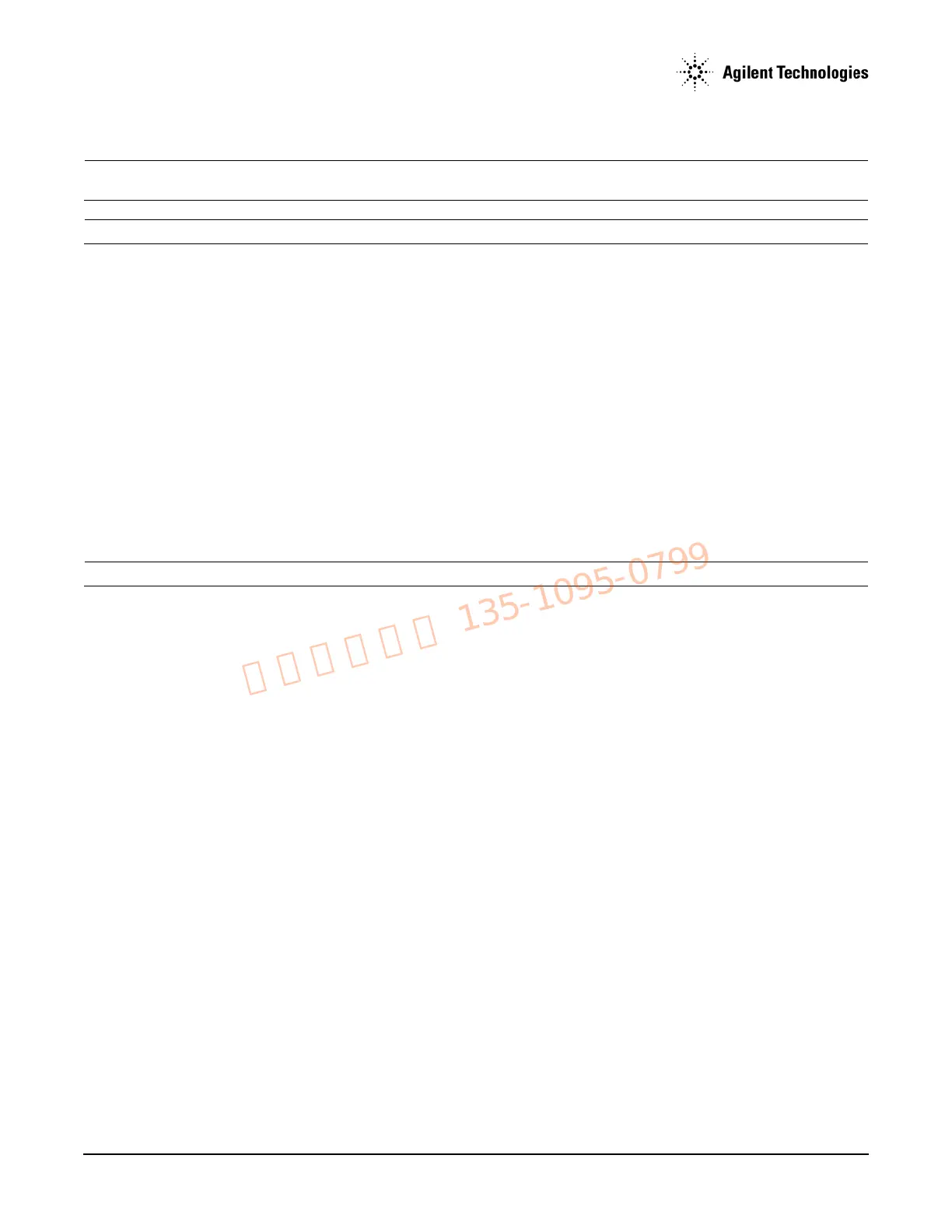Agilent N5161A/62A/81A/82A/83A MXG Signal Generators Service Guide
Assembly Replacement
A3BT1 Battery
3-50
A3BT1 Battery
WARNING This battery contains lithium. Do not incinerate or puncture this battery. Do not install this battery backwards. To
dispose of the battery in a safe manner. Refer to ”Lithium Battery Disposal” on page 5-2.
NOTE The battery is part of the power off circuitry. Removing the battery will not cause any stored data to be lost.
Tools Required
• T-10 driver
• small common screw driver
Removal Procedure
Refer to Figure 3-28 for this procedure.
1. Disconnect the power cord.
2. Remove the covers from the signal generator. Refer to ”Outer Cover” on page 3-4 and ”Inner Bottom Cover” on page 3-8.
3. Place the signal generator flat with the A3 RF assembly facing up and the front-panel towards you.
4. Using the flat-head screw driver, remove the A3BT1 by leveraging the battery out of its socket.
Replacement Procedure
1. Reverse the remaining steps of the removal procedure.
NOTE To install the battery, the positive side is aligned with the positive sign on the A3 RF assembly’s battery clip.
2. Perform the post-repair performance tests that pertain to this replacement procedure, see Chapter 4, Post-Repair Procedures and
Performance Verification.
