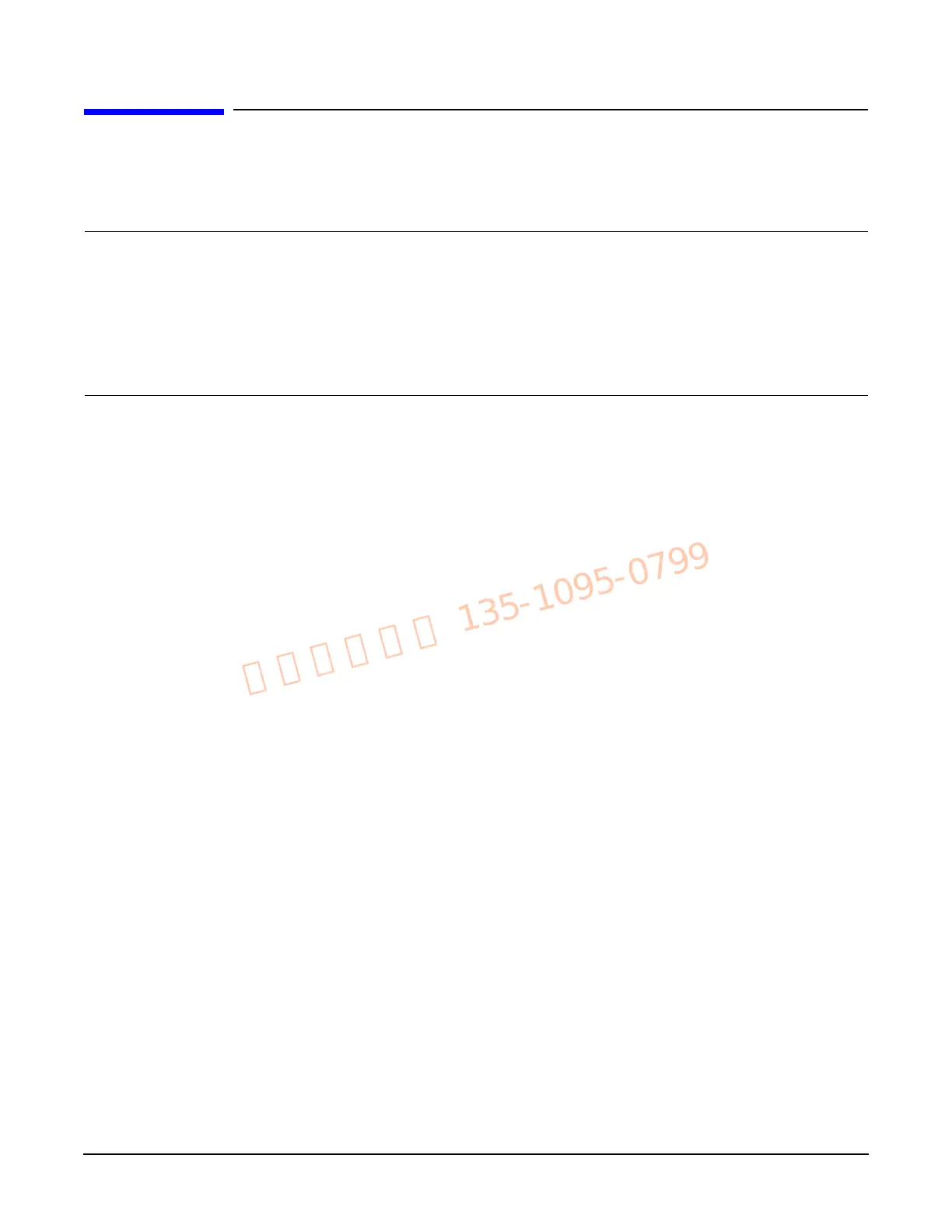Agilent N5161A/62A/81A/82A/83A MXG Signal Generators Service Guide
3-1
3 Assembly Replacement
Before You Replace an Assembly
CAUTION Many of the assemblies in this instrument are very susceptible to damage from electrostatic discharge (ESD). Perform service
procedures only at a static-safe workstation and wear a grounding strap.
You must upgrade your firmware, to at least A.01.10, before replacing any assembly. Go to
www.agilent.com/find/upgradeassistant for information on upgrading you firmware.
To avoid internal calibration failures and potential post-repair errors, before removing any instrument assembly, the
instrument’s static and dynamic arrays must be configured for the exchange of assemblies. The process to do the appropriate
configuration is performed automatically by the MXG with the Assembly Installation and Removal Overview front panel
softkeys. Refer to the Assembly Installation and Removal Overview and to the ”Hardware Assembly Installation and
Removal Softkeys” on page 4-2.
Be sure to review the warning and caution statements described in Chapter 5, "Safety and Regulatory," on page 5-1, prior to replacing an
assembly in your signal generator.
After Replacing or Repairing an Assembly
After you have replaced or repaired an assembly, certain performance tests may have to be performed. Refer to Chapter 4, "Post-Repair
Procedures and Performance Verification," on page 4-1, for the list of performance tests required for each assembly.
Assemblies You Can Replace
• ”Outer Cover” on page 3-4
• ”Inner Top Cover” on page 3-6
• ”Inner Bottom Cover” on page 3-8
• ”Front-Panel” on page 3-10
• ”USB Board” on page 3-12
• ”LCD Display (N5181A/82A/83A only)” on page 3-14
• ”A6 DC-AC Inverter Interface Board (N5181A/82A/83A only)” on page 3-16
• “A9 Interface Board (N5161A/62A only)” on page 18
• ”Key Pad (N5181A/82A/83A only)” on page 3-20
• ”Power Switch” on page 3-21
• ”Rear Panel (N5161A/81A)” on page 3-22
• ”Rear Panel (N5162A/82A)” on page 3-24
• ”Rear Panel (N5183A)” on page 3-26
• ”A1 Power Supply” on page 3-28
• “A2 Vector Module (N5162A with Option 012 and N5182A Option 1EM with Option 012)” on page 30
• ”A2 Vector Module (N5162A/82A without Option 012)” on page 3-32
• “A3 RF Assembly (N5162A, with and without Option 012, N5182A with Option 012, and N5182A Option 1EM, with and without
Option 012)” on page 34
• ”A3 RF Assembly - Standard (N5181A/82A)” on page 3-38
• ”A3 RF Assembly - N5161A and N5181A Option 1EM” on page 3-42
• ”A3 RF Assembly (N5183A only)” on page 3-46
• ”A3BT1 Battery” on page 3-50
• ”A4 Internal Memory Card (N5162A/82A only)” on page 3-52
• ”A5 CPU” on page 3-54
