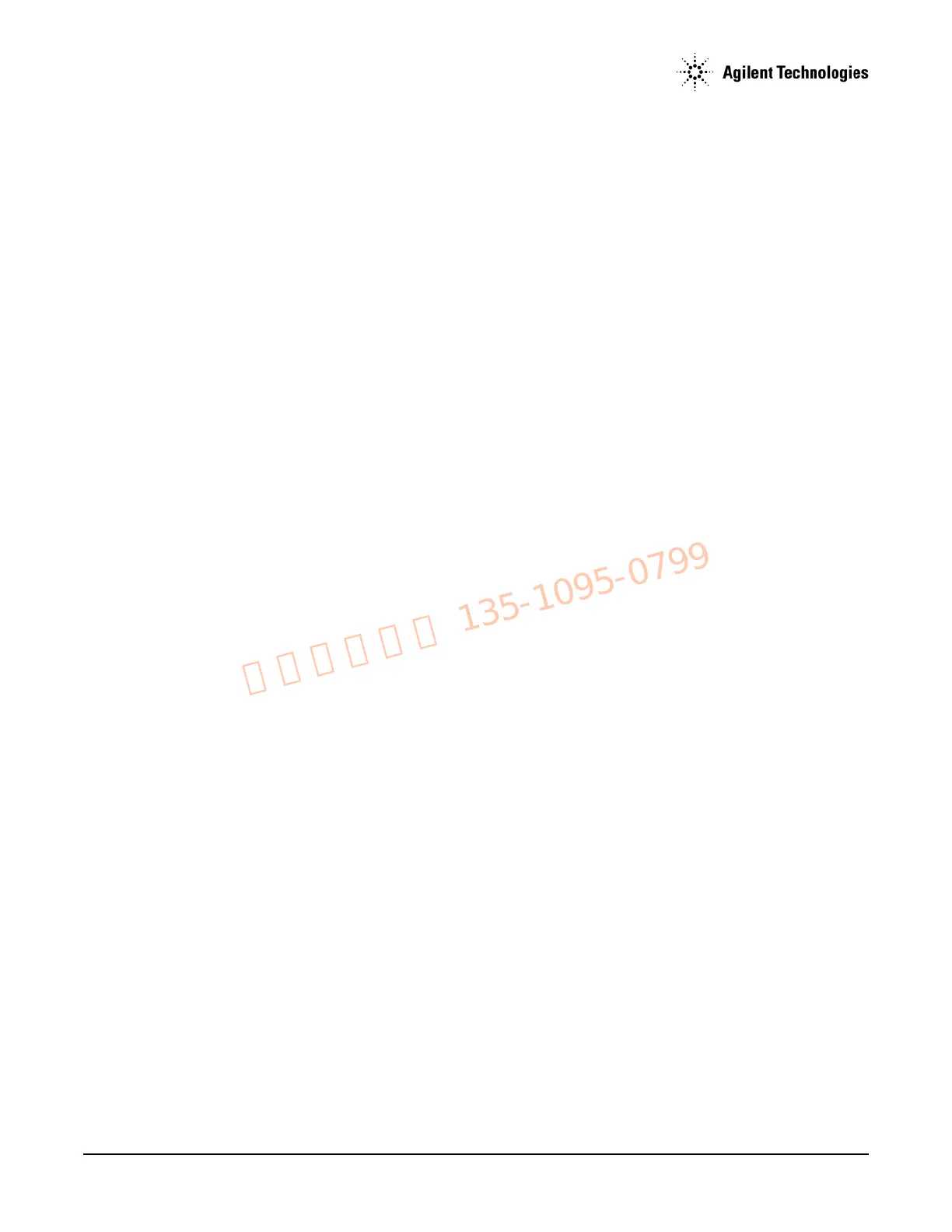Agilent N5161A/62A/81A/82A/83A MXG Signal Generators Service Guide
Assembly Replacement
Inner Top Cover
3-6
Inner Top Cover
Tools Required
• T-10 driver
Removal Procedure
Refer to Figure 3-2 for this procedure.
1. Disconnect the power cord.
2. Remove the outer-cover from the signal generator. Refer to ”Outer Cover” on page 3-4.
3. Place the signal generator flat with the front-panel facing you.
4. Using the T-10 driver, remove the nine flat-top screws (1) from the inner top cover (2).
5. Using the T-10 driver, remove the screw (3) from the rear panel.
6. Remove the inner top cover.
Replacement Procedure
1. Reverse the order of the removal procedures.
2. Torque all screws to 9 in–lbs.
