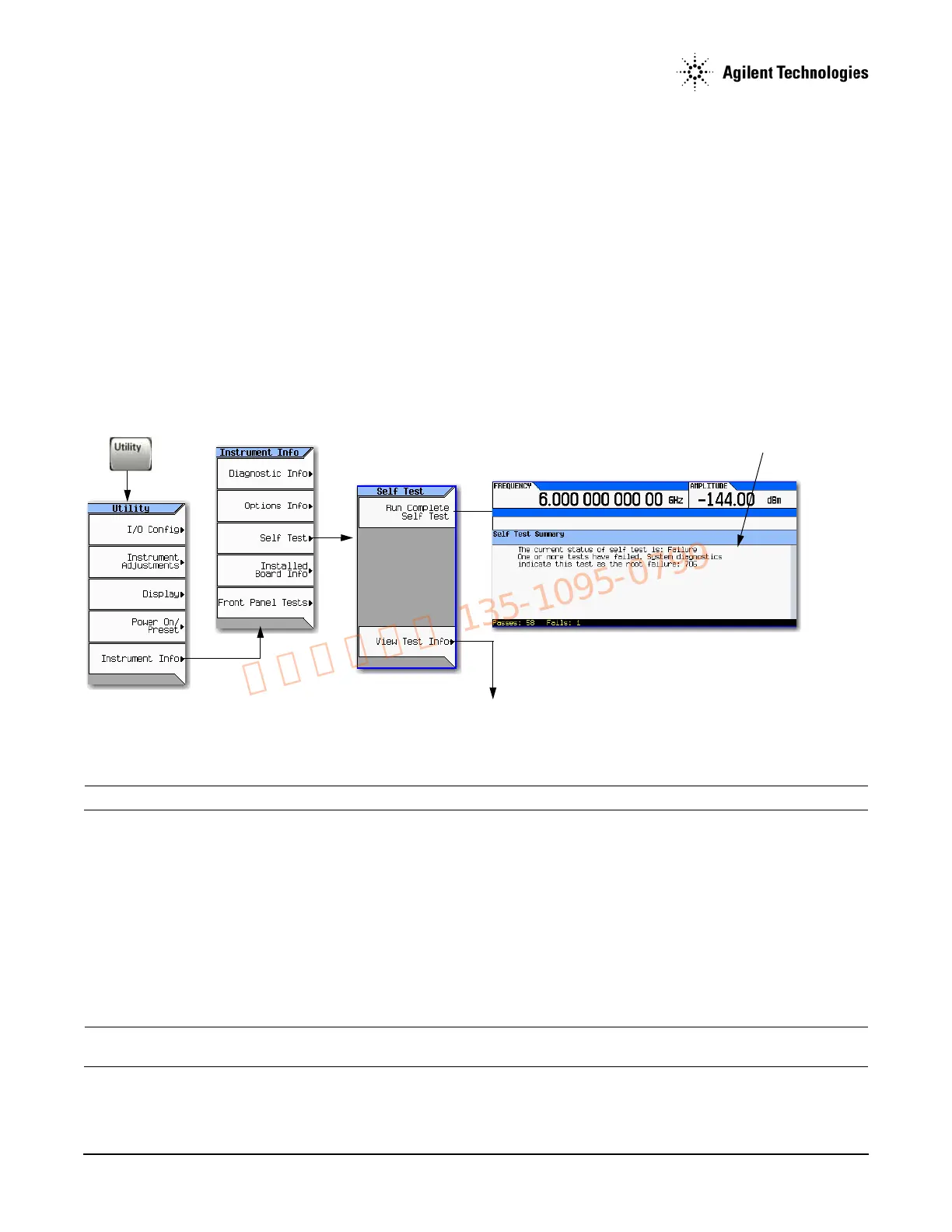Agilent N5161A/62A/81A/82A/83A MXG Signal Generators Service Guide
Troubleshooting
Running Self Test
1-16
Running Self Test
The self test is a series of internal tests of signal generator functions. Run a complete self test when initially setting up the signal generator,
after an assembly has been replaced, to verify signal generator performance, and prior to performing manual or automated performance
verification tests. The self test will confirm that the signal generator is operating properly or isolate problems to a specific faulty assembly.
Run self test on an N5181A/82A/83A signal generator using one of the following ways:
• front panel, see “Run Self Test Using the Front Panel (N518xA only)” on page 1-16
• Web Enabled page, see “Accessing the MXG Web-Enabled Page” on page 1-18
• enter SCPI command: *TST?
Run self test on an N5161A/62A signal generator using one of the following ways:
• Web Enabled page, see “Accessing the MXG Web-Enabled Page” on page 1-18
• enter SCPI command: *TST?
Run Self Test Using the Front Panel (N518xA only)
1. Disconnect all unnecessary external cables, including GPIB, LAN, and USB cables.
NOTE On the N5161A and N5162A, leave the communications link connected (e.g. LAN or USB).
2. Preset the signal generator: Press
Preset
3. Press Utility > Instrument Info > Self Test > Run Complete Self Test.
An activity bar displays on the screen indicating the test progress.
When self test completes, one of the following messages displays:
• The current status of the self-test is: Success. All self tests have passed
• The current status of the self-test is: Failure. One or more tests have failed. System
diagnostics indicate this test as the root failure: xxx
If the signal generator fails only one test, the title of the failed test displays. If the signal generator fails more than one test, the test
number of the most significant failure displays.
NOTE If self tests take longer then 10 minutes to complete, go to “A1 Power Supply” on page 1-26 to troubleshoot a possible power
supply failure.
If Self Test fails, the summary indicates the
most significant failure (root failure).
This information is supplemental. Please disregard unless Agilent
specifically requests this information.