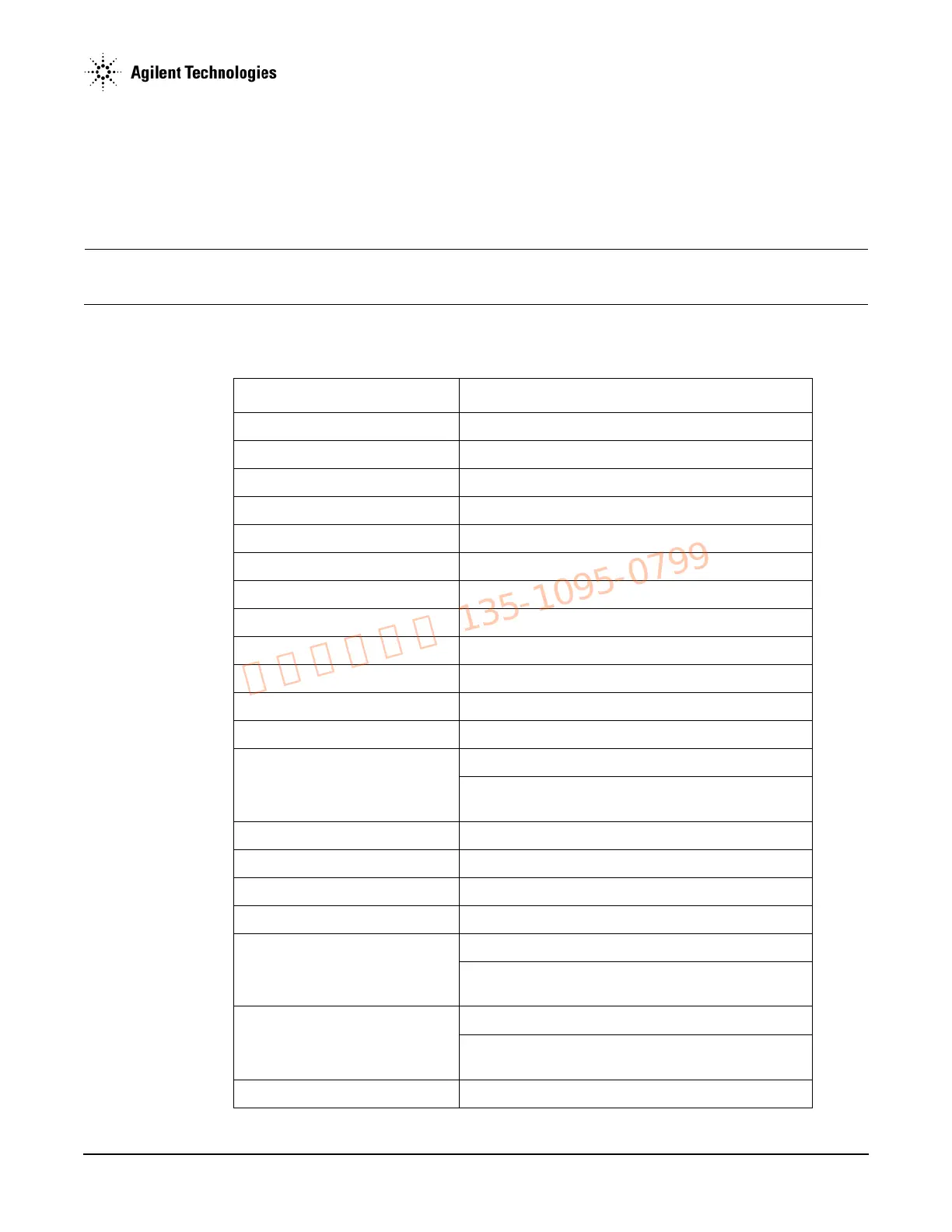Agilent N5161A/62A/81A/82A/83A MXG Signal Generators Service Guide
Troubleshooting
Running Self Test
1-17
4. Locate the number and name of the failed test for your signal generator model in Table 1-1. The Resolution column in the table lists the
assembly in which the failure is likely to have occurred or other troubleshooting information for that test.
5. Prior to permanently replacing any of the following assemblies:
• A2 Vector Module Assembly (N5162A/82A only)
• A7 Micro-Deck Assembly (N5183A only)
CAUTION The following process should only be completed if the suspect assembly has been confirmed to be bad/faulty. Completing the
assembly replacement process accidently on a good/working CPU board could cause problems with the subsequent
replacement of the A3 RF Assembly that turns out to be the actual bad/faulty board in the instrument.
Refer to “Assembly Installation and Removal Overview” on page 4-2, and complete the “Assembly Removal and Installation
Procedure” on page 4-3.
Table 1-1 Self Tests
Self Test Failure Number Resolution
100 Digital Self Tests
101 & 102 Replace the A3 RF Assembly
103 Go to“A1 Power Supply” on page 1-26
104 Replace the A3 RF Assembly
200 Reference Self Tests
201 Go to“A1 Power Supply” on page 1-26
202 - 208 Replace the A3 RF Assembly
300 Synthesizer Self Tests
301 Go to“A1 Power Supply” on page 1-26
302 - 308 Replace the A3 RF Assembly
400 Output Self Tests
401 - 404 Replace the A3 RF Assembly
405 For N5161A/62A/81A/82A: Replace the A3 RF Assembly
For N51
83A: Go to “Checking ALC Operation < 3.2 GHz
(N5183A)” on page 1-48
406 - 412 Replace the A3 RF Assembly
500 Modulation Self Tests
501 Go to“A1 Power Supply” on page 1-26
502 - 506 Replace the A3 RF Assembly
507 For N5161A/62A/81A/82A: Replace the A3 RF Assembly
For N51
83A: Go to “Amplitude Modulation Problems (N5183A)”
on page 1-50
508 Pulse Mod For N5161A/62A/81A/82A: Replace the A3 RF Assembly
For N51
83A: Go to “Pulse Modulation Problems (N5183A)” on
page 1-51
600 Attenuator Self Tests