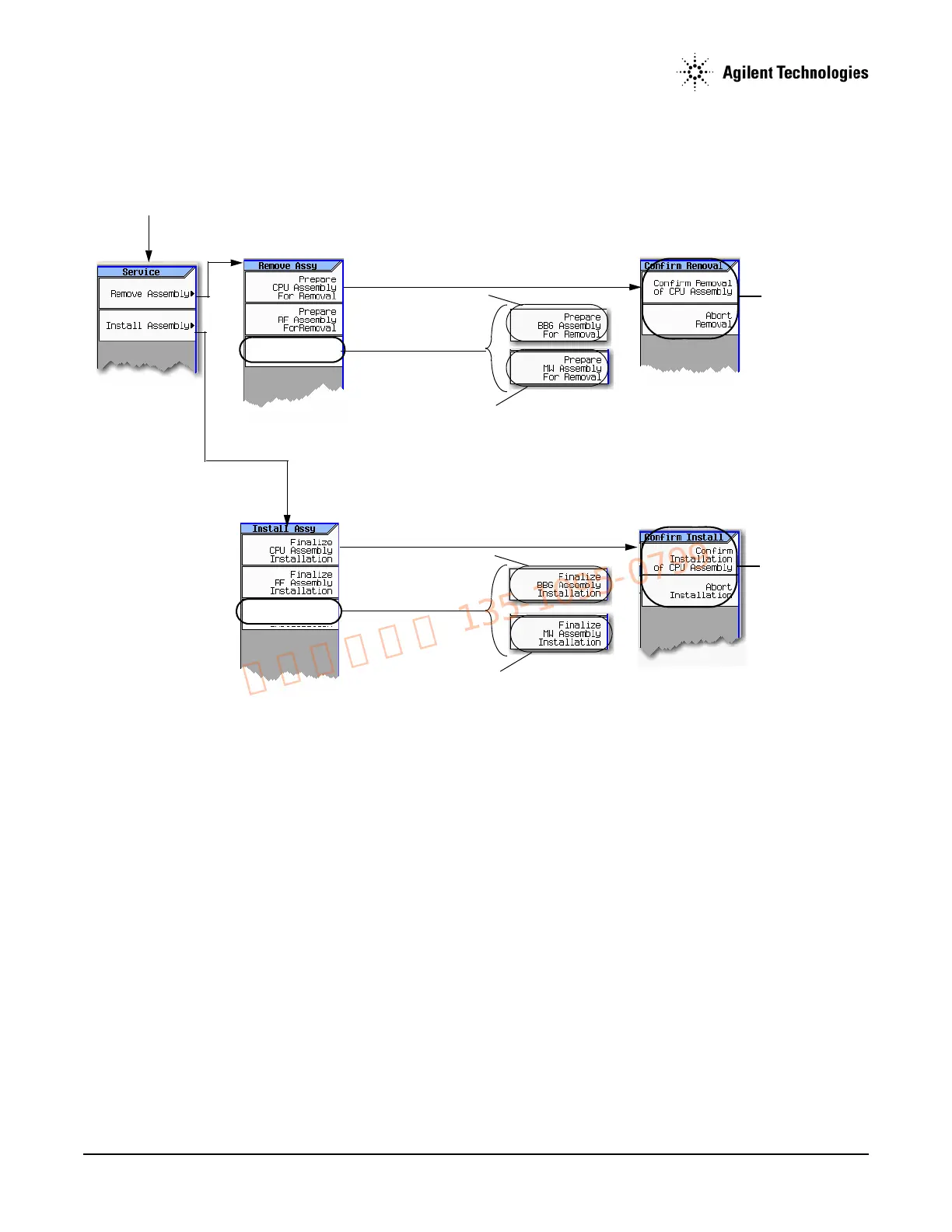Utility > More 2 of 2 > Service
For details on each key, use key help.
Refer to the User’s Guide.
Note:
Each Remove Assembly softkey (CPU/RF/BBG/MW) when enabled will display a message in the lower left quadrant of display indicating assembly prepared for
removal or removal has been aborted.
Each Install Assembly softkey, when enabled will display a message in the lower left quadrant of display indicating assembly prepared for installation or
installation has been aborted.
N5162A/82A only
N5183A only
Whether a softkey is available
depends on the model of MXG.
Note: When
pressed, a Confirm
Removal menu
(similar to the one
shown here for the
CPU assembly) is
opened for the RF,
BBG, and MW
assemblies too.
Whether a softkey is available
depends on the model of MXG.
N5162A/82A only
N5183A only
Note: When
pressed, a Confirm
Install menu (similar
to the one shown
here for the CPU
assembly) is opened
for the RF, BBG, and
MW assemblies too.
