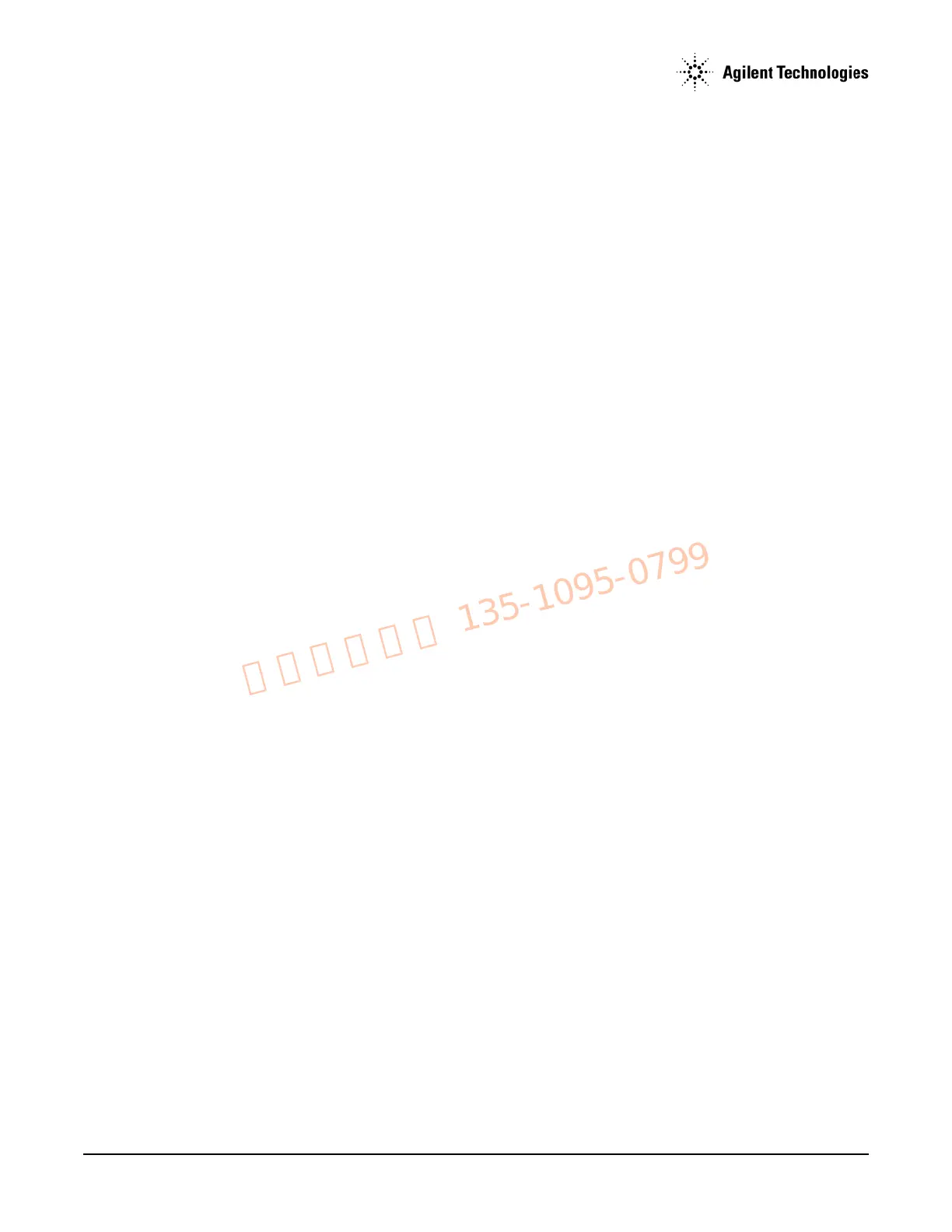Agilent N5161A/62A/81A/82A/83A MXG Signal Generators Service Guide
Troubleshooting
Boot-up Routine
1-22
12. Verify that the yellow debug LEDs complete the following start up routine.
1. All five LEDs are lit.
2. LED TP1, TP3, and TP4 are lit.
3. All five LEDs flicker.
4. All five LEDs turn off (boot-up complete).
13. Check the front panel display for start up errors.
14. Using Figure 1-5, verify that the following power supply voltage LEDs are on.
• +3.3VDF, DS1
• +5VDF, DS2
• +5.1VSBF, DS3
• +12VDF, DS4
• +32VAF, DS5
• +5VAF, DS6
• +9VAF, DS7
• +15VAF, DS8
• -7VAF, DS9
• -15VAF, DS10
