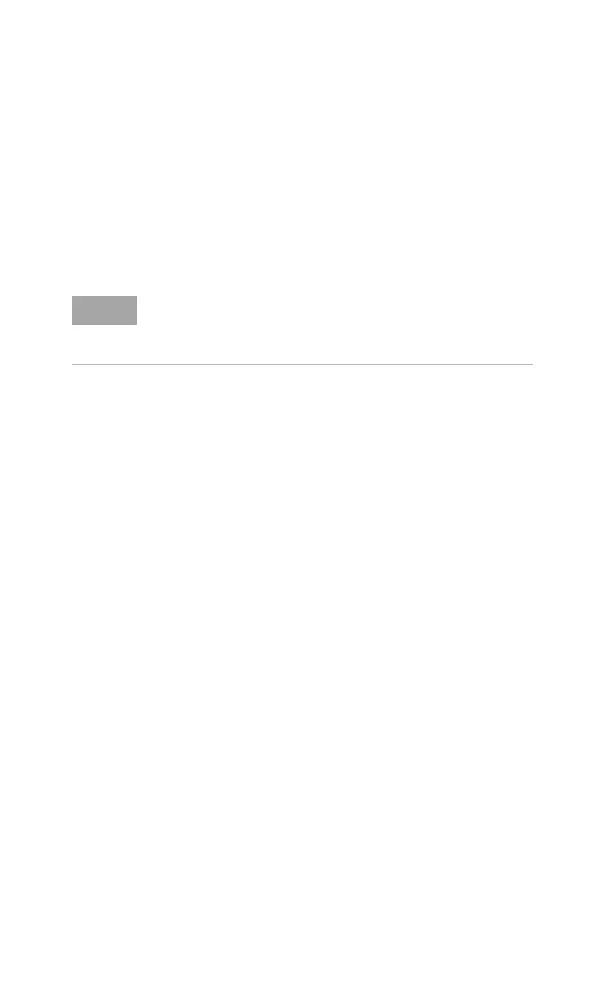5Key Reference
138 N9342C/43C/44C User’s Guide
Minimum Hold
Key access: [TRACE] > {Min Hold}
Maintains the minimum level for each trace point
of the selected trace, and updates each trace point
if a new minimum level is detected in successive
sweeps.
View
Key access: [TRACE] > {View}
Holds and displays the amplitude data of the
selected trace. The trace register is not updated as
the analyzer sweeps. If a trace is deactivated by
pressing Blank, the stored trace data can be
retrieved by pressing View.
Blank
Key access: [TRACE] > {Blank}
Stores the amplitude data for the selected trace
and removes it from the display. The selected trace
register will not be updated as the analyzer
sweeps. This function is activated for traces 2, 3
and 4 at power- on and Factory Preset.
Detector
Key access: [TRACE] > {More} > {Detector}
Selects a specific detector type, or allows the
system to auto select the appropriate detector for a
measurement.
For every trace point displayed, there is a finite
time during which the data for that point is
collected. The analyzer has the ability to look at all
NOTE
Changing the vertical scale (Amplitude, Scale Type, Log or
Line), or pressing PRESET, or turning averaging on (TRACE,
Average (On) or switching widow in Zone Span restarts the
held trace.
