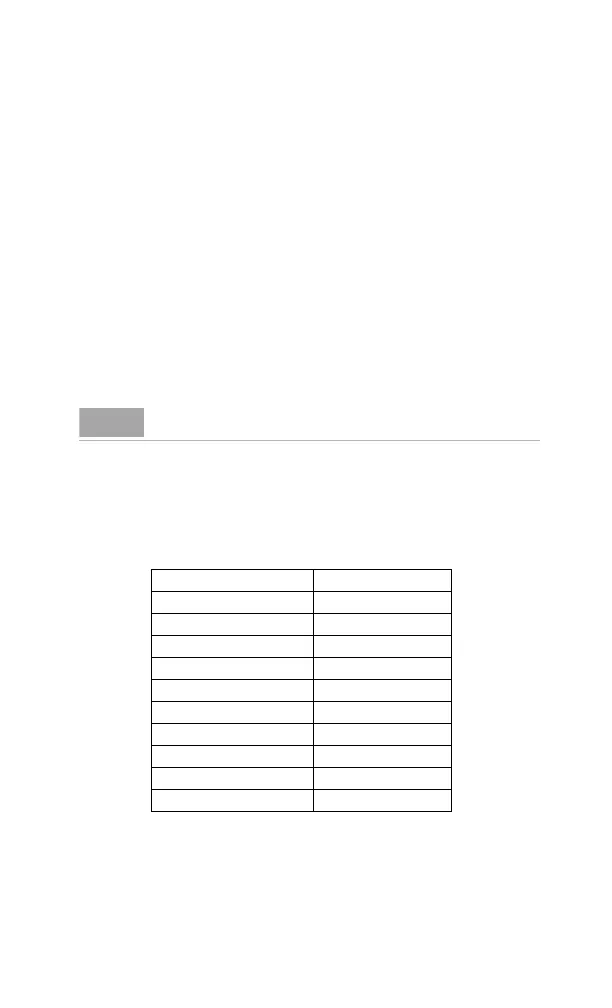Getting Started 2
N9342C/43C/44C User’s Guide 23
External Trigger (Trig)
When an external TTL signal is used for the
triggering function, the analyzer uses the inner
reference as default.
Use the external trigger function as follows:
1 Press [System] > {Port Setting} > {Ext Input Trig} to
enable the external TTL signal input.
2 Press [SPAN] > {Zero Span} to activate the Trigger
function.
3 Access the associated softkeys to select the
rising edge (Ext Rise) or the falling edge (Ext Fall)
as the trigger threshold.
Show System
Pressing [System] > {System Info} > {Show system}
displays the following hardware, software, and
battery information of the analyzer:
NOTE
The trace will halt in external trigger mode until the trigger
threshold is met or the free run function is activated.
Machine Model Battery Info
MCU Firmware Version Name
DSP Firmware Version Serial NO.
FPGA Firmware Version Capacity
RF Firmware Version Temperature
RF Module S/N Charge Cycles
KeyBoard Module S/N Voltage
This Run Time Current
Temperature Charge Status
Source Voltage Remain Time
Power Source Host ID
