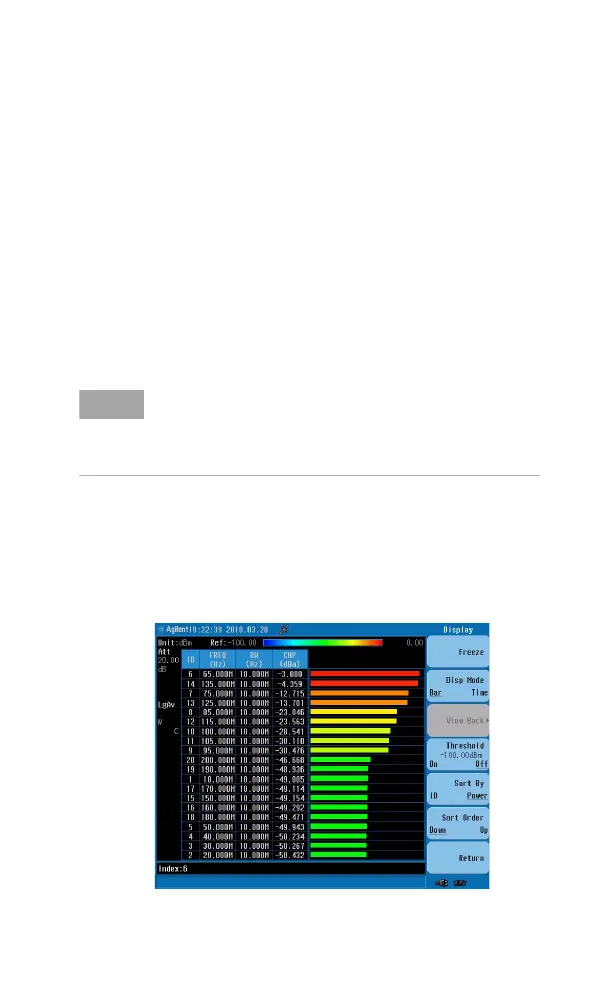Functions and Measurements 3
N9342C/43C/44C User’s Guide 71
Channel Scanner
The channel scanner - option SCN is a tool for
coverage test, band clearance, and spectrum
monitoring. It measures the channel power of
multiple transmitted channels. The power is
displayed via either the graphic bar chart or time
bar chart. It allows you to set maximum 20
channels for your test. You can continuously log
the scanned channel data as CSV file for post
processing or KML file for further use in Google
Earth application on your PC.
Top/Bottom N Channel Scanner
Top/Bottom N channel scan is used for searching
the top/bottom channels from specified channel
range according channel power.
Figure 3-29 Top N Channel Scanner Measurement
Please refer to the procedures below to perform a
NOTE
The CSV file has smaller size compared with KML file. It is
recommended to save CSV file in analyzer and convert the
CSV file into KML file in HSA PC software. Both the CSV
and KML files record the channel information and GPS
location (option GPS is needed).