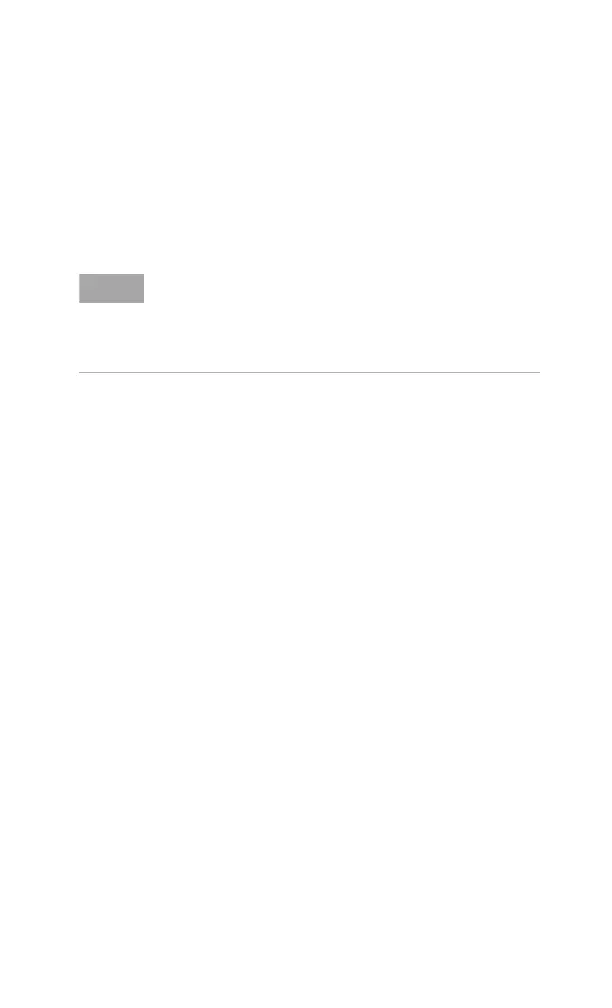Getting Started 2
N9342C/43C/44C User’s Guide 25
The analyzer provides the GPS time base
calibration function (Option GPS is required).
Locate the analyzer on an open ground to receive
the GPS signal from satelites. Then press [System] >
{More} > {Service} > {Calibration} > {Time Base by GPS} to
perfrom a GPS time base calibration.
Amplitude Calibration
The analyzer privides the internal amplitude
calibration function. Please refer to the procedures
below to perform an amplitude calibration:
1 Press [System] > {More} > {Service} > {Calibration} >
{Amplitude calibration} > {Calibration}
2 Connect a 50 MHz CW signal to RF IN connector.
The allowed amplitude range is from –2 dBm to
2 dBm. Then press [Enter] to continue.
3 Input the amplitude number of the 50 MHz
signal in the pop- up window and press [Enter] as
a terminator.
The analyzer will perform a calibration according
to the input amplitude value. Press {Clear data} to
set to the factory- preset status with default
amplitude calibration data. The amplitude
calibration function is only available with the
firmware revision A.02.08 or later.
NOTE
Time base calibration takes only a short time when the inner
temperature is stable. When the inner temperature is
increasing, calibration takes a long period of time or will fail. If
the input reference signal is abnormal, the calibration cycle
will take a long and unpredictable time to exit, and the LCD
displays an error message.