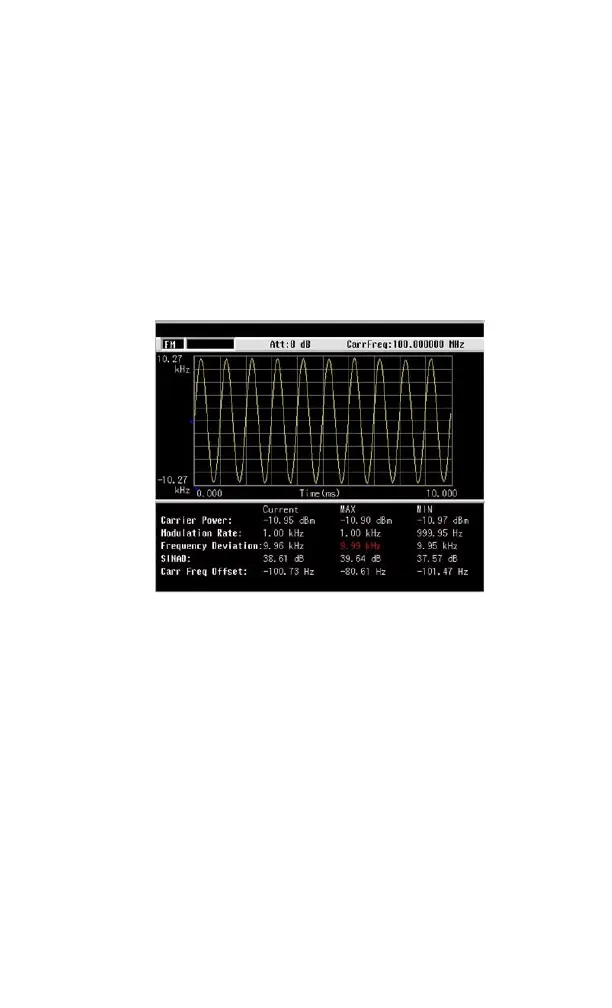Functions and Measurements 3
N9342C/43C/44C User’s Guide 67
6 Set the FM deviation limit and turn on the limit
function:
Press [Limits] > {FreqDev UP} > [11] > {%} > {FreqDev
Low} > [9.9] > {%} > {Limits on}
The red value in the result indicates the
modulated FM deviation exceeds the limits set
as above.
Figure 3-26 FM modulation analysis