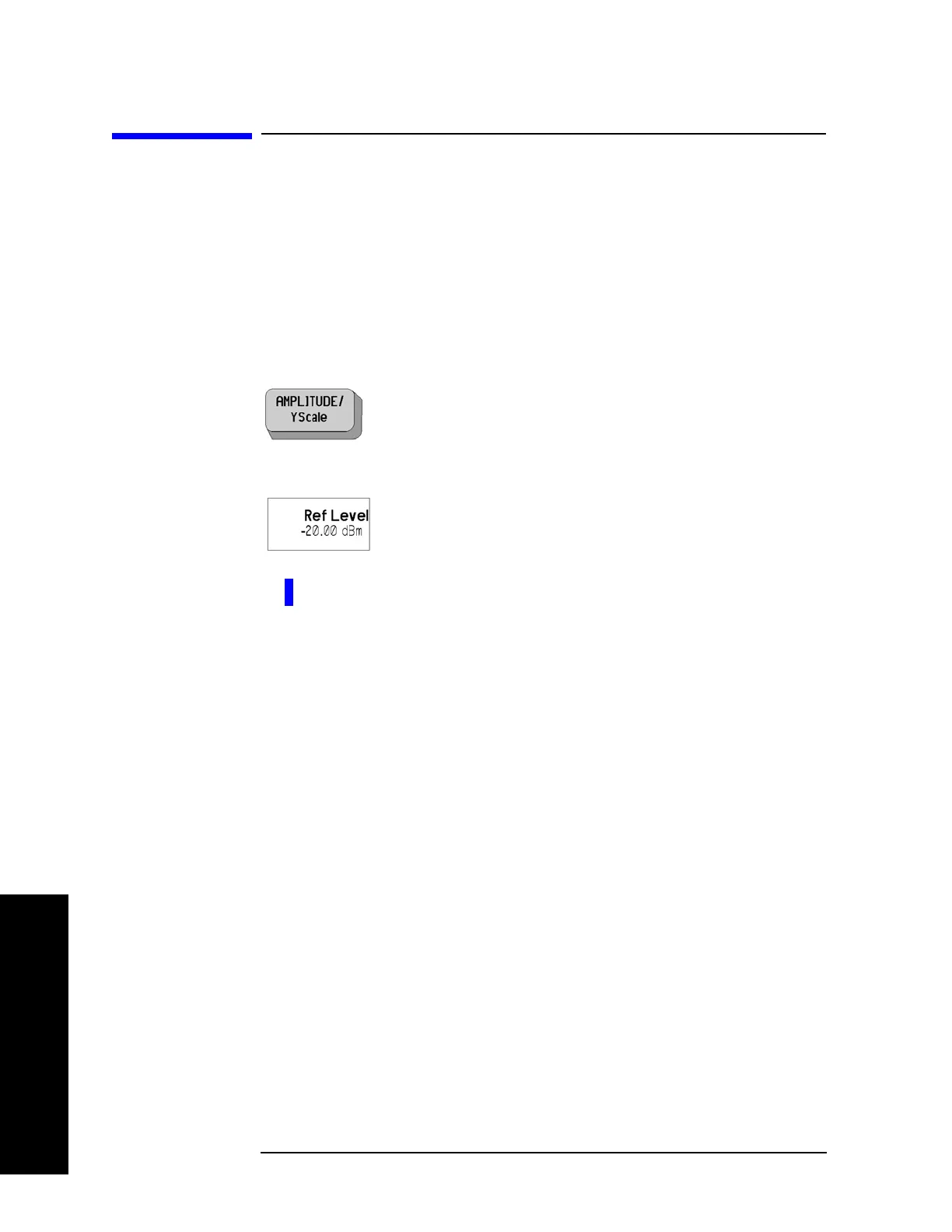38 Chapter 3
Menu Maps
What You Will Find in This Chapter
Menu Maps
What You Will Find in This Chapter
This chapter provides all the menu maps that are found under the
Source key.
Key to this chapter’s menu map diagrams
In this chapter of menu map diagrams, the following key has been used:
This represents a hardkey, that is, a raised key on the front
panel.
This represents a softkey on a menu, that is, a key that
is displayed only on the screen
A bar on the left of two or more keys indicates that the
keys are a set of mutually exclusive choices.
† A dagger to the left of the key indicates that this is an
active function.
‡ A double-dagger to the left of the key indicates a
function that is not always available. It is dependent
on other instrument settings.
