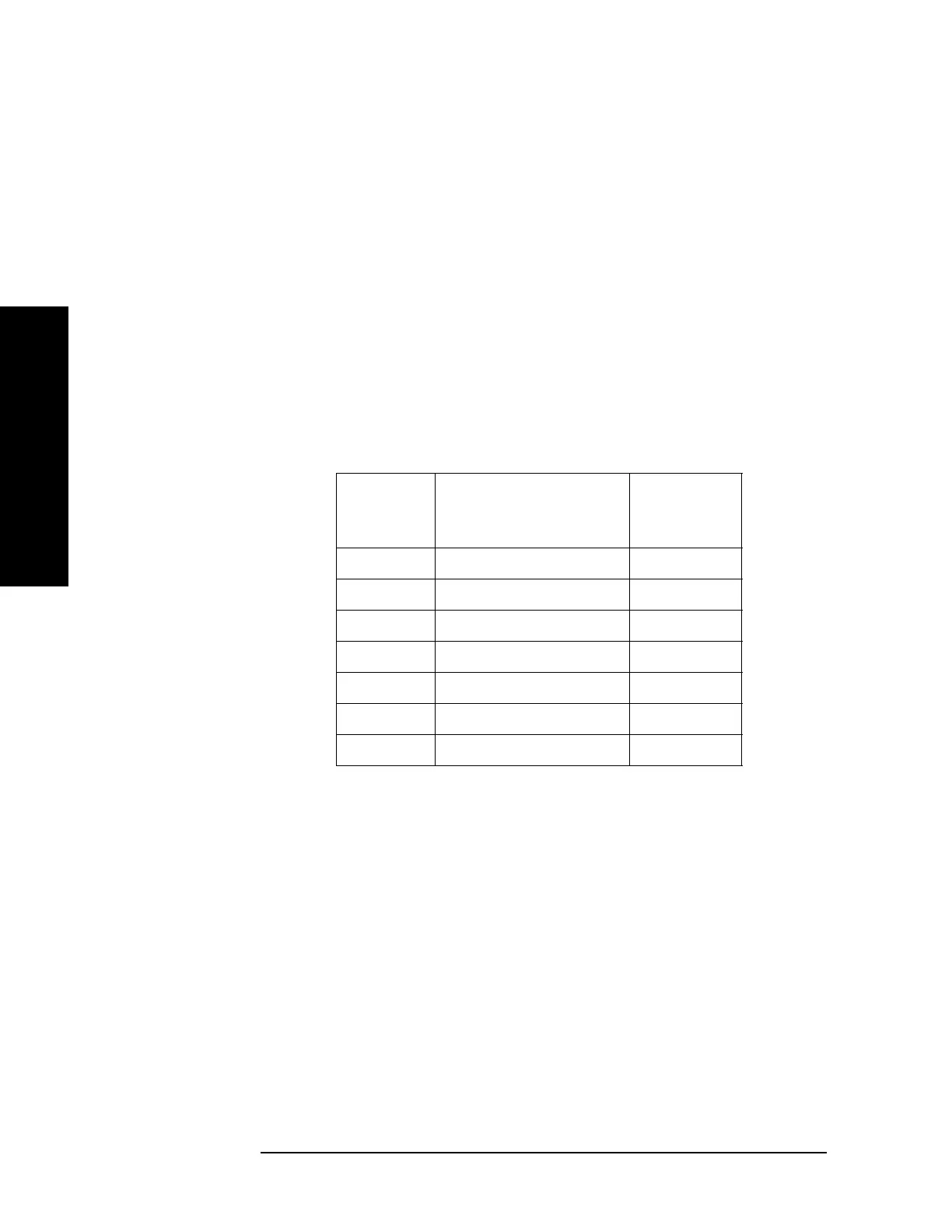70 Chapter 5
Hints and Tips
FAQs and Helpful Hints and Tips
Hints and Tips
• Sweep Points = 101
•Offset = OFF
•Harmonic = OFF
This will cause the “Frequency band crossing not supported” error.
Reason:
The PSA band 0 stops at 3.05 GHz, and band 1 starts at 2.85 GHz. So
you must change your measurement to be completely in one of these
two bands. You can change:
• PSA start frequency > 2.85 GHz
or
• PSA stop frequency <3.05 GHz
Example 4: Offset Causes Invalid Source Setting
Using any PSA and any source:
PSA settings:
• Start Freq = 2.5 GHz
• Stop Freq = 3.0 GHz
• Sweep Points = 101
•Offset =
−2.8 GHz, On
•Harmonic = OFF
This will cause the “Freq range of ext src exceeded” error.
Reason:
The signal source cannot sweep from a negative frequency, but by
specifying a Start Frequency of 2.5 GHz and Offset of
−2.8 GHz, you are
Table 5-1 Frequency Bands in the PSA Series analyzers
Band
Number
Frequency Range Overlap
with Next
Band
0 3.0 Hz - 3.05 GHz 200 MHz
1 2.85GHz - 6.6GHz 400MHz
2 6.2 GHz - 13.2 GHz 400 MHz
3 12.8 GHz - 19.2 GHz 500 MHz
4 18.7 GHz - 26.8 GHz 400 MHz
5 26.4 GHz - 31.15 GHz 150 MHz
6 31.0 GHz - 50.0 GHz N/A
