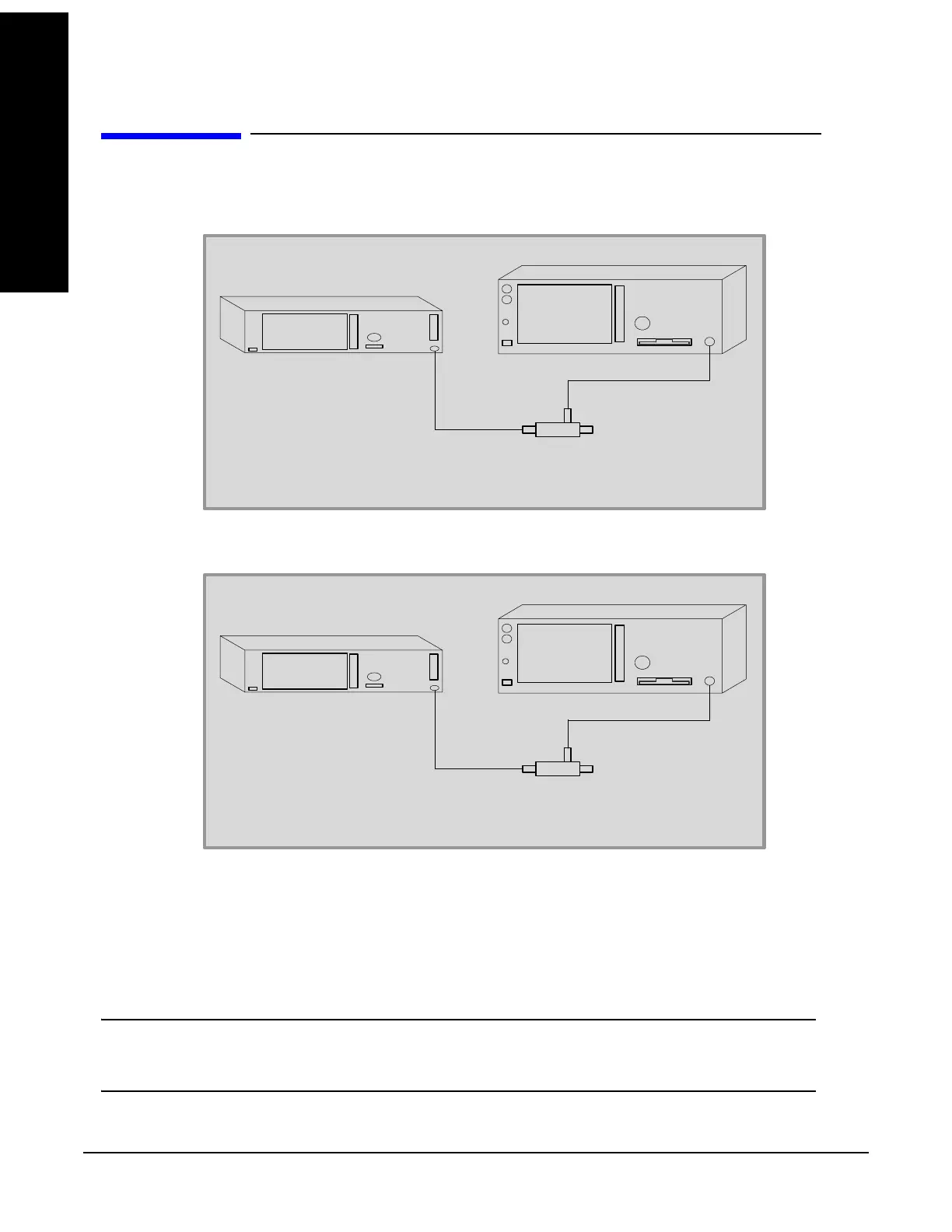Chapter 4
Source Key and Programming Commands
Open/Short CAL
62
Source Key and Programming
Commands
4.6 Open/Short CAL
Figure 4-3 Open Calibration Form
Figure 4-4 Short Calibration Form
Pressing the immediate action Open/Short CAL key directs you through performing an Open/Short
Calibration. On pressing the Open/Short CAL softkey the Open Calibration Form (see Figure 4-3, “Open
Calibration Form,”) is displayed and the softkey menu displays a softkey labeled ‘Continue’ and a softkey
labeled ‘Cancel’. The form shows a diagrammatic representation of how to connect the external source to
the spectrum analyzer to perform the calibration. When you press the Continue softkey, the open
calibration sweep is taken and stored in memory.
NOTE You will get an error if you try to start an Open/Short Cal using frequency span settings that
cross band boundaries. (See “Frequency Bands” on page 9.) The Open/Short Cal will not start
until you change the start/stop frequencies to stay within a single band.
3RUW
([WHUQDO6RXUFH
36$
3RUW
3RUW
&RQQHFWWKHFRD[LDORSHQWR3RUWDQGSUHVVFRQWLQXH
3RUW
([WHUQDO6RXUFH
36$
3RUW
3RUW
&RQQHFWWKHFRD[LDOVKRUWWR3RUWDQGSUHVVFRQWLQXH
