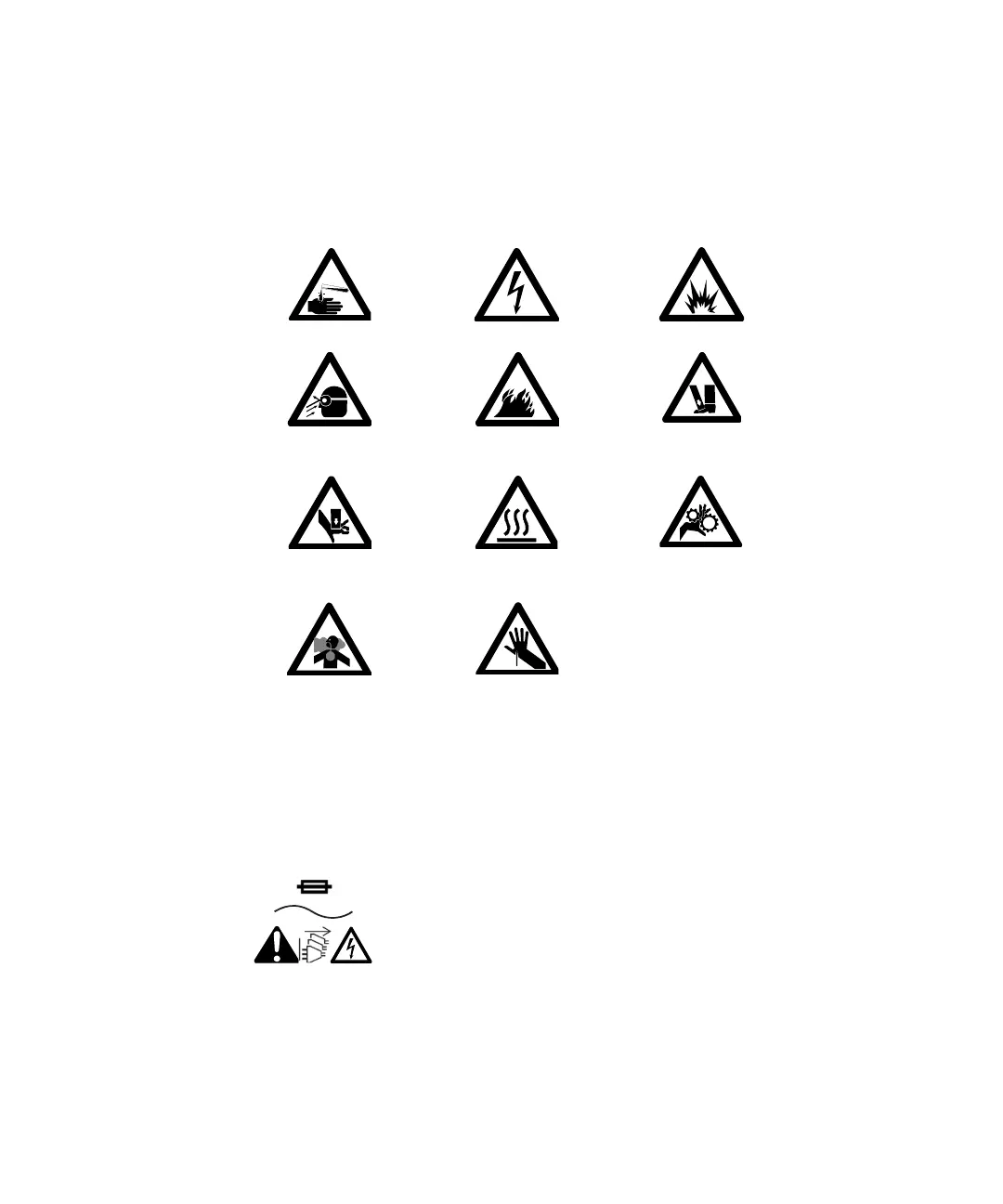Safety Practices and Hazards
10 Agilent Vapor Generation Accessory VGA 77 and VGA 77P User’s Guide
A triangular symbol indicates a warning. The meanings of the
symbols that may appear alongside warnings in the documentation
or on the instrument itself are as follows:
Corrosive liquid
Electrical shock
Explosion hazard
Eye hazard
Fire hazard
Heavy weight
(danger to feet)
Heavy weight
(danger to hands)
Hot surface
Moving parts
Noxious gas
Sharp object
Information Symbols
A ‘Note’ is used to give advice or information.
I
Mains power on
0
Mains power off
Fuse
Single phase alternating current
Caution, disconnect all supplies, risk of electric shock
