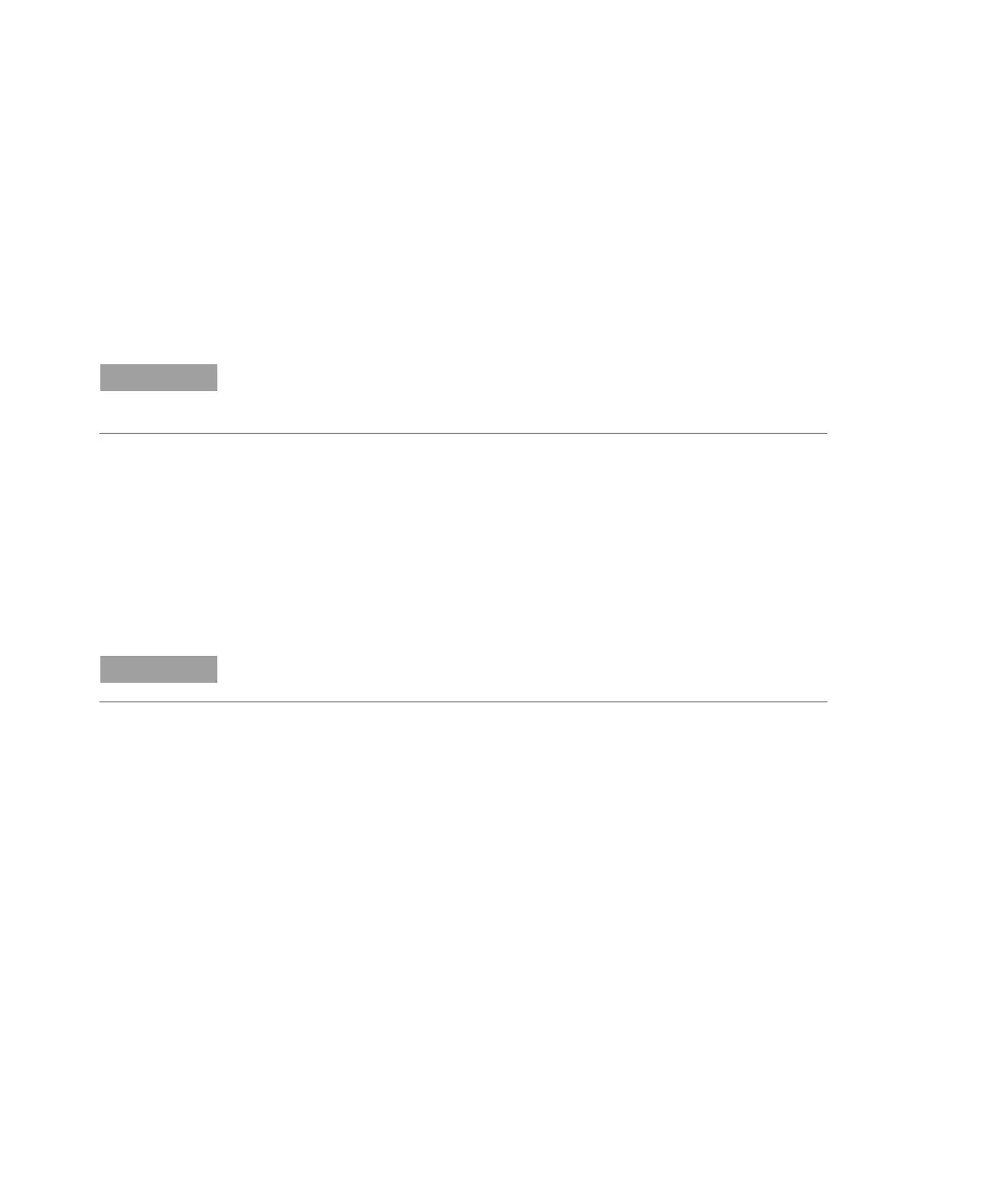Getting Started
38 Agilent Vapor Generation Accessory VGA 77 and VGA 77P User’s Guide
1 Lift the left hand spring clip, and pass the central inlet stem
through the hole in the mounting bracket while lowering the left
side of the cell into position.
2 Close the left hand spring clip.
3 Open the right hand spring clip, gently push the cell fully home
and close the right hand spring clip.
4 Mount the cell in its holder on the burner.
NOTE
Note that the slots on the cell holder must engage the mounting pegs on the
burner clamp.
Installing a Flow-through Mercury Cell on Older Burners
To install a flow-through mercury cell (for mercury analysis) on older
burners (e.g., Mark VI, Mark VI-A, Mark V):
1 Open the spring clips and place the cell into position.
2 Close the spring clips.
3 Mount the cell in its holder on the burner.
NOTE
The slots on the cell holder must engage the mounting pegs on the burner clamp.
Connecting the Gas/liquid Separator Outlet
The VGA 77 is supplied with a length of black fluoro-elastomer tubing
(AA only). This tubing is used to connect the vapor outlet of the
gas/liquid separator to the inlet stem of the quartz absorption cell.
It is good analytical practice to keep this tubing as short as possible.
Your VGA 77 should be located immediately in front of the
instrument sample compartment.
AA Module
If you are using the AA reagent module, connect the outlet of the
gas/liquid separator to the inlet of the cell.
