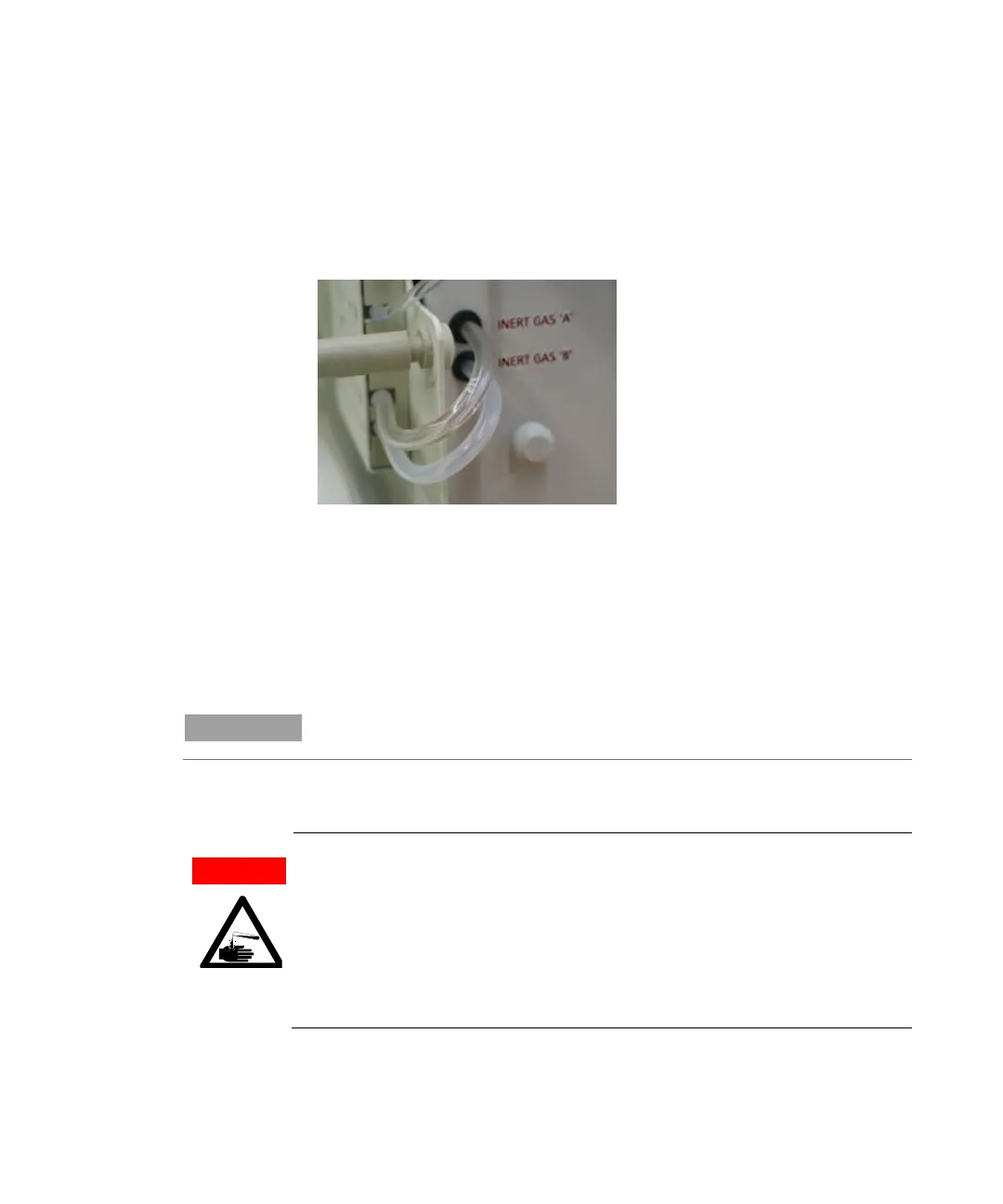Getting Started
Agilent Vapor Generation Accessory VGA 77 and VGA 77P User’s Guide 25
4 Fit the end of the tube from the pump unit marked ‘Inert gas ‘A’’,
(the top tube on the front of the VGA), to the nipple near the
bottom of the reagent manifold marked ‘Inert gas ‘A’ to reaction
coil’. The nipple has a contoured profile. Push the tubing onto the
nipple until it covers all of the contoured section.
Figure 3. Inert gas tubing from pump unit correctly connected to nipples on
reagent manifold
5 Fit the end of the tube from the pump unit marked ‘Inert gas ‘B’’
to the nipple near the bottom of the reagent manifold marked
‘Inert gas ‘B’ to separator’. The nipple has a contoured profile.
Push the tubing onto the nipple until it covers all of the
contoured section.
NOTE
To remove a module and replace it with another, see instructions on Page 54.
Installing the Drain Tubing
WARNING
Corrosive Liquid
Waste solutions from the VGA 77 may contain concentrated acids which can
cause severe burns. Your waste vessel must be of durable, acid-resistant
material. Do not use a glass container. Locate the vessel where it cannot be
knocked over. Empty it frequently. Dispose of waste solutions in accordance
with relevant safety practices.
