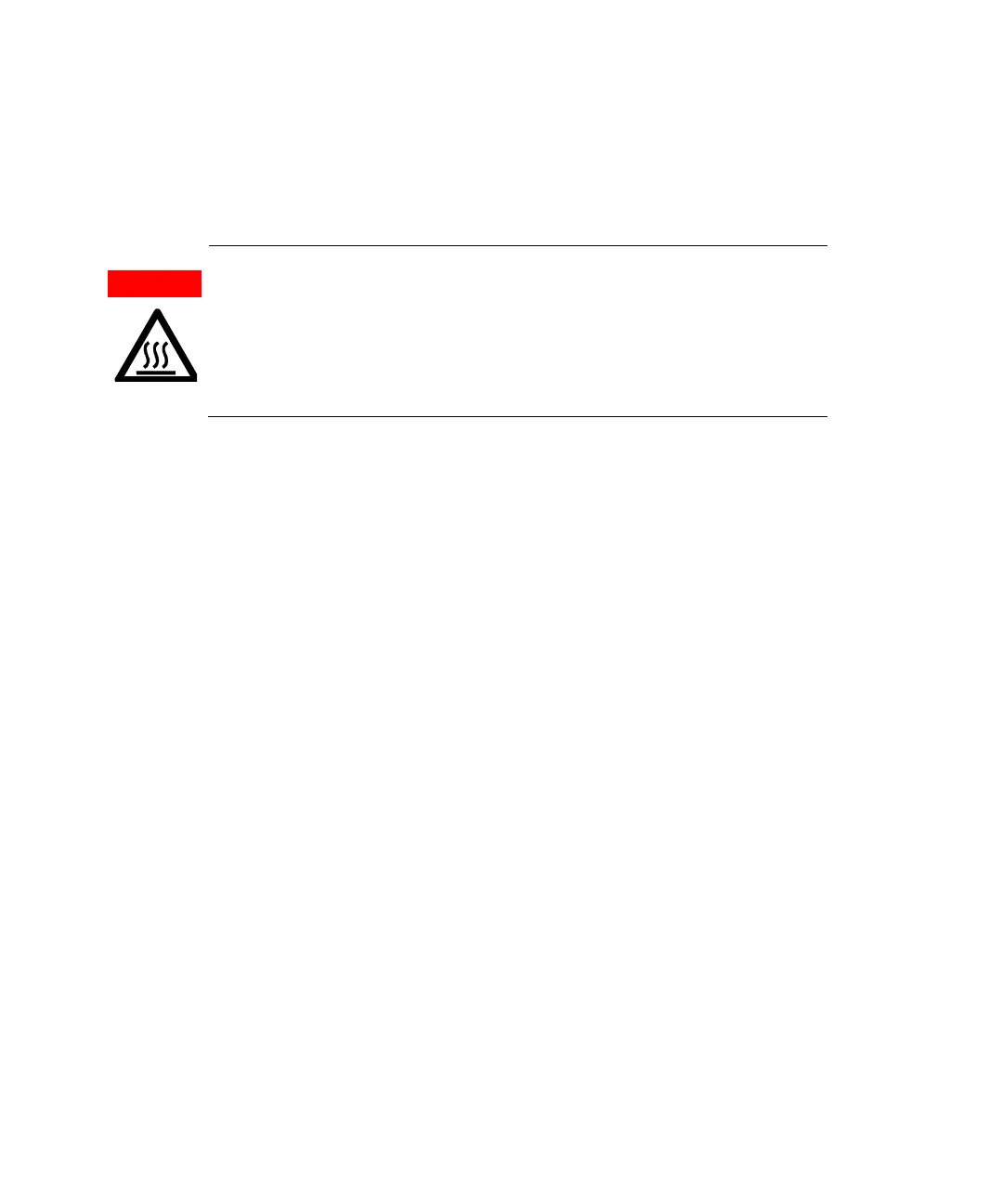Operation
54 Agilent Vapor Generation Accessory VGA 77 and VGA 77P User’s Guide
8 Clean all components as described on Page 71.
9 Clean your instrument according to its operation manual.
WARNING
Hot surface
For AA systems. Be careful when touching the absorption cell or the burner,
as they may be very hot. Contact with these components can cause severe
burns. Always ensure that these components are allowed to cool before
attempting to remove them from the sample compartment.
Changing Modules
The modular design of the VGA 77 allows easy changing of modules.
To change modules:
1 Shut down the system as described in the previous section.
2 Disconnect the sample inlet to gas/liquid separator tubing from
the sample inlet, using the reverse of the connection procedure
on Page 38.
3 If you are removing an ICP module, remove the drain tubing from
the instrument pump.
4 Disconnect the inert gas connections from the pump unit to the
module (refer to Page 24, Steps 4 and 5).
5 Undo the locking screw on the bottom left of the VGA 77 frame.
6 Ensure the drain tube is completely empty, and remove it from
the module.
7 Lift the module up to release the pins at the back of the module
from the VGA 77 frame, then remove the module.
8 Immerse the removed module in distilled water, and back flush
the lines to clear them of acid remnants. Dry the module in air
before using again.
9 Install the required module, following the procedures described
in Section 3.
