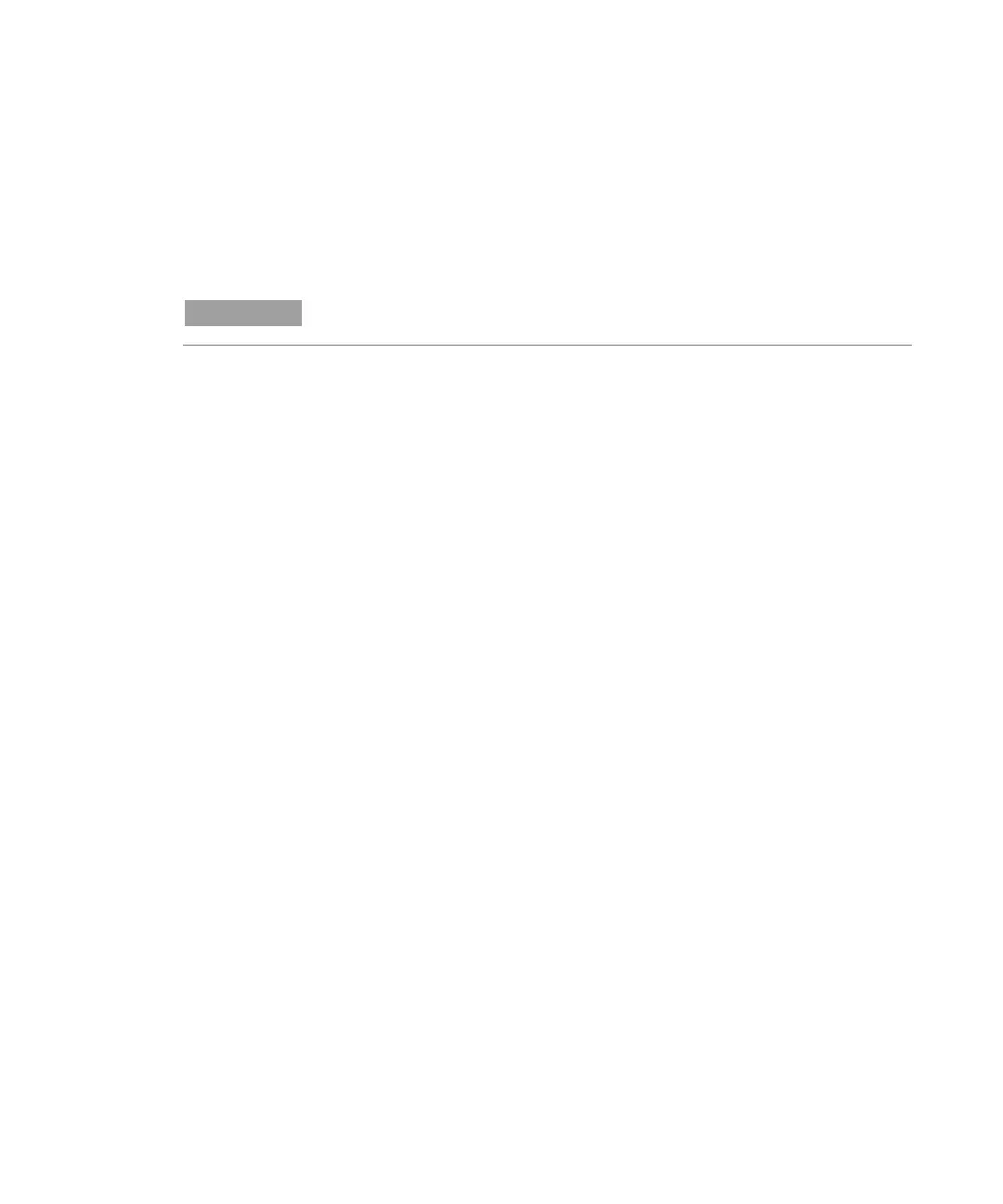Operation
Agilent Vapor Generation Accessory VGA 77 and VGA 77P User’s Guide 47
AA Setup
1 Remove the cell in its holder from the burner and place it at the
front of the reagent module.
2 Lower the burner so that it is clear of the optical path.
NOTE
Agilent recommends using reduced slit height (0.5) in all methods.
3 Fit the required hollow cathode lamp and set up the
spectrometer as described in your instrument operation manual.
4 Select Optimize > Optimize Lamp.
5 Position the cell in its holder on top of the burner.
6 Align the cell in the optical path as follows:
a Hold a piece of white card between the right-hand end of the
absorption cell and the sample compartment window.
b Using the burner positioning controls, adjust the position of
the cell until the light from the hollow cathode lamp passes
through the cell onto the card. Remove the card.
c Use the burner positioning controls to adjust the position of
the cell for maximum transmission.
For mercury determinations, proceed to ‘Conditioning the System’ on
Page 48.
Lighting the Flame
To light the flame:
1 Carry out any safety checks described in your spectrometer
operation manual. Follow all instructions and observe all
warnings.
2 Set the acetylene flow rather higher than normal in order to
obtain a fuel-rich air-acetylene flame. This is required for igniting
the flame.
