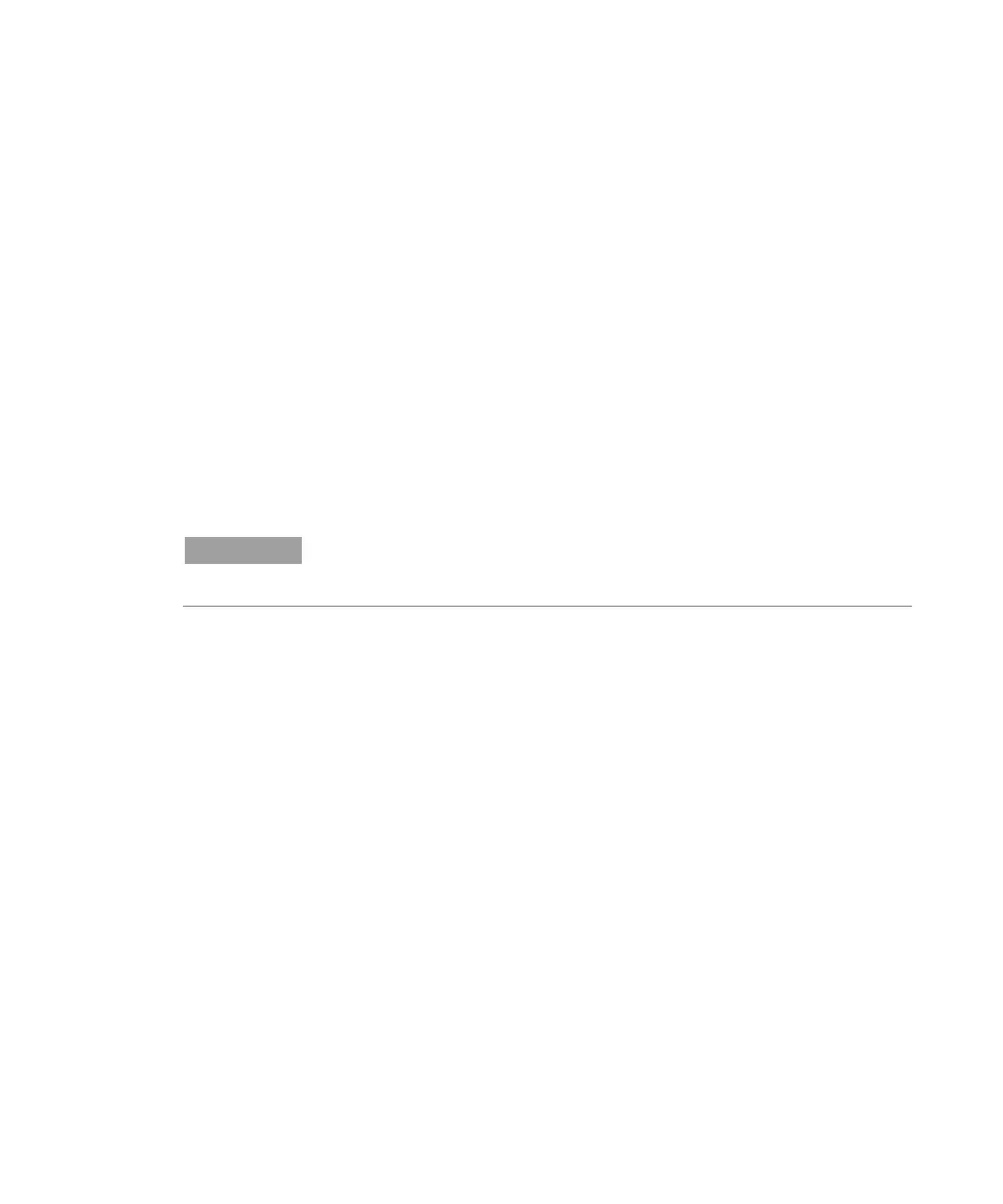Operation
Agilent Vapor Generation Accessory VGA 77 and VGA 77P User’s Guide 49
When a new absorption cell (or flow-through mercury cell) is
fitted
Whenever new pump tubes are fitted
When the reaction coil is renewed
To condition the system:
1 Allow the pump to operate for three or four minutes to stabilize
the flow rates.
2 Make sure the instrument is in ‘Abs’ mode with a suitably short
integration period.
3 Aspirate your highest standard, monitor the signal, and measure
the time taken for the signal to rise from zero to its stable value.
The time you measure for this interval will be the pre-read delay
that you should enter into your system software.
NOTE
When presenting solutions to the system, always wait until this period has
elapsed before taking a reading.
4 Aspirate your analytical blank
5 Continue to aspirate the standard and analytical blank in turn
until a consistent response is obtained for the standard solution
and then proceed to ‘Operation’ on Page 51.
If a consistent response cannot be obtained within a reasonable time,
contamination is the likely cause. Even slight contamination of the
system can suppress production of hydride (or mercury vapor). In
this circumstance, you must suspend the conditioning procedure and
clean the system thoroughly before continuing. Refer to Page 71 for
cleaning instructions.
ICP Setup
The following procedure conditions the ICP system for the vapor
generation analysis. This procedure should be carried out:
When the system is first installed
After the system has been completely flushed and cleaned
