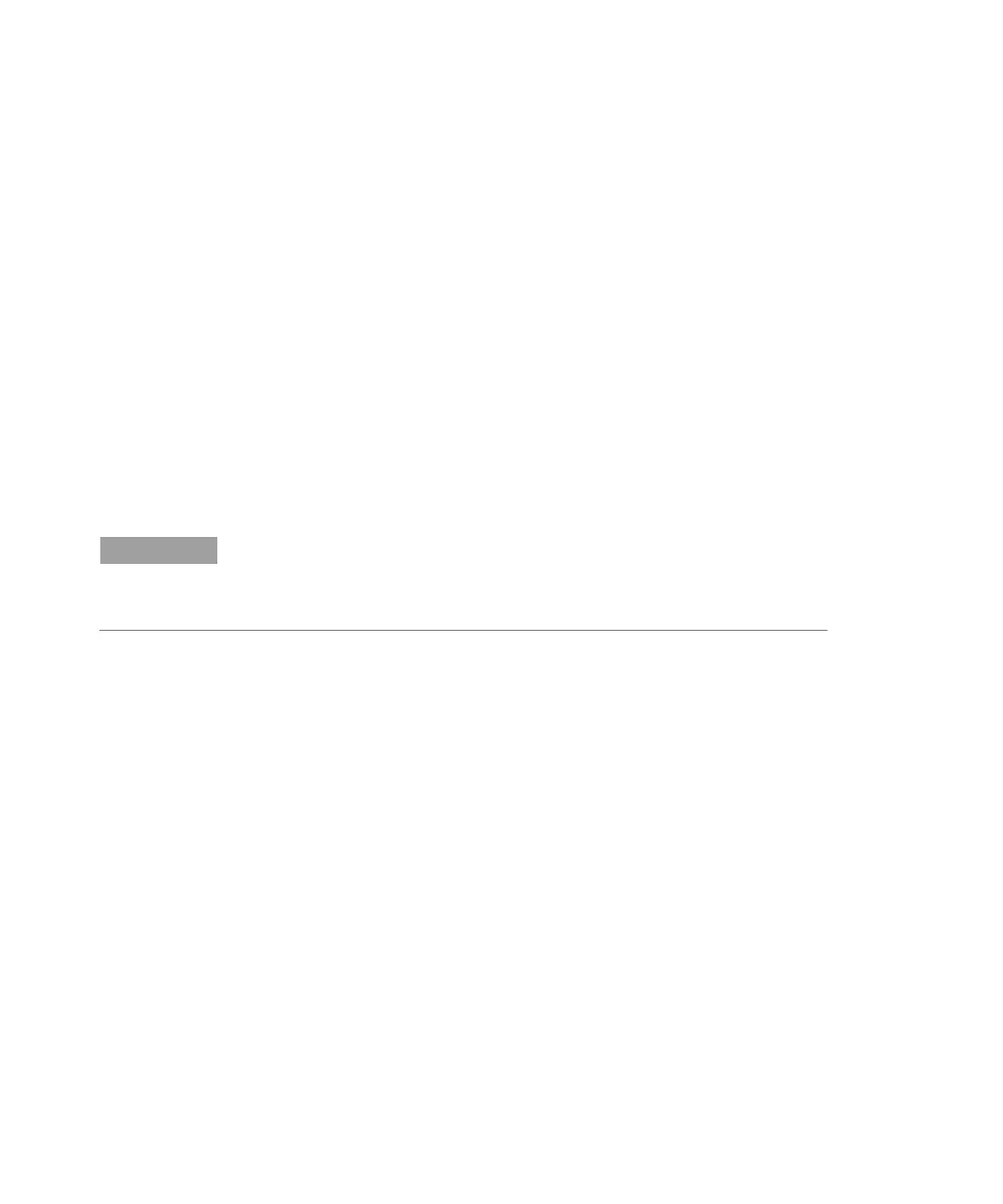Operation
50 Agilent Vapor Generation Accessory VGA 77 and VGA 77P User’s Guide
When new pump tubes are fitted
When the reaction coil is renewed
Before each analysis
To set up the ICP:
1 Ensure that the plasma is on and the peristaltic pump is
operating.
2 Allow the pump to operate for three or four minutes to stabilize
the flow rates.
3 Perform a time scan on the Time Display page in ICP Expert II
and on the Conditions page in ICP Expert. See the online Help for
more information. View the signal as you alternate between the
blank and top calibration standard. Use the cursor to determine
the suitable delay time required.
NOTE
Due to the high sensitivity of the VGA 77/ICP-OES system, the upper
concentration of standards used for calibration is limited (by memory effects
etc.). For hydride forming elements, use a top standard of about 100 ppb.
4 Continue the previous step until a consistent response is
obtained. When the response is consistent, the system is ready
for use. Remember to optimize the operating conditions for your
program. Pay particular attention to sample delay, stabilization
and rinse times.
If a consistent response cannot be obtained within a reasonable time,
contamination is the likely cause. Even slight contamination of the
system can suppress production of hydride (or mercury vapor). If
this happens, stop the conditioning procedure and clean the system
thoroughly before continuing. Refer to Page 71 for VGA cleaning
instructions, and refer to your instrument manual for details on
cleaning your ICP.