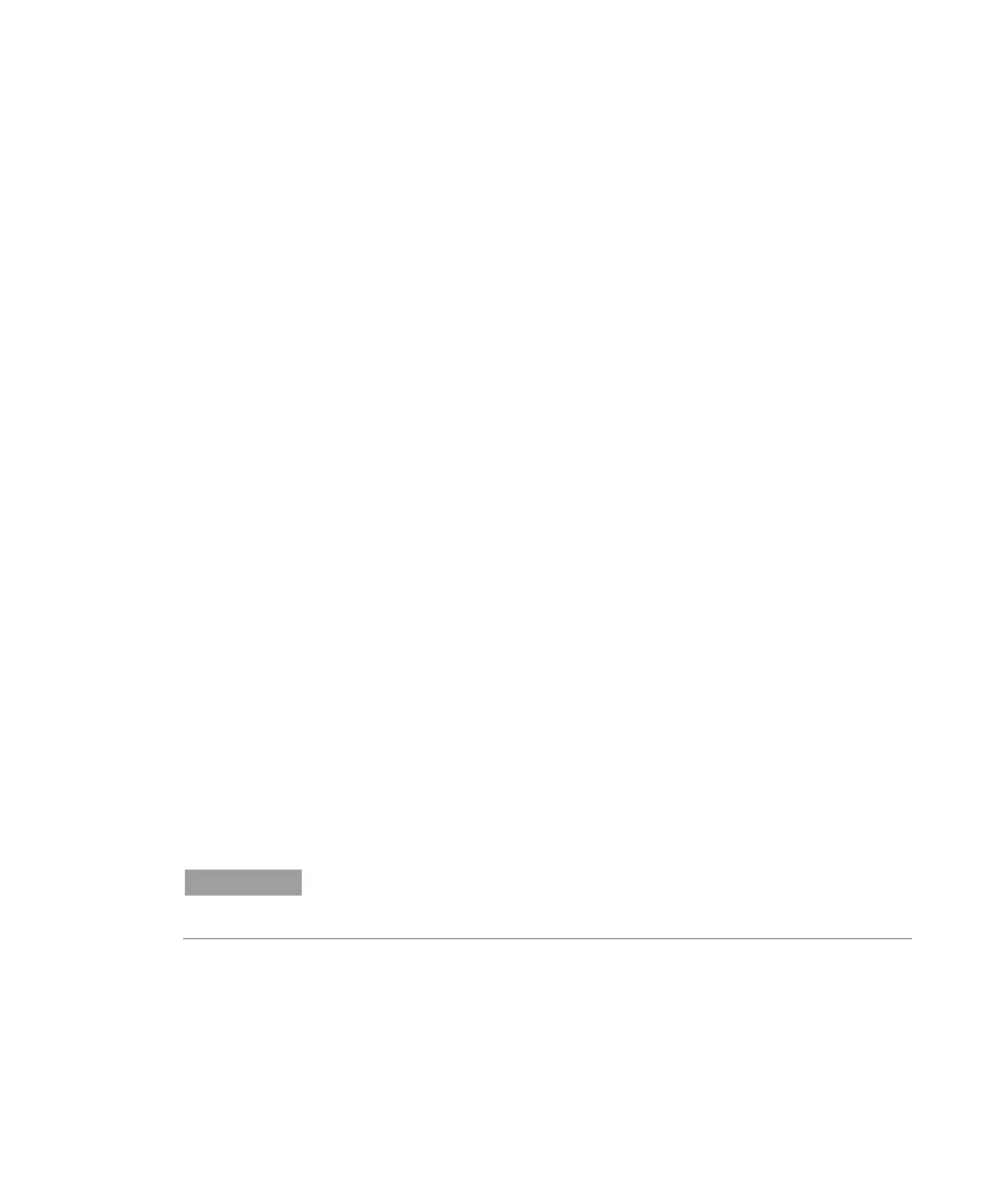Maintenance and Spare Parts
Agilent Vapor Generation Accessory VGA 77 and VGA 77P User’s Guide 77
6 Fit the new reaction coil into the sleeve, then replace all of the
pump tube connections and ‘T’ connections into their slots.
7 Wind the reaction coil around the channels and out through the
hole in the manifold block. Ensure that there are no kinks in the
tubing.
8 Fit the black fluoro-elastomer sleeve onto the end of the reaction
coil.
9 Replace the manifold cover.
10 Replace the separator.
Uptake Capillary Tubes
To replace an uptake capillary tube:
1 Remove the separator and manifold cover as described
previously.
2 Slide the pump tubing connector out of its slot.
3 Pull the capillary out of its sleeve.
4 Push the end of the new capillary into its sleeve.
5 Replace the connector into its slot.
6 Replace the cover.
Fuses
FS1, FS2: T0.2 AH 250 V, IEC60127-2 Sheet 5, 5x20 mm, Littelfuse
0215200 or equivalent
Fuse information on the rear of the instrument is the most up to
date.
NOTE
For safety reasons, any other internal fuse or circuit breaker is not operator-
accessible, and should only be replaced by Agilent authorized representatives.
